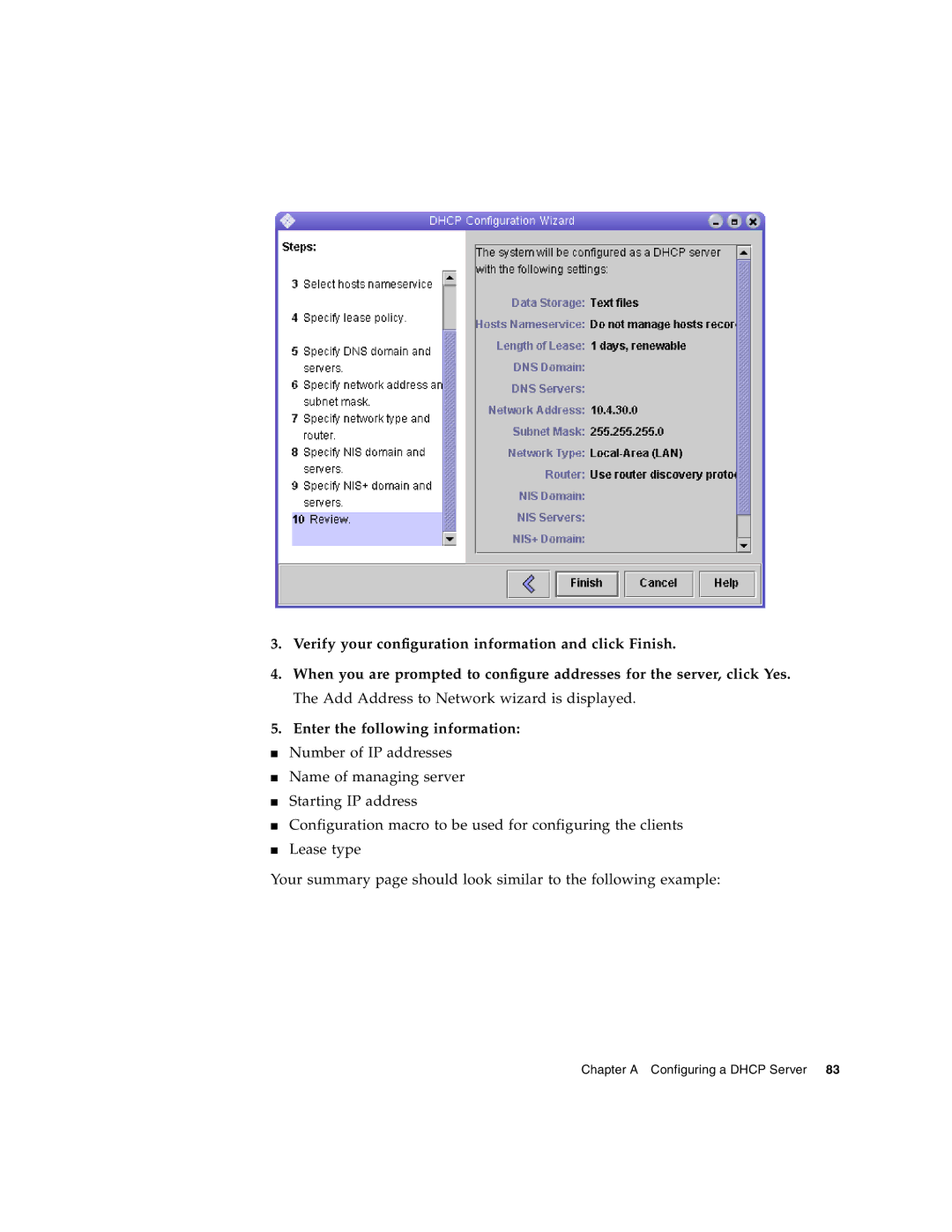3.Verify your configuration information and click Finish.
4.When you are prompted to configure addresses for the server, click Yes. The Add Address to Network wizard is displayed.
5.Enter the following information:
■Number of IP addresses
■Name of managing server
■Starting IP address
■Configuration macro to be used for configuring the clients
■Lease type
Your summary page should look similar to the following example: