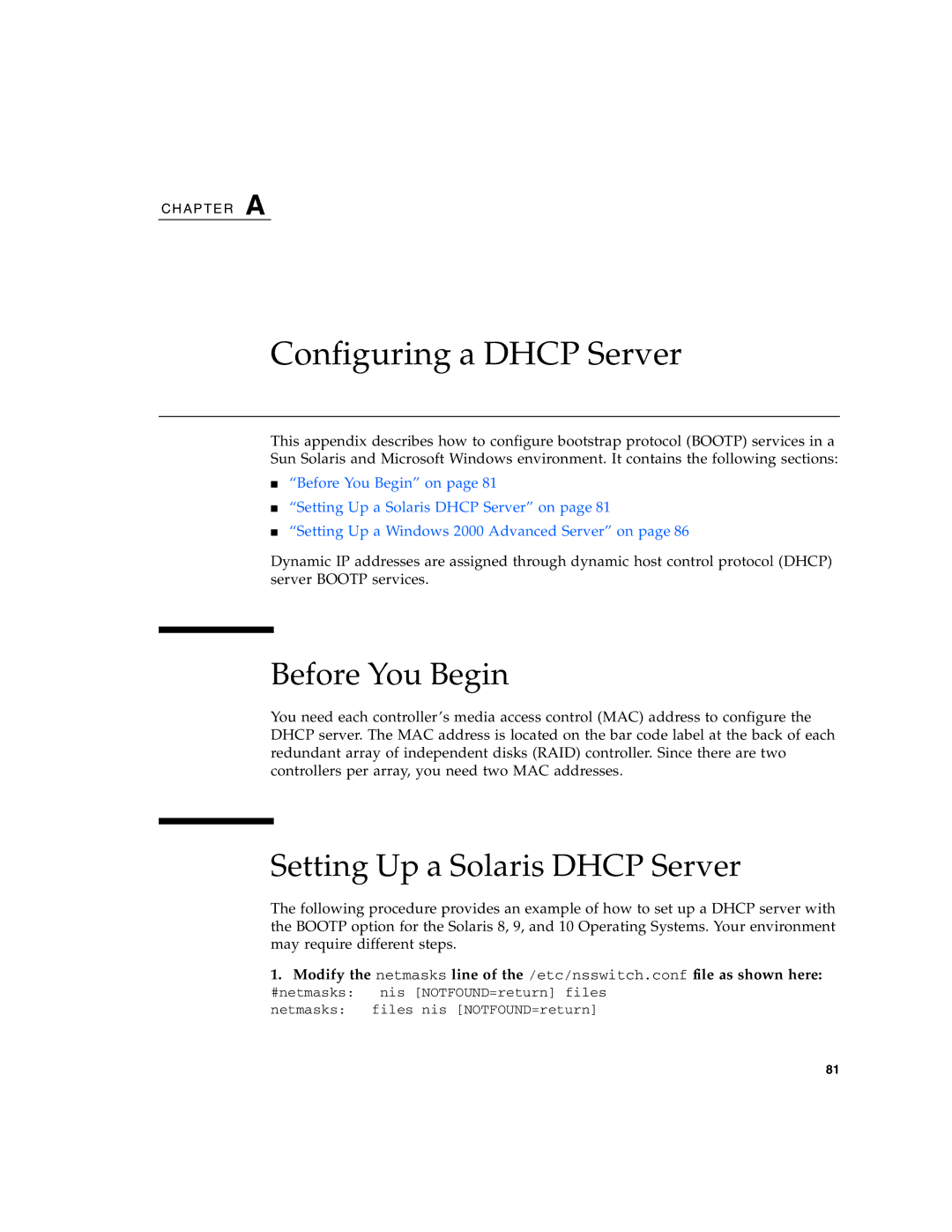C H A P T E R A
Configuring a DHCP Server
This appendix describes how to configure bootstrap protocol (BOOTP) services in a Sun Solaris and Microsoft Windows environment. It contains the following sections:
■“Before You Begin” on page 81
■“Setting Up a Solaris DHCP Server” on page 81
■“Setting Up a Windows 2000 Advanced Server” on page 86
Dynamic IP addresses are assigned through dynamic host control protocol (DHCP) server BOOTP services.
Before You Begin
You need each controller’s media access control (MAC) address to configure the DHCP server. The MAC address is located on the bar code label at the back of each redundant array of independent disks (RAID) controller. Since there are two controllers per array, you need two MAC addresses.
Setting Up a Solaris DHCP Server
The following procedure provides an example of how to set up a DHCP server with the BOOTP option for the Solaris 8, 9, and 10 Operating Systems. Your environment may require different steps.
1.Modify the netmasks line of the /etc/nsswitch.conf file as shown here:
#netmasks: nis [NOTFOUND=return] files
netmasks: files nis [NOTFOUND=return]
81