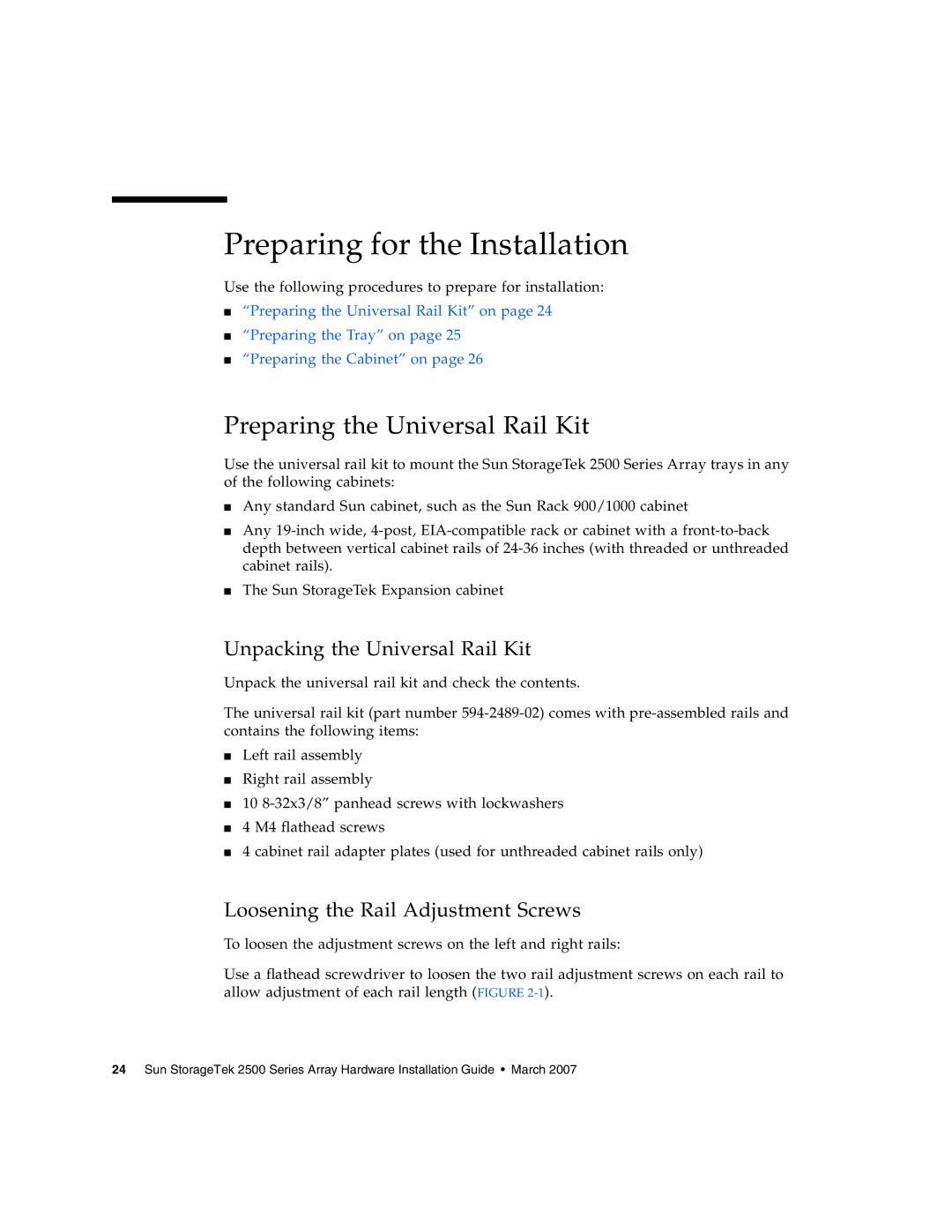Preparing for the Installation
Use the following procedures to prepare for installation:
■“Preparing the Universal Rail Kit” on page 24
■“Preparing the Tray” on page 25
■“Preparing the Cabinet” on page 26
Preparing the Universal Rail Kit
Use the universal rail kit to mount the Sun StorageTek 2500 Series Array trays in any of the following cabinets:
■Any standard Sun cabinet, such as the Sun Rack 900/1000 cabinet
■Any
■The Sun StorageTek Expansion cabinet
Unpacking the Universal Rail Kit
Unpack the universal rail kit and check the contents.
The universal rail kit (part number
■Left rail assembly
■Right rail assembly
■10
■4 M4 flathead screws
■4 cabinet rail adapter plates (used for unthreaded cabinet rails only)
Loosening the Rail Adjustment Screws
To loosen the adjustment screws on the left and right rails:
Use a flathead screwdriver to loosen the two rail adjustment screws on each rail to allow adjustment of each rail length (FIGURE
24 Sun StorageTek 2500 Series Array Hardware Installation Guide • March 2007