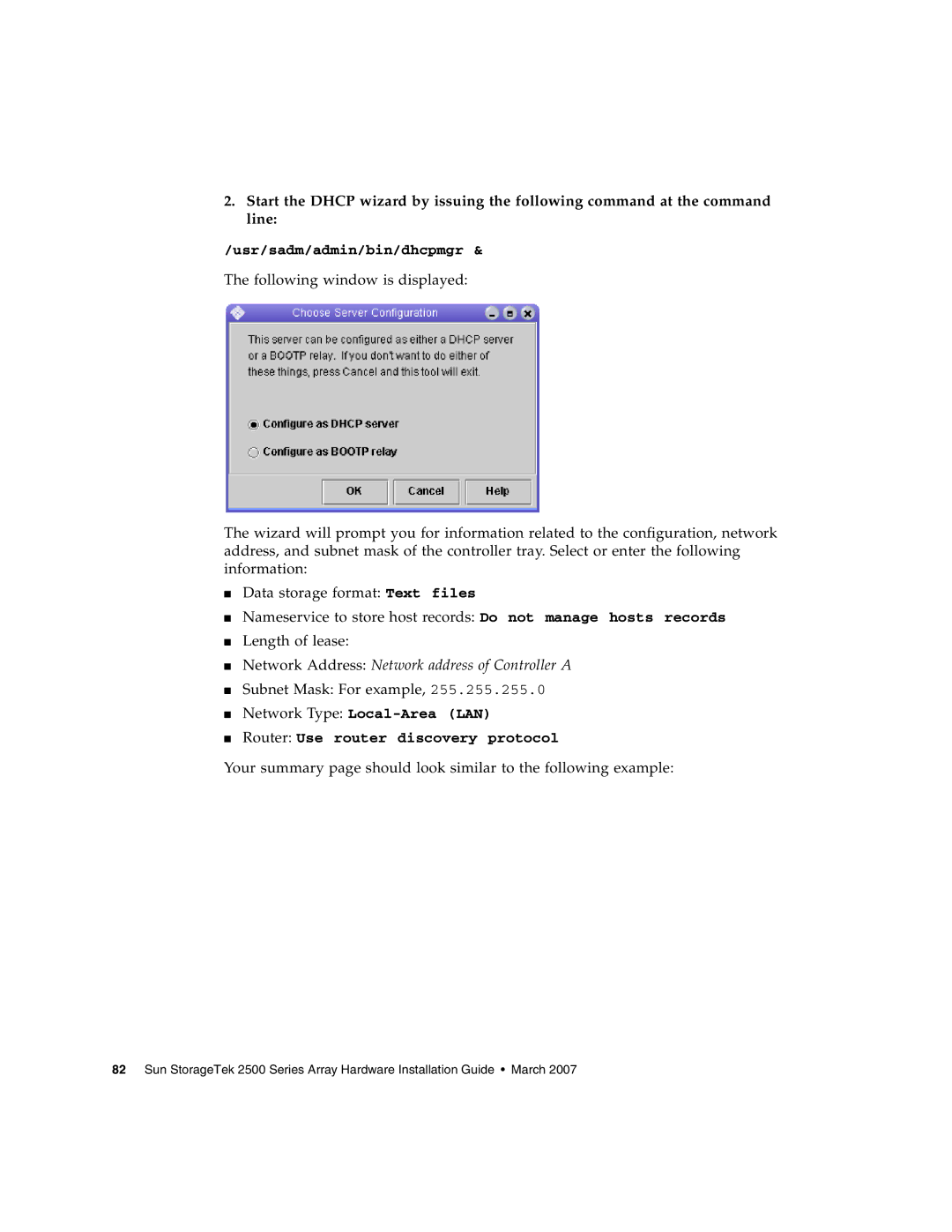2.Start the DHCP wizard by issuing the following command at the command line:
/usr/sadm/admin/bin/dhcpmgr &
The following window is displayed:
The wizard will prompt you for information related to the configuration, network address, and subnet mask of the controller tray. Select or enter the following information:
■Data storage format: Text files
■ Nameservice to store host records: Do not manage hosts records
■Length of lease:
■Network Address: Network address of Controller A
■Subnet Mask: For example, 255.255.255.0
■Network Type:
■Router: Use router discovery protocol
Your summary page should look similar to the following example:
82 Sun StorageTek 2500 Series Array Hardware Installation Guide • March 2007