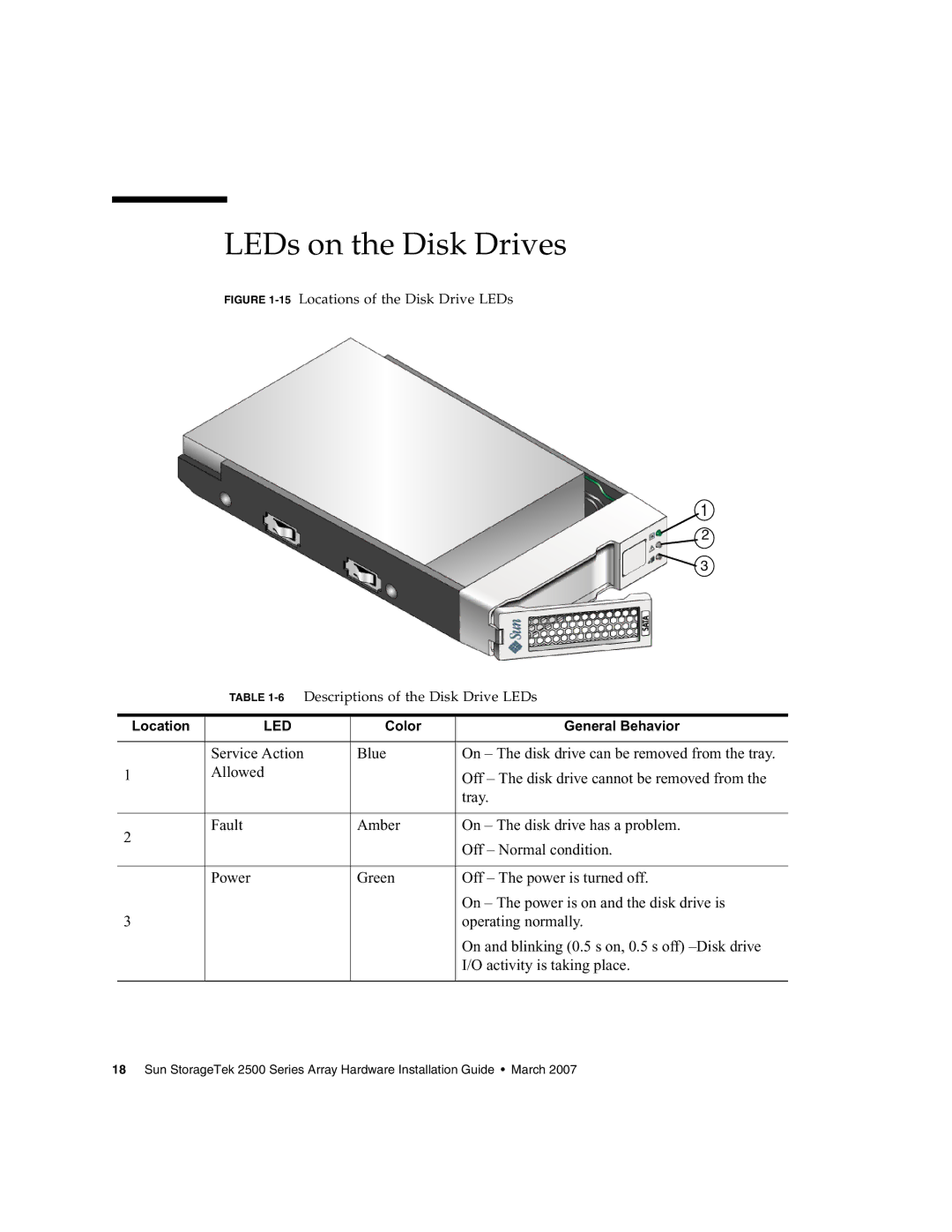LEDs on the Disk Drives
FIGURE 1-15 Locations of the Disk Drive LEDs
1
2
3
TABLE 1-6 Descriptions of the Disk Drive LEDs
Location | LED | Color | General Behavior |
|
|
|
|
| Service Action | Blue | On – The disk drive can be removed from the tray. |
1 | Allowed |
| Off – The disk drive cannot be removed from the |
|
|
| tray. |
|
|
|
|
2 | Fault | Amber | On – The disk drive has a problem. |
|
| Off – Normal condition. | |
|
|
| |
|
|
|
|
| Power | Green | Off – The power is turned off. |
|
|
| On – The power is on and the disk drive is |
3 |
|
| operating normally. |
|
|
| On and blinking (0.5 s on, 0.5 s off) |
|
|
| I/O activity is taking place. |
|
|
|
|
18 Sun StorageTek 2500 Series Array Hardware Installation Guide • March 2007