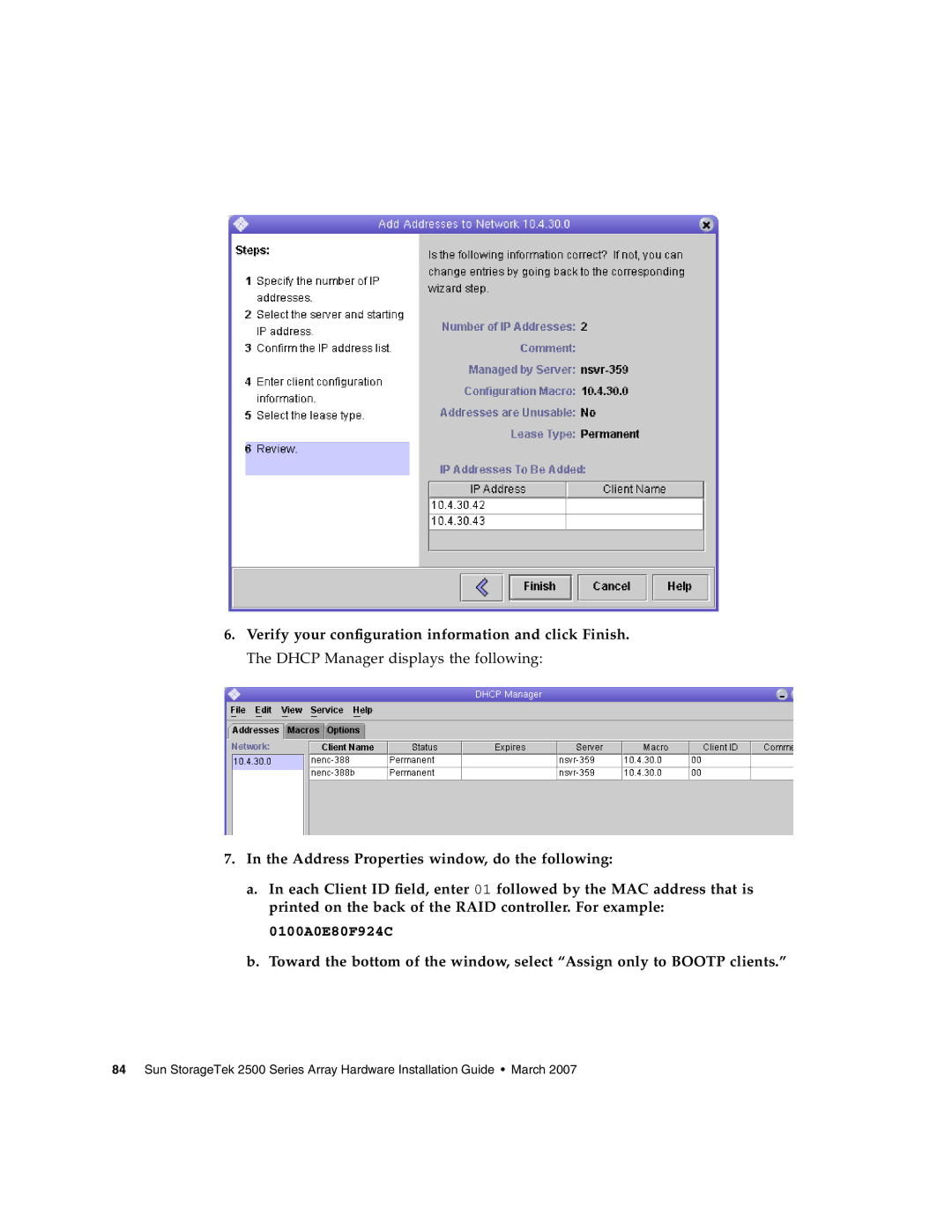6.Verify your configuration information and click Finish. The DHCP Manager displays the following:
7.In the Address Properties window, do the following:
a.In each Client ID field, enter 01 followed by the MAC address that is printed on the back of the RAID controller. For example:
0100A0E80F924C
b.Toward the bottom of the window, select “Assign only to BOOTP clients.”
84 Sun StorageTek 2500 Series Array Hardware Installation Guide • March 2007