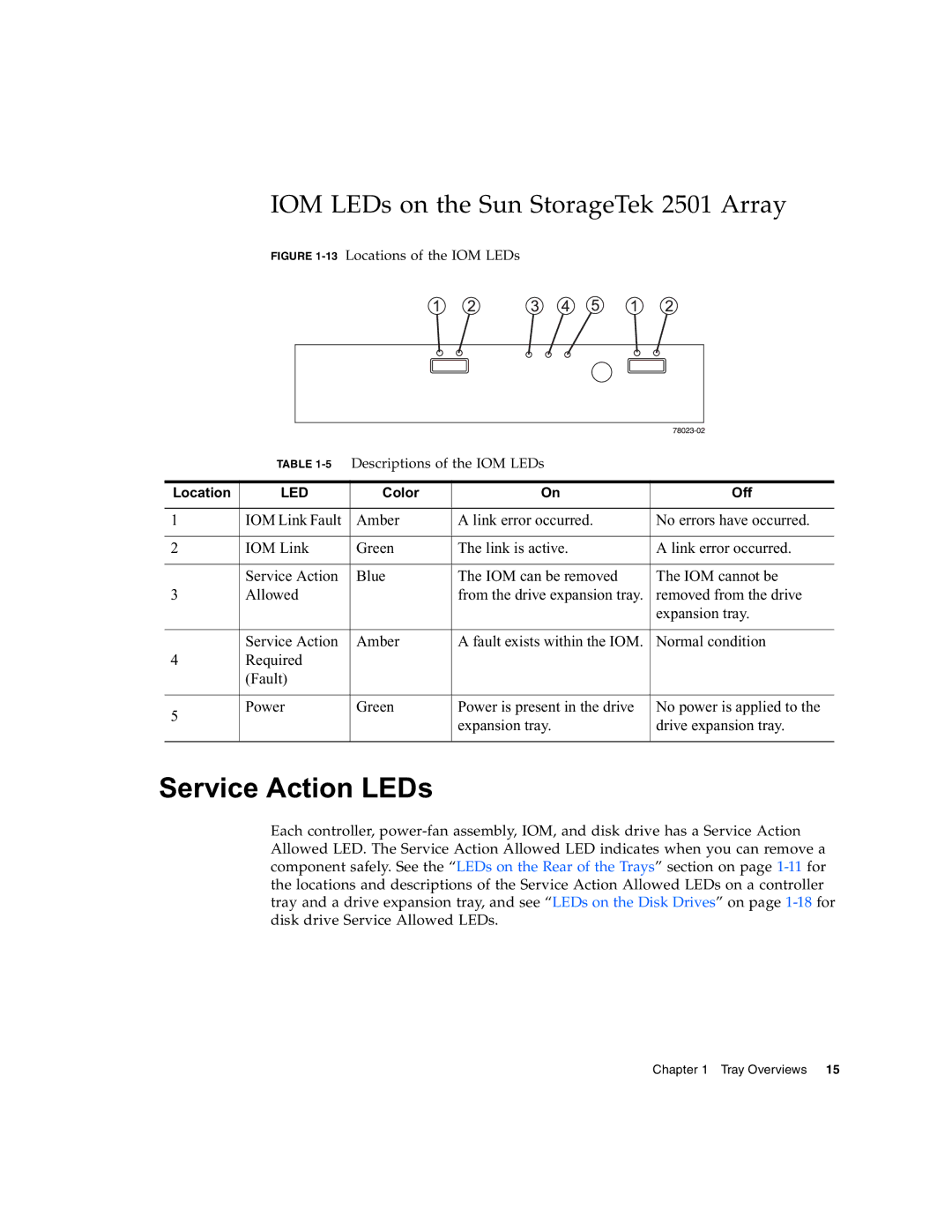IOM LEDs on the Sun StorageTek 2501 Array
FIGURE 1-13 Locations of the IOM LEDs
TABLE 1-5 Descriptions of the IOM LEDs
Location | LED | Color | On | Off |
|
|
|
|
|
1 | IOM Link Fault | Amber | A link error occurred. | No errors have occurred. |
|
|
|
|
|
2 | IOM Link | Green | The link is active. | A link error occurred. |
|
|
|
|
|
| Service Action | Blue | The IOM can be removed | The IOM cannot be |
3 | Allowed |
| from the drive expansion tray. | removed from the drive |
|
|
|
| expansion tray. |
|
|
|
|
|
| Service Action | Amber | A fault exists within the IOM. | Normal condition |
4 | Required |
|
|
|
| (Fault) |
|
|
|
|
|
|
|
|
5 | Power | Green | Power is present in the drive | No power is applied to the |
|
| expansion tray. | drive expansion tray. | |
|
|
| ||
|
|
|
|
|
Service Action LEDs
Each controller,
Chapter 1 Tray Overviews 15