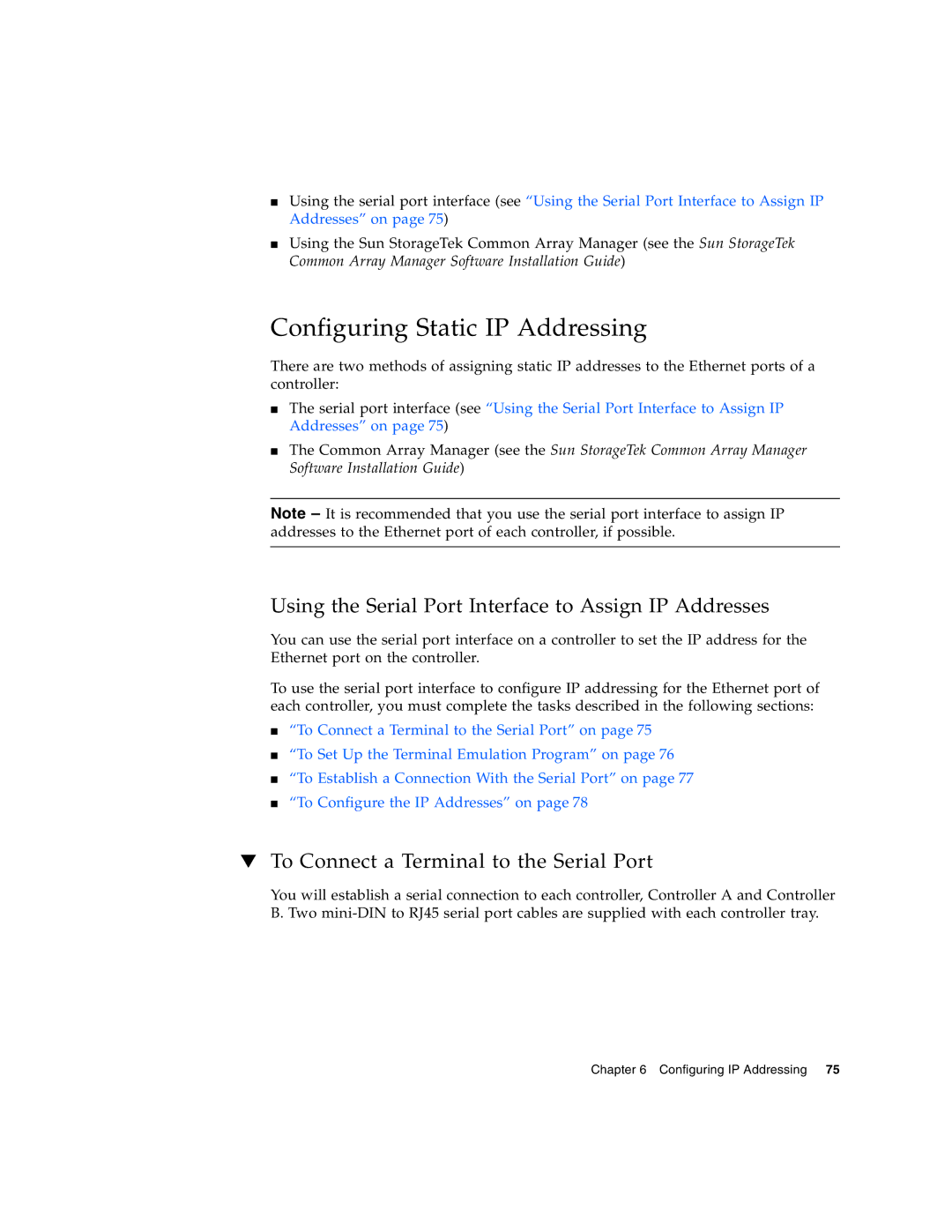■Using the serial port interface (see “Using the Serial Port Interface to Assign IP Addresses” on page 75)
■Using the Sun StorageTek Common Array Manager (see the Sun StorageTek Common Array Manager Software Installation Guide)
Configuring Static IP Addressing
There are two methods of assigning static IP addresses to the Ethernet ports of a controller:
■The serial port interface (see “Using the Serial Port Interface to Assign IP Addresses” on page 75)
■The Common Array Manager (see the Sun StorageTek Common Array Manager Software Installation Guide)
Note – It is recommended that you use the serial port interface to assign IP addresses to the Ethernet port of each controller, if possible.
Using the Serial Port Interface to Assign IP Addresses
You can use the serial port interface on a controller to set the IP address for the Ethernet port on the controller.
To use the serial port interface to configure IP addressing for the Ethernet port of each controller, you must complete the tasks described in the following sections:
■“To Connect a Terminal to the Serial Port” on page 75
■“To Set Up the Terminal Emulation Program” on page 76
■“To Establish a Connection With the Serial Port” on page 77
■“To Configure the IP Addresses” on page 78
▼To Connect a Terminal to the Serial Port
You will establish a serial connection to each controller, Controller A and Controller B. Two
Chapter 6 Configuring IP Addressing 75