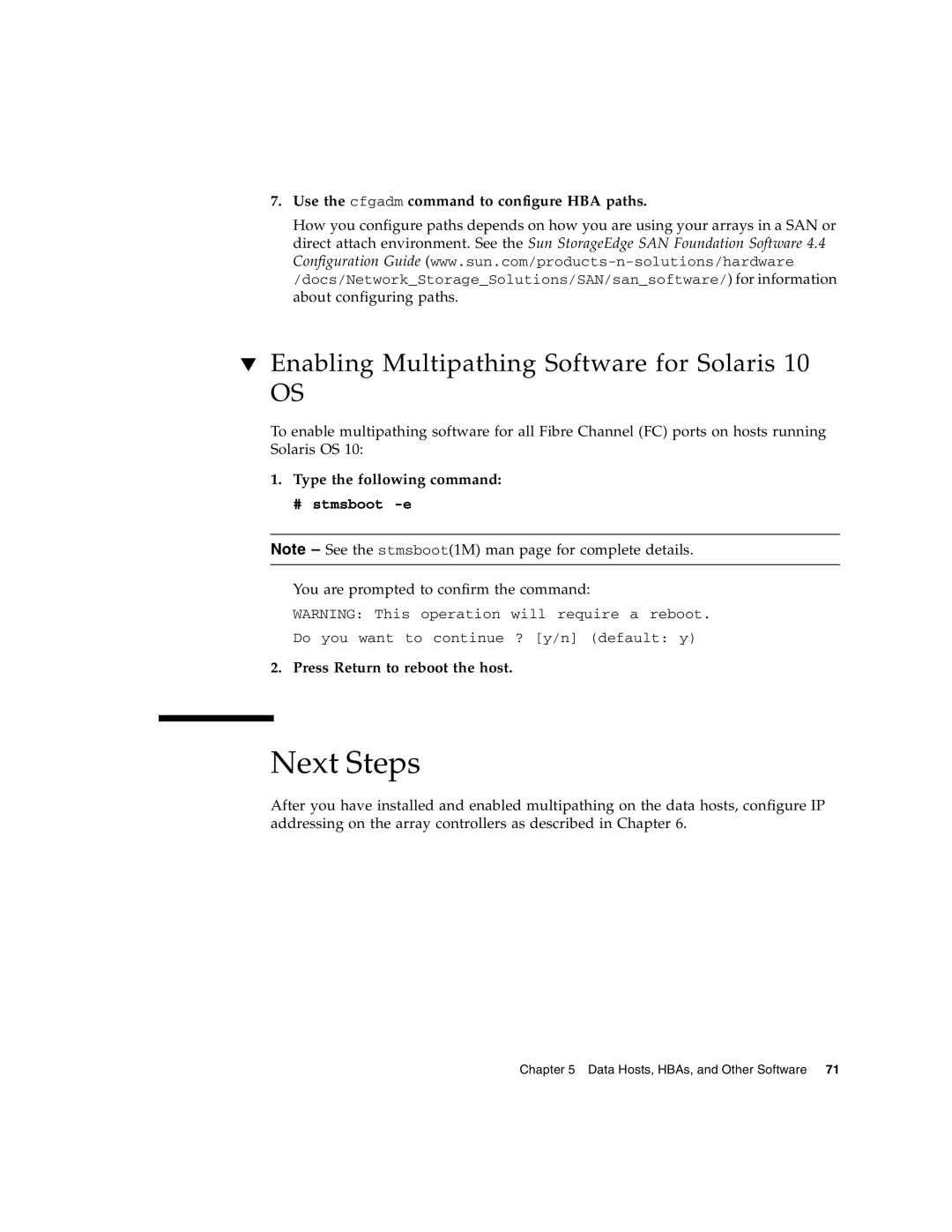7.Use the cfgadm command to configure HBA paths.
How you configure paths depends on how you are using your arrays in a SAN or direct attach environment. See the Sun StorageEdge SAN Foundation Software 4.4 Configuration Guide
▼Enabling Multipathing Software for Solaris 10
OS
To enable multipathing software for all Fibre Channel (FC) ports on hosts running Solaris OS 10:
1.Type the following command:
# stmsboot
Note – See the stmsboot(1M) man page for complete details.
You are prompted to confirm the command:
WARNING: This operation will require a reboot.
Do you want to continue ? [y/n] (default: y)
2. Press Return to reboot the host.
Next Steps
After you have installed and enabled multipathing on the data hosts, configure IP addressing on the array controllers as described in Chapter 6.
Chapter 5 Data Hosts, HBAs, and Other Software 71