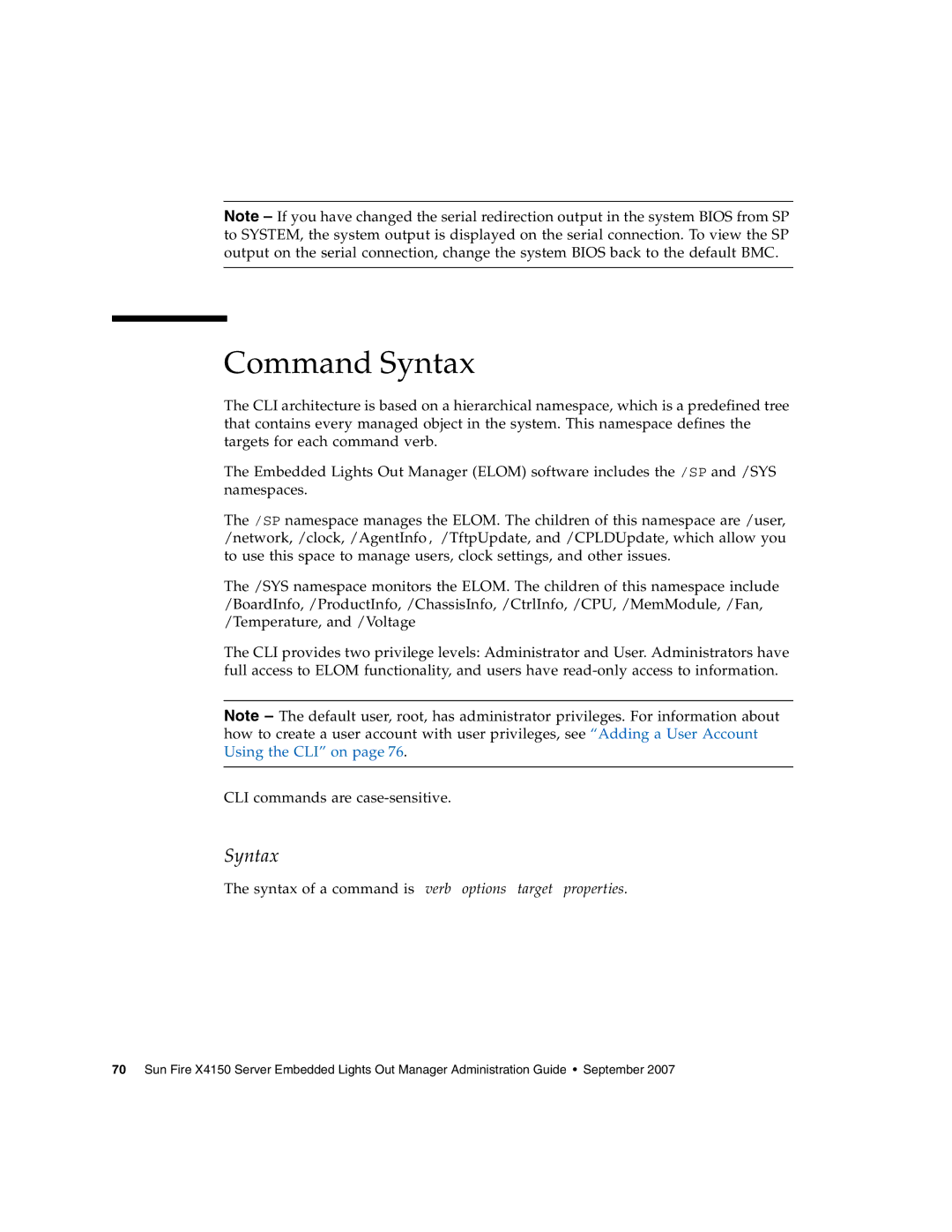Sun Microsystems, Inc
Page
Contents
To Access the Elom Using a Web Browser
To Clear the Event Log
Using the Remote Console Application
Using Ipmi
Using the Command-Line Interface
Using Simple Network Management Protocol
Command-LineInterface Reference
Glossary Index
Page
Figures
Page
Preface
How This Document Is Organized
Using Unix Commands
Typographic Conventions
Related Documentation
Sun Welcomes Your Comments
Sun Documentation, Support, and Training
Third-Party Web Sites
Sun Fire X4150 server Elom Overview
1ELOM Common Tasks
Sun Fire X4150 server Elom Features
Embedded Lights Out Manager Common Tasks
Sun Fire X4150 server Default Settings
2SP Controller and Firmware Default Settings
About the Preconfigured Administrator Account
About the Indicator and Fault LEDs
Connecting to the Elom
1Methods of Connecting to the Elom
Connecting Using a Serial Connection
To Connect Using a Serial Connection
About Connection Tasks
Log in to the CLI
Connecting Using Ethernet
Enter the following command
Connecting to the CLI
Enter the following command -exit
Click Log
Click the Log Out button
Page
Monitoring the Server System Using the Web-Based Interface
Using the Web-Based Interface
Web-Based Interface Tasks
Browser and Software Requirements
Users and Privileges
Accessing the Elom Using a Web Browser
To Access the Elom Using a Web Browser
Viewing the System From the Web Browser
1ELOM Tab Detail Choices
User Management
Viewing Version Information To View SP Version Information
Viewing System and Component Information
To View System Information
On the main menu, click the System Information tab
Viewing Component Information To View CPU Information
3Sample Server Board Information
4Sample CPU Information
5Sample Memory Information
Monitoring the System Sensors
Viewing Memory Information To View Memory Information
6Sample Memory for DIMMA0
On the main menu, click System Monitoring
To Monitor the System Sensors
Reading Sensors To Read Sensors
Viewing a Sensor Summary To View a Sensor Summary
From the Sensor Reading tab, select the Summary tab
CPU 0 Temp Too high
Monitoring Fans To Monitor Fans
Monitoring Temperatures To Monitor Temperatures
From the Sensor Reading tab, select the Temperature tab
From the Sensor Reading tab, select the Fan tab
From the Sensor Reading tab, click the Voltage tab
Monitoring Voltages To Monitor Voltage
Viewing and Managing the Event Log
14Sample of the Voltage Monitor Screen
To Save the Event Log
To Display the Event Log
To View the Event Logs
From the Event Logs tab, select View Event Logs
To Clear the Event Log
Chapter
Configuring the System
To Configure the System
From the main menu, click the Configuration tab
Configuring Platform Event Filters
Configuring E-mail Notification
To Configure E-mail Notification
From the Configure submenu, click the Network tab
To Configure a Platform Event Filter
Options are Ffh All sensors
Click Submit to create the filter
Configuring System Management Access
To access the System Management Access Submenus
1Example of Required SSL Information
Configuring Snmp
Click Generate to create a new CSR
To Configure Snmp
To Add an Snmp Community
To Add an Snmp User
To Delete an Snmp Community
To Modify an Snmp Community
To Edit an Snmp User
Configuring Active Directory Service
To Delete an Snmp User
Click Submit to create the new user
Managing Users and Accounts
To Configure Active Directory Service
Managing and Maintaining the System
To Add a User
Type a password in the Password field
3The User Management Screen
To Delete a User Account
To Change a User Password or Privilege
To Disable or Enable a User
Managing the Front Panel and On-Board Fault LEDs
Managing the System Locator Indicator LED
To Control the State of the System Indicator LED
To View the State of the Fault LEDs
To Turn the Fault LEDs Off
Resetting the Service Processor
Setting Power Control
To Set Power Control
To Reset the Service Processor
Updating the Firmware
Updating the Firmware Using a Web Browser
Click Reset SP button
Select the firmware file or Cpld file to update
To Update the Firmware Using a Web Browser
Recovering from a Corrupt SP
To Recover From a Corrupt SP
To Disable the Session Timeout
Managing Session Timeout
To Set the Session Timeout
Click the Submit button to set the session timeout
Setting the Time To Set the Time
From the Configuration submenu, click the Set Time tab
Page
Accessing the Remote Console
Requirements
1Client Installation Requirements
CD and Diskette Redirection Operational Model
2Remote Console Operation With DVD Drive and Diskette Drive
To Start the Remote Console Application
Click Login
Starting the Remote Console Application
Click Launch
To Set Parameters for the Remote Console
Setting Parameters for the Remote Console
From the Remote Control submenu, select Hotkey Setup
Redirecting Keyboard, Video, Mouse, or Storage Devices
To Redirect Keyboard and Mouse Devices
To Redirect Storage Devices
Select a source device from the drop-down list
Type the user name and password in the login screen
Installing an Operating System on a Remote Server
To Install an OS on a Remote Server Using a Virtual CD-ROM
Other Remote Options
Page
Using Ipmi
About Ipmi
IPMItool
Sensors
Supported Ipmi 2.0 Commands
1Supported Ipmi 2.0 Commands
2Supported Ipmi 2.0 Commands
General Commands
FRU Device Commands
Serial/Modem Device Commands
2Supported Ipmi 2.0 Commands
Page
Using the Command-Line Interface
Logging In to the CLI
Command Syntax
Syntax
1CLI Command Verbs
2CLI Options
Managing the Host
Managing the Host State
Managing the Host Console
Viewing Host Sensors
To Configure Network Settings
Managing Elom Network Settings
To Display Network Settings
Managing Local User Accounts With
Targets, Properties, and Values
Enter the following command delete /SP/users/username
To Delete a User Account Using the CLI
To Display User Accounts Using the CLI
Enter the following command show /SP/users
Configuring User Accounts
To Display Alerts
Managing Alerts
Displaying Alerts
Output of the show command appears
Configuring Alerts
Configuring the PEF Global Controls
To Configure the PEF Global Controls
Configuring the Event Filter Tables
To Configure the Event Filter Tables
Result of executing the show command appears
Displaying Version Information
To Display the Current SP Version Information
Updating the Firmware
To Update the Firmware
To update the firmware, enter one of the following commands
Start the Tftp download
Select Yes to continue, or No to exit
Page
About Snmp
How Snmp Works
Snmp MIB Files
MIBs Integration
Snmp Messages
1Sun Server MIB Tree
Managing Snmp User Accounts
Configuring Snmp on the Elom
Configuring Receipt of Snmp Traps
Adding Your Server to Your Snmp Environment
Deleting a User Account
1SNMP Targets, Properties, and Values
Show
CLI Command Quick Reference
Table A-1Command Syntax and Usage
Table A-4Network and Serial Port Setting Commands
Table A-2General Commands
Table A-3User Commands
Table A-7System Start, Stop, and Reset Commands
Table A-5Alert Commands
Table A-6SNMP Commands
Set /SYS/CtrlInfo PowerCtrl=reset
CLI Command Reference
Create
Example
Exit
Table A-9delete Command Targets
Delete
Help
Usage load -source URL target
Table A-10set Command Targets, Properties, and Values
Set
Show
SP/AgentInfo/SNMP/user
Start Command Target
Start
Stop
Reset
Table A-12stop Command Target
Version
Page
Advanced Configuration Power Interface
Access control list
Address Resolution
Glossary
Advanced Technology Attachment Packet
Advanced Programmable Interrupt Controller
Advanced Technology
Alert Standard Format
Bios Basic
Certificate Authority
Coordinated Universal
Command-line interface
Common Information
Customer-replaceable
Digital Signature
Direct memory access
Domain name server Domain name service
Distinguished Name
Domain Name System Dual inline memory
Dynamic Host Configuration Protocol
Dynamic random access
Electrically erasable programmable read- only memory
Fibre Channel Arbitrated Loop
Erasable programmable read-only memory
Externally initiated
Field-replaceable unit
Grand Unified
File Transfer Protocol
Fully qualified domain
Graphical user interface
In-band system
Hypertext Transfer
Hypertext Transfer Protocol Secure
Internet Protocol IP
Intelligent Platform Management Interface
Internet Control Message Protocol
Interrupt request
Keyboard Controller
Java Web Start
JumpStart
Keyboard, video, mouse, storage
Media access control
Lightweight Directory Access Protocol
Lightweight Directory Access Protocol Ldap
Local area network
Network Information
Nonvolatile random access memory
Network file system
Network interface card
Peripheral Component
Object identifier
Out-of-band OOB
Peripheral Interface
Platform Event Filter
Power-on self-test
Preboot Execution
Platform Event Trap
Programmable read- only memory
Remote Management Control Protocol
Remote procedure call
Redundant array of independent disks
Serial Attached Scsi
Secure Sockets Layer
Sensor data record
Server Message Block
Spanning Tree Protocol
Simple Network Management Protocol
Small Computer System Interface
System event log
Transmission Control Protocol/Internet
Uninterruptible power
Transmission control
Trivial File Transport
User identification number UID
User identification
UserID a unique string identifying a user to a system
Voltage regulator
Page
Index
LED
Index