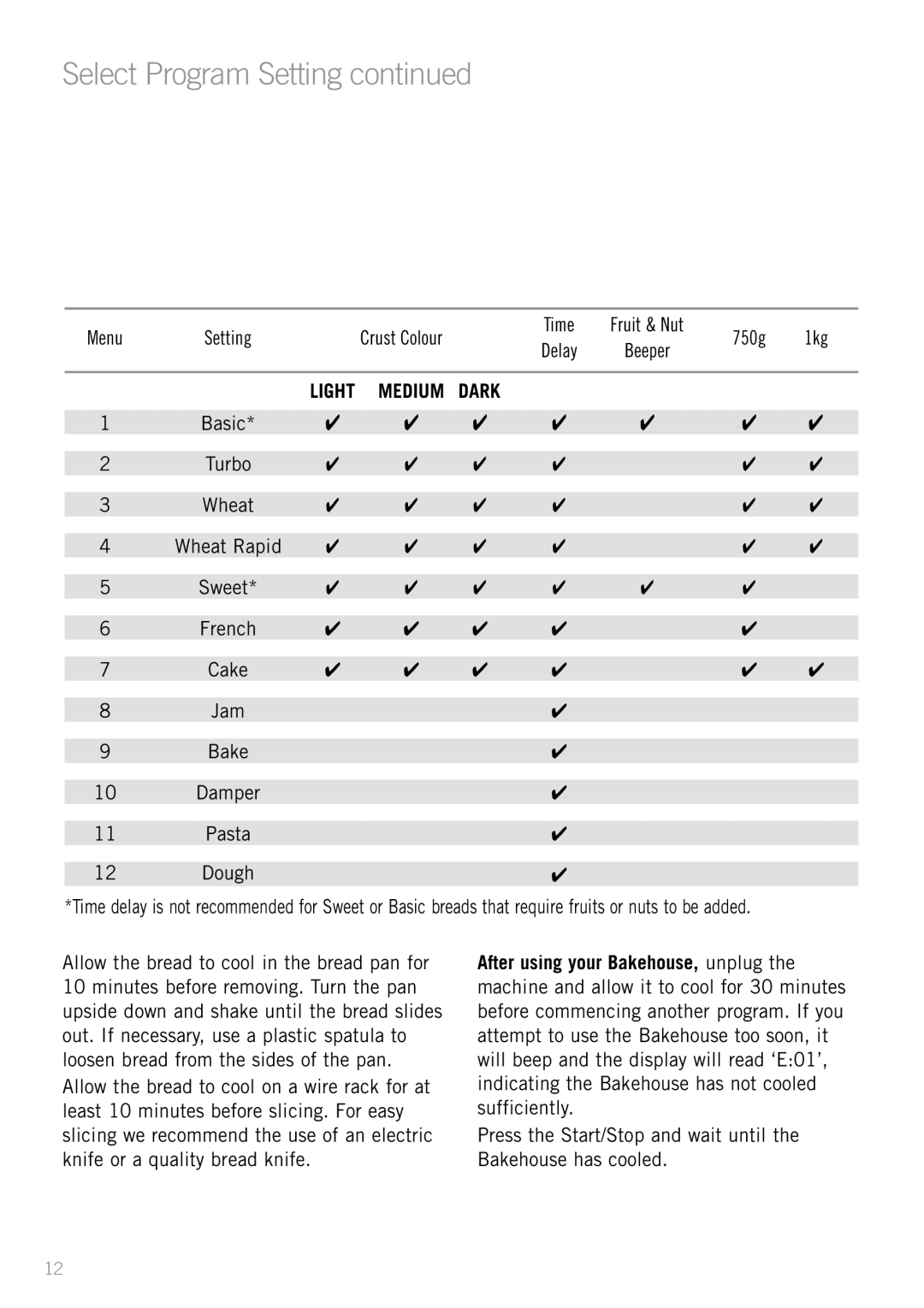BM3500 specifications
The Sunbeam BM3500 is an advanced bread maker that stands out for its versatility and ease of use, making it an excellent choice for both novice and experienced bakers. With a sleek design and user-friendly interface, this appliance integrates seamlessly into any kitchen, inviting users to explore the world of homemade bread.One of the most notable features of the Sunbeam BM3500 is its programmable settings, allowing users to personalize their baking experience. With a range of pre-set options, including basic bread, gluten-free loaves, and even quick breads, the BM3500 caters to diverse dietary preferences and baking styles. The intuitive LCD display simplifies the process by providing clear instructions and time settings, ensuring that bakers can stay informed throughout the baking cycle.
Another remarkable characteristic of the BM3500 is its dual kneading blades, which enhance dough mixing efficiency. These blades equally distribute ingredients and create a well-mixed dough, leading to a uniform texture and consistent bake. Additionally, the large capacity of this bread maker allows for the preparation of up to 2 pounds of bread, making it ideal for families or gatherings.
The machine incorporates various baking crust settings, which means users can select their preferred crust darkness—light, medium, or dark—further customizing their bread. The built-in timer is another convenient feature that lets users set the bread maker to start baking at a later time, offering flexibility for busy schedules.
When it comes to safety, the Sunbeam BM3500 includes an automatic shut-off feature. This ensures that the machine stops operating after a designated time, preventing any potential overheating. Furthermore, with a non-stick baking pan, cleanup is a breeze, allowing bakers to enjoy their fresh bread without the hassle of extensive post-baking chores.
Overall, the Sunbeam BM3500 is a reliable and feature-rich bread maker that champions user-friendly technology. Its blend of versatility, capacity, and customizable settings makes it an essential tool for anyone looking to elevate their home baking experience. Whether it's a classic loaf for breakfast or a gourmet specialty bread for dinner, the BM3500 empowers users to create delightful homemade bread with ease.