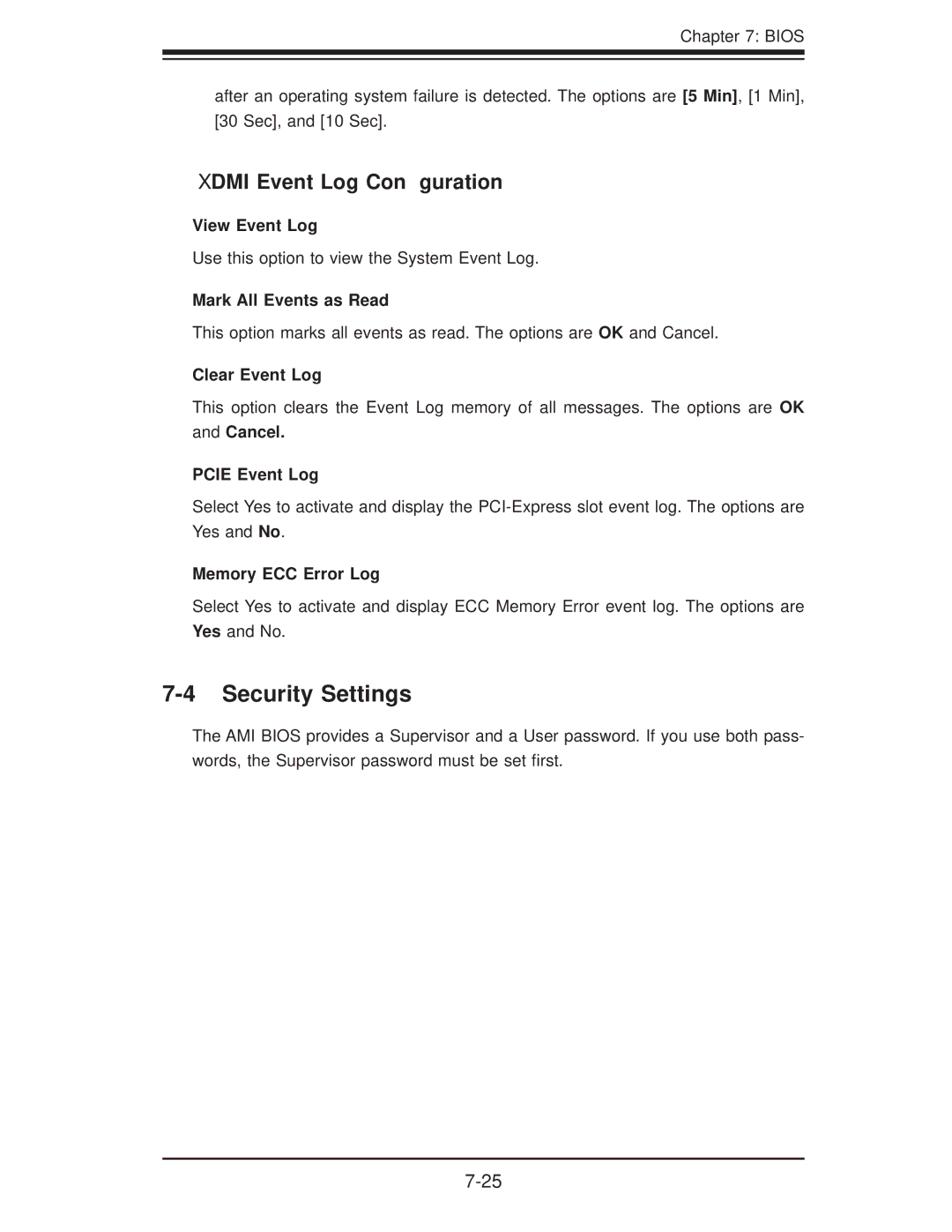Chapter 7: BIOS
after an operating system failure is detected. The options are [5 Min], [1 Min], [30 Sec], and [10 Sec].
DMI Event Log Configuration
View Event Log
Use this option to view the System Event Log.
Mark All Events as Read
This option marks all events as read. The options are OK and Cancel.
Clear Event Log
This option clears the Event Log memory of all messages. The options are OK and Cancel.
PCIE Event Log
Select Yes to activate and display the
Memory ECC Error Log
Select Yes to activate and display ECC Memory Error event log. The options are Yes and No.
7-4 Security Settings
The AMI BIOS provides a Supervisor and a User password. If you use both pass- words, the Supervisor password must be set first.