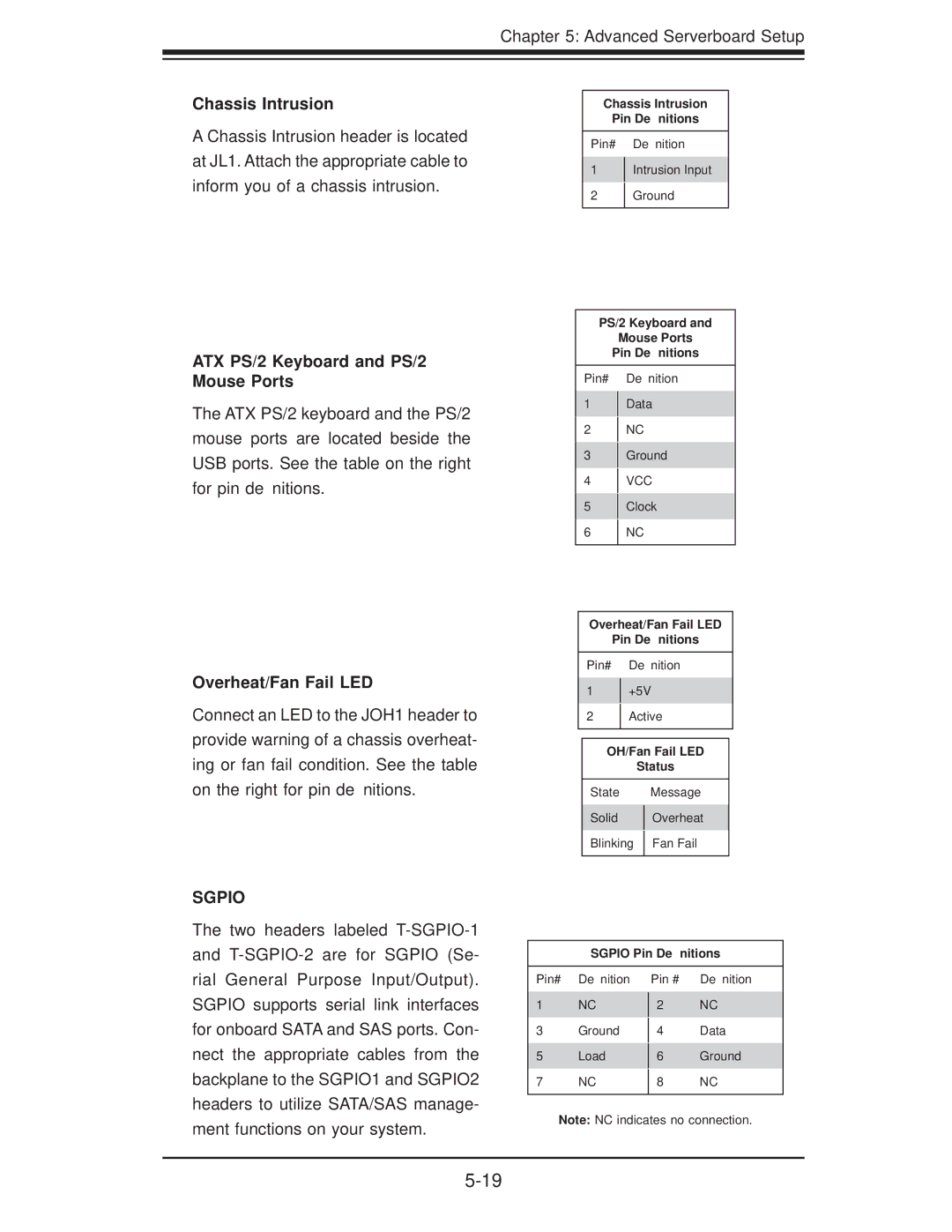Chapter 5: Advanced Serverboard Setup
Chassis Intrusion
A Chassis Intrusion header is located at JL1. Attach the appropriate cable to inform you of a chassis intrusion.
ATX PS/2 Keyboard and PS/2 Mouse Ports
The ATX PS/2 keyboard and the PS/2 mouse ports are located beside the USB ports. See the table on the right for pin definitions.
Overheat/Fan Fail LED
Connect an LED to the JOH1 header to provide warning of a chassis overheat- ing or fan fail condition. See the table on the right for pin definitions.
SGPIO
The two headers labeled
Chassis Intrusion
Pin Definitions
Pin# Definition
1Intrusion Input
2Ground
PS/2 Keyboard and
Mouse Ports
Pin Definitions
Pin# Definition
1Data
2NC
3Ground
4VCC
5Clock
6NC
Overheat/Fan Fail LED
Pin Definitions
Pin# Definition
1+5V
2Active
OH/Fan Fail LED
Status
State |
| Message |
Solid |
| Overheat |
| ||
Blinking |
| Fan Fail |
| ||
|
|
|
SGPIO Pin Definitions
Pin# | Definition | Pin # | Definition |
1 | NC |
| NC |
2 | |||
3 | Ground |
| Data |
4 | |||
5 | Load |
| Ground |
6 | |||
7 | NC |
| NC |
8 | |||
|
|
|
|
Note: NC indicates no connection.