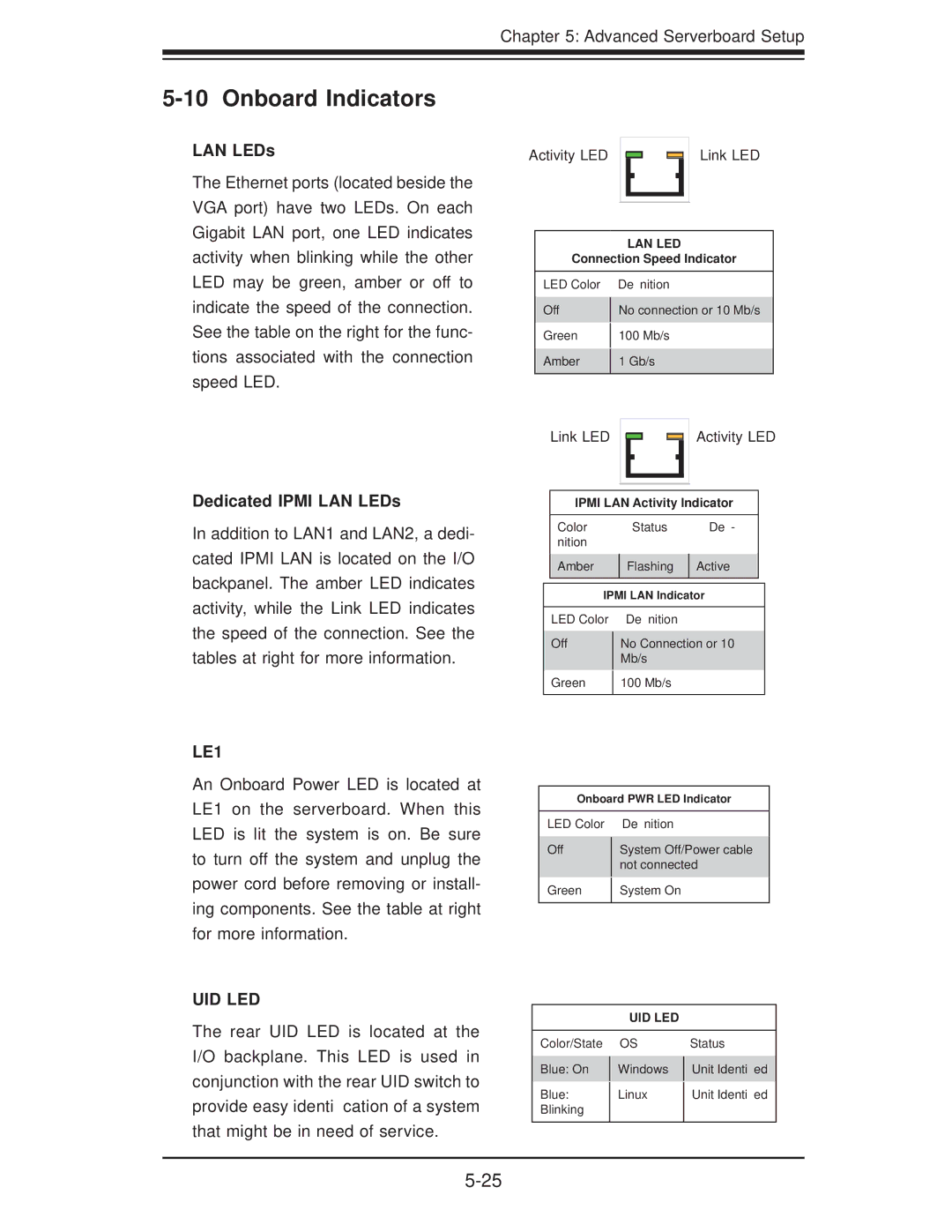Chapter 5: Advanced Serverboard Setup
5-10 Onboard Indicators
LAN LEDs
The Ethernet ports (located beside the VGA port) have two LEDs. On each Gigabit LAN port, one LED indicates activity when blinking while the other LED may be green, amber or off to indicate the speed of the connection. See the table on the right for the func- tions associated with the connection speed LED.
Activity LED |
|
|
|
|
| Link LED | |
|
|
| |||||
|
|
|
| ||||
|
|
| |||||
|
|
|
|
|
|
|
|
|
|
|
|
|
|
|
|
|
|
|
|
|
|
|
|
|
|
|
|
|
|
|
|
LAN LED
Connection Speed Indicator
LED Color |
| Definition |
Off |
| No connection or 10 Mb/s |
| ||
Green |
| 100 Mb/s |
| ||
Amber |
| 1 Gb/s |
| ||
|
|
|
Link LED ![]()
![]() Activity LED
Activity LED
Dedicated IPMI LAN LEDs
In addition to LAN1 and LAN2, a dedi- cated IPMI LAN is located on the I/O backpanel. The amber LED indicates activity, while the Link LED indicates the speed of the connection. See the tables at right for more information.
LE1
An Onboard Power LED is located at LE1 on the serverboard. When this LED is lit the system is on. Be sure to turn off the system and unplug the power cord before removing or install- ing components. See the table at right for more information.
UID LED
The rear UID LED is located at the I/O backplane. This LED is used in conjunction with the rear UID switch to provide easy identification of a system that might be in need of service.
IPMI LAN Activity Indicator
| Color |
| Status |
| Defi- | |
| nition |
|
|
|
|
|
| Amber |
| Flashing |
| Active | |
|
|
| ||||
|
|
|
|
|
| |
|
|
|
|
|
|
|
| IPMI LAN Indicator | |||||
|
|
|
|
|
|
|
| LED Color |
| Definition |
|
|
|
| Off |
| No Connection or 10 | |||
|
| |||||
|
|
| Mb/s |
|
|
|
| Green |
| 100 Mb/s |
|
|
|
|
|
|
|
| ||
|
|
|
|
|
|
|
Onboard PWR LED Indicator
LED Color |
| Definition |
Off |
| System Off/Power cable |
| ||
|
| not connected |
Green |
| System On |
| ||
|
|
|
UID LED
Color/State |
| OS |
| Status |
Blue: On |
| Windows |
| Unit Identified |
|
| |||
Blue: |
| Linux |
| Unit Identified |
|
| |||
Blinking |
|
|
|
|
|
|
|
|
|