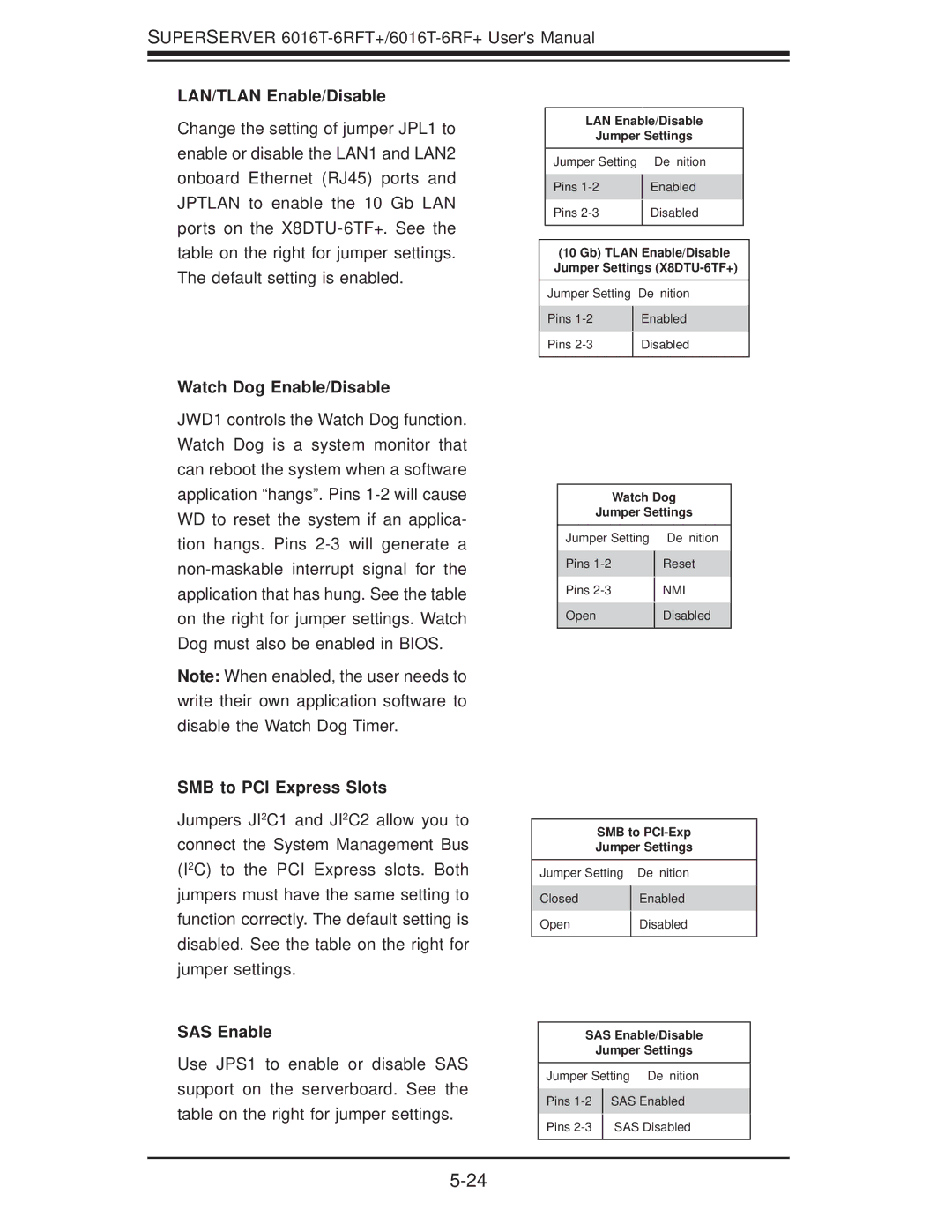SUPERSERVER
LAN/TLAN Enable/Disable
Change the setting of jumper JPL1 to enable or disable the LAN1 and LAN2 onboard Ethernet (RJ45) ports and JPTLAN to enable the 10 Gb LAN ports on the
Watch Dog Enable/Disable
JWD1 controls the Watch Dog function. Watch Dog is a system monitor that can reboot the system when a software application “hangs”. Pins
Note: When enabled, the user needs to write their own application software to disable the Watch Dog Timer.
SMB to PCI Express Slots
Jumpers JI2C1 and JI2C2 allow you to connect the System Management Bus (I2C) to the PCI Express slots. Both jumpers must have the same setting to function correctly. The default setting is disabled. See the table on the right for jumper settings.
SAS Enable
Use JPS1 to enable or disable SAS support on the serverboard. See the table on the right for jumper settings.
LAN Enable/Disable
Jumper Settings
Jumper Setting |
| Definition |
Pins |
| Enabled |
| ||
Pins |
| Disabled |
| ||
|
|
|
(10 Gb) TLAN Enable/Disable Jumper Settings
Jumper Setting Definition
Pins | Enabled | |
Pins | Disabled | |
|
|
Watch Dog
Jumper Settings
Jumper Setting |
| Definition |
Pins |
| Reset |
| ||
Pins |
| NMI |
| ||
Open |
| Disabled |
| ||
|
|
|
SMB to
Jumper Settings
Jumper Setting |
| Definition |
Closed |
| Enabled |
| ||
Open |
| Disabled |
| ||
|
|
|
SAS Enable/Disable
Jumper Settings
Jumper Setting Definition
Pins
Pins