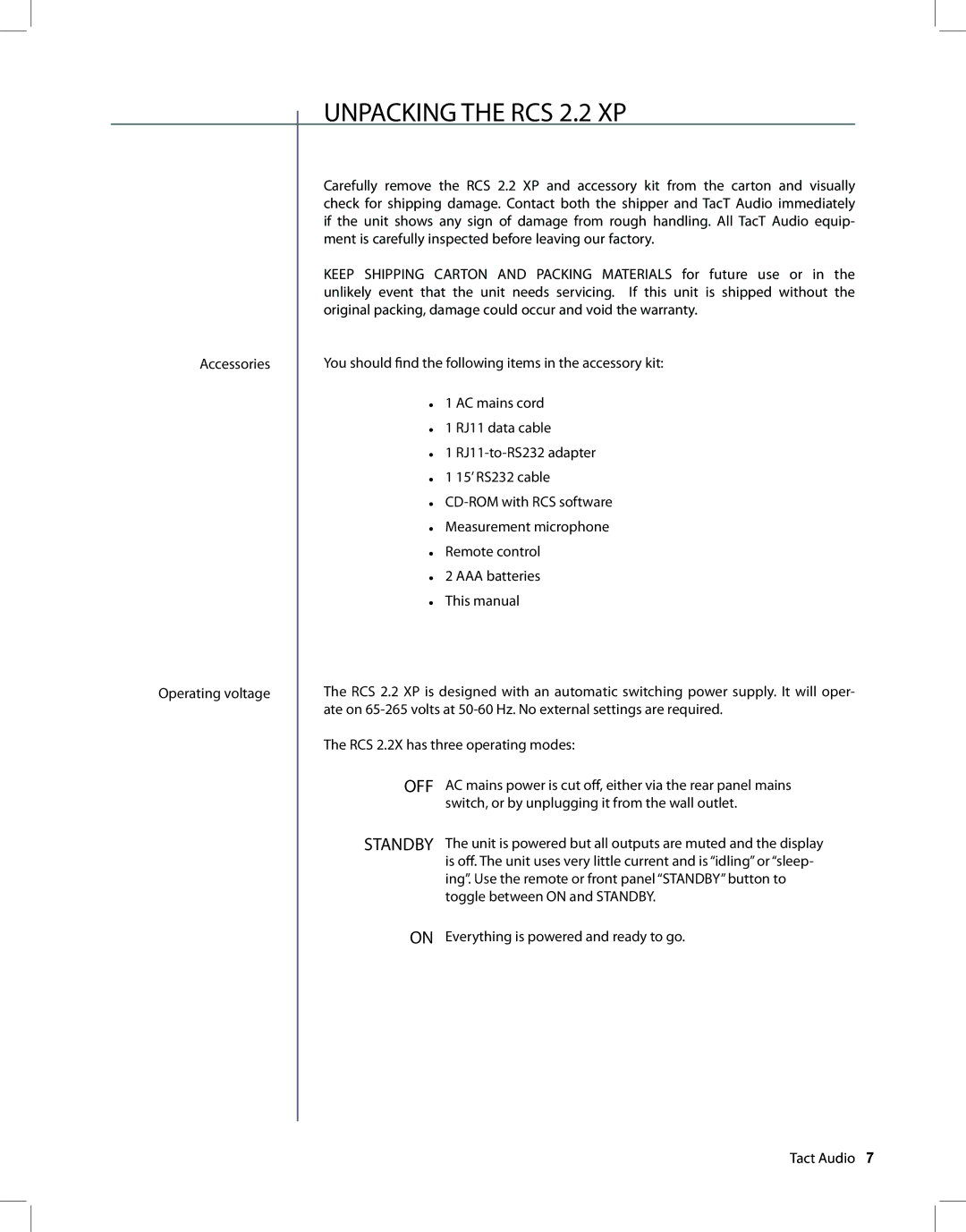RCS 2.2 XP specifications
TacT Audio RCS 2.2 XP is a state-of-the-art Room Correction System that enhances audio playback by employing advanced technology to optimize sound quality. It is designed to address common acoustic issues in listening environments, ensuring that you experience your music and movies as the artist intended.One of the main features of the TacT RCS 2.2 XP is its sophisticated room correction algorithm. This technology analyzes the acoustics of your room and makes real-time adjustments to the audio output. By measuring the room's response at various frequencies, it can compensate for unwanted peaks and dips, resulting in a balanced sound profile. This enables listeners to achieve a high-fidelity experience regardless of room characteristics.
The RCS 2.2 XP includes a high-resolution digital-to-analog converter (DAC), which plays a crucial role in maintaining audio clarity and detail. The device supports multiple digital input formats, ensuring compatibility with various audio sources. The DAC also enhances the overall signal-to-noise ratio, allowing for a cleaner and more dynamic sound.
In addition to its room correction capabilities, the TacT RCS 2.2 XP features a user-friendly interface that allows for easy navigation and customization. Users can adjust settings according to their preferences, tailoring the listening experience to their specific needs. The setup process is simplified with an included measurement microphone that assists in analyzing room acoustics and generating optimal correction profiles.
Connectivity options are extensive, as the RCS 2.2 XP supports both analog and digital inputs. This versatility allows users to integrate the device seamlessly with their existing audio systems. The unit also provides multiple analog outputs, enabling connection to various amplifiers and speaker configurations.
Another noteworthy characteristic is the elegant design of the RCS 2.2 XP. Its sleek appearance not only complements modern audio systems but also reflects the high-quality craftsmanship inherent in TacT Audio products.
Overall, the TacT Audio RCS 2.2 XP stands out as a premier room correction solution. Its combination of advanced technology, intuitive user interface, and high-quality components makes it an ideal choice for audiophiles seeking to elevate their audio experiences. With the RCS 2.2 XP, listeners can enjoy music and movies in a way that is truly faithful to the original recording, free from the limitations imposed by their listening environment.