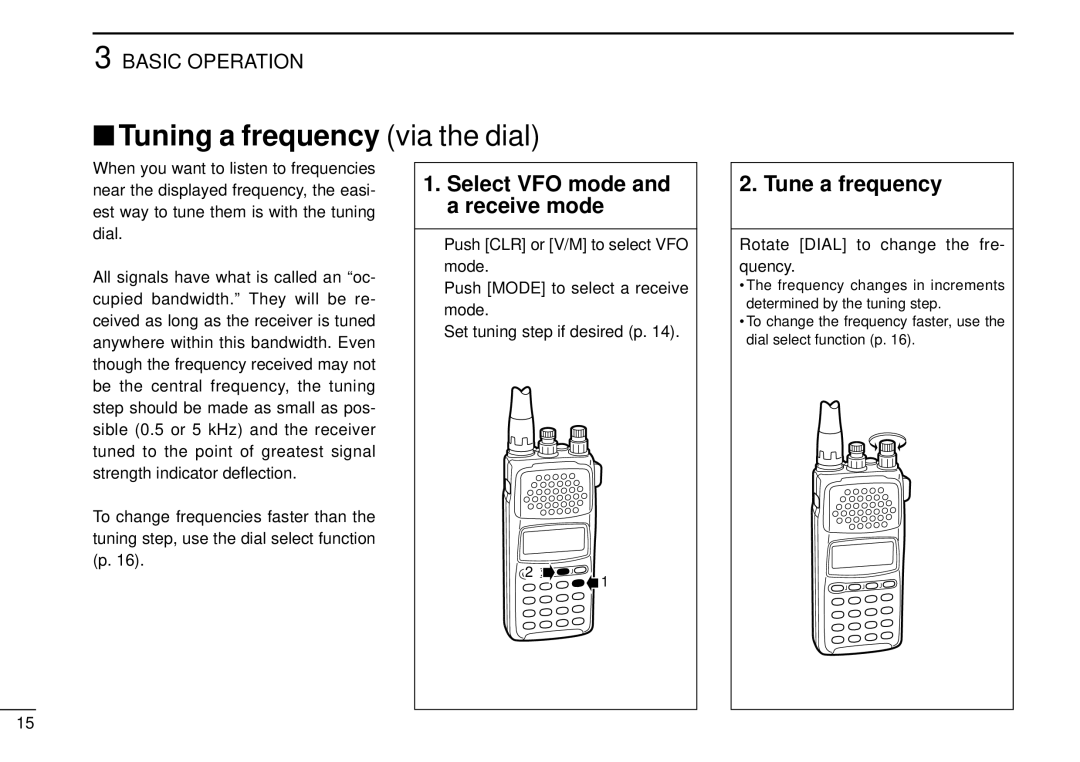IR10
Following explicit definitions apply to this manual
Read ALL Instructions Carefully be
Fore attempting to operate the receiver
Accessories included with the receiver
For U.S.A. only
Q1 Antenna W1 Handstrap
T1 Ni-Cd batteries
Table of Contents
Operating Theory
Emits the receive audio
Panel Description
Front and side panels
Adjusts the audio output level
Top panel
Varies the squelch threshold point for audio mute
Varies the RF gain in LSB, USB and CW modes
Memo VFO Easy VSC AT T
Function display
Appears while the sleep timer is activated p
Appears while the function Func switch is pushed
Appears while in memory mode p
Appears while in VFO mode p
Memory search function p
Keypad
Secondary Function while pushing Func
Secondary Function while pushing Func
About Ni-Cd batteries
Charging precautions
Charging Ni-Cd batteries
Battery installation
Charging connections
Accessory attachment
Antenna
Belt clip
Handstrap
Selecting VFO mode
Turn power on
Adjust the volume
Basic Operation
Adjust the squelch
Adjust the RF gain
Select VFO mode
What is squelch?
Selecting a receive mode
What are receive modes?
Selecting a tuning step
Call up the tuning step set mode
Select the tuning step
What are tuning steps?
Enter the frequency
Tuning a frequency via the keypad
Select the frequency
Tuning a frequency via the dial
Select VFO mode and a receive mode
Tune a frequency
Rotate Dial to change the fre- quency
Push and hold FUNC, then rotate Dial
Dial select steps
What are dial select steps?
Preparation
What is the band scope function?
Band scope function
Set band scope function
While pushing FUNC, push 1BSCOPE
Adjust volume
Adjust squelch
Select the receive mode
Select VFO
Use the tuning dial
Example 59.75 MHz
Example 59.25 MHz
Tune the station
Listening example 2 airband broadcast in AM mode
Enter a frequency of 118.0000 MHz* using the keypad p
Example 118.00 MHz Example 118.925 MHz
Memory Mode
Selecting Memory mode
Select Memory mode
What is memory mode?
Selecting a Bank and memory channel
Selecting a Bank channel
Selecting a memory channel-1
Selecting a memory channel-2
Bank and memory channel setting
Setting other information
Programming a memory channel
Programming
While pushing FUNC, push V/MMW
Setting receive conditions
Select VFO mode p Set the frequency and receive mode p
Set up
Programming details
Programming details
Data setting
Programming the data
Push 0 and 7 to enter the mem- ory channel number
While pushing FUNC, push V/MMW for 2 sec
Setting the frequency
1While pushing FUNC, push V/MMW to enter memory write mode
Set the Bank and memory channel
Push
Push Edit to enter memory set- ting mode
Rotate Dial or push 0 then 1 to select channel
Programming details Cont
Modeam
Copy to VFO mode
What is the memory copy function?
Memory copy
Copy to the other memory channel
Copying example
59.7500 MHz, WFM, A45 to VFO
Repeatedly scans operatable frequency range
What is scanning?
Scanning Operation
A01 A03 A04
A00 FM only A05 B00-R99 A07 A06
Before scanning
Set receive mode
Set the volume and squelch levels
Set the scan delay
What is VSC?
What is scan delay?
Set the VSC
Start and stop the scan
Full scan
Memory scan
Select program scan channel
Program scan
Start and stop scanning
Auto memory write scan
During auto-memory write scanning
For your convenience
While pushing FUNC, push 8BANK-S
Bank scan
Select Bank scan and Bank number
Mode select scan
Select mode select scan and mode
Program skip setting
Program skip setting Cont
Memory skip setting
Skip function
Signavi function
Set Signavi function
Select scan type and start scanning
3Push Scan or CLR to stop scan- ning
Types of priority watch
What is priority watch?
Priority Watch
A01A32
Into Priority Channel VFO Mode p or Memory mode p
Program a priority channel
Set Main frequency
You want to program
Easy Mode
Easy mode operation
Select Easy mode
Push Easy to select Easy mode Appears
Attenuator settings can be toggled on or OFF
Edit Function
Memory channel edit
You can store the following items into a memory channel
Memory channel edit flow chart
A00
Enter memory edit mode
Set frequency
Set channel names
Enter channel Names via Keypad or by ro Tating Dial
Set receive mode and skip condition
Rotate Dial to select receive mode
Set attenuator condition
Set Bank names
Easy mode channel edit
Select or program a tuning step
Program scan channel edit
Set the start frequency for scan frequency range
Start Freq
Set start frequency
Program scan or Easy mode channel edit
Enter edit mode
Set receive mode and tuning step
Set scan delay time
Rotate Dial to select scan delay time
Push and hold Edit to enter the set contents
SET Mode
What is SET mode?
Entering SET mode
Opening message
Beep audio
Display contrast
Power save
Backlight Condition
Program skip
Memory skip
Scan delay
CI-V address
CI-V baud
CI-V transceive
Low battery indicator
Setting AFC
Low battery indicator activates when the installed batter
Other Functions
Monitor function
Lock function
Set monitor
Set lock
ATT function
NB/ANL function
Set ATT
Set NB/ANL
Sleep timer function
User TS setting
Set sleep timer
Set tuning step
Enter memory search mode
Memory search function
Enter memory channel names
Enter memory channel names via the keypad or Dial
Searching
Selecting a memory channel
Push Scan to start memory channel search
Push ENT to select a memory channel
Set auto TS
Auto mode and TS function
Set auto mode
All reset
Resetting the CPU
Partial reset
Connect an optional OPC-474 be Tween both SP jacks
Set cloning mode and start cloning
Data cloning
Alphanumeric KEY Assignment
Alphanumeric input
Control Commands
Command table
Data format
Data area
To CI-V
Power supply 15VDC Computer Optional
RS-232C Cable
Troubleshooting
Problem Possible Cause Solution
Troubleshooting
Specifications
General
Allows you to transfer data between receivers
Options
Protects the receiver from everyday wear and tear
Kamihigashi, Hirano-ku, Osaka 547 Japan