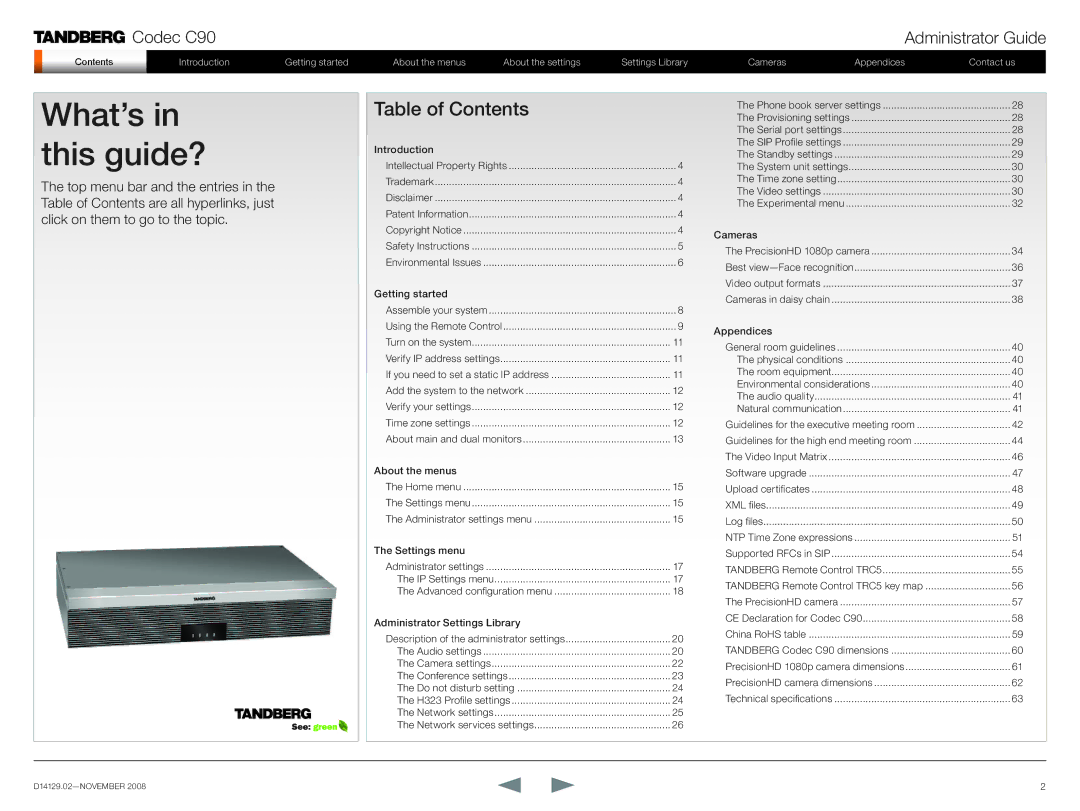Codec C90
| ContentsContents | Introduction | Getting started |
|
|
|
|
Administrator Guide
About the menus | About the settings | Settings Library | Cameras | Appendices | Contact us |
What’s in this guide?
The top menu bar and the entries in the Table of Contents are all hyperlinks, just click on them to go to the topic.
Table of Contents |
|
Introduction |
|
Intellectual Property Rights | 4 |
Trademark | 4 |
Disclaimer | 4 |
Patent Information | 4 |
Copyright Notice | 4 |
Safety Instructions | 5 |
Environmental Issues | 6 |
Getting started |
|
Assemble your system | 8 |
Using the Remote Control | 9 |
Turn on the system | 11 |
Verify IP address settings | 11 |
If you need to set a static IP address | 11 |
Add the system to the network | 12 |
Verify your settings | 12 |
Time zone settings | 12 |
About main and dual monitors | 13 |
About the menus |
|
The Home menu | 15 |
The Settings menu | 15 |
The Administrator settings menu | 15 |
The Settings menu |
|
Administrator settings | 17 |
The IP Settings menu | 17 |
The Advanced configuration menu | 18 |
Administrator Settings Library |
|
Description of the administrator settings | 20 |
The Audio settings | 20 |
The Camera settings | 22 |
The Conference settings | 23 |
The Do not disturb setting | 24 |
The H323 Profile settings | 24 |
The Network settings | 25 |
The Network services settings | 26 |
The Phone book server settings | 28 |
The Provisioning settings | 28 |
The Serial port settings | 28 |
The SIP Profile settings | 29 |
The Standby settings | 29 |
The System unit settings | 30 |
The Time zone setting | 30 |
The Video settings | 30 |
The Experimental menu | 32 |
Cameras |
|
The PrecisionHD 1080p camera | 34 |
Best | 36 |
Video output formats | 37 |
Cameras in daisy chain | 38 |
Appendices |
|
General room guidelines | 40 |
The physical conditions | 40 |
The room equipment | 40 |
Environmental considerations | 40 |
The audio quality | 41 |
Natural communication | 41 |
Guidelines for the executive meeting room | 42 |
Guidelines for the high end meeting room | 44 |
The Video Input Matrix | 46 |
Software upgrade | 47 |
Upload certificates | 48 |
XML files | 49 |
Log files | 50 |
NTP Time Zone expressions | 51 |
Supported RFCs in SIP | 54 |
TANDBERG Remote Control TRC5 | 55 |
TANDBERG Remote Control TRC5 key map | 56 |
The PrecisionHD camera | 57 |
CE Declaration for Codec C90 | 58 |
China RoHS table | 59 |
TANDBERG Codec C90 dimensions | 60 |
PrecisionHD 1080p camera dimensions | 61 |
PrecisionHD camera dimensions | 62 |
Technical specifications | 63 |
2 |