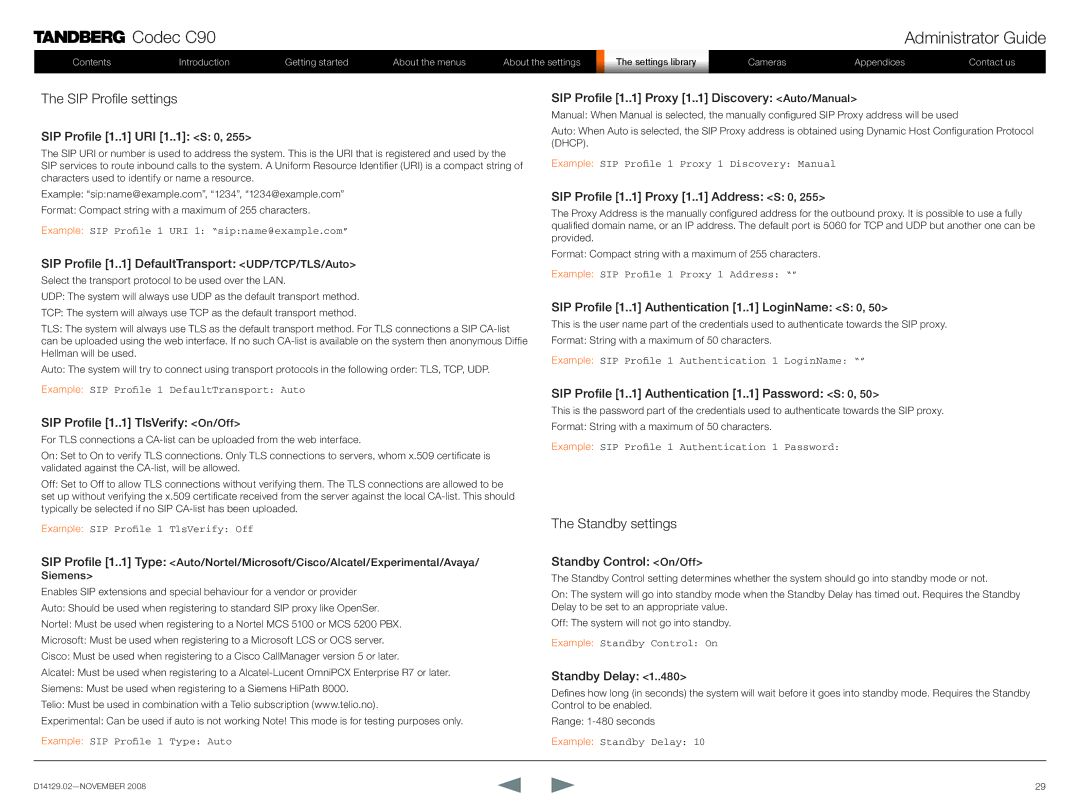![]() Codec C90
Codec C90
Contents | Introduction | Getting started | About the menus | About the settings |
Administrator Guide
| TheS ttingssettingsLibralibraryy | Cameras | Appendices | Contact us |
|
|
|
|
|
The SIP Profile settings
SIP Profile [1..
 1] URI [1..
1] URI [1..
 1]:
1]: <S:
<S: 0, 255>
0, 255>
The SIP URI or number is used to address the system. This is the URI that is registered and used by the SIP services to route inbound calls to the system. A Uniform Resource Identifier (URI) is a compact string of characters used to identify or name a resource.
Example: “sip:name@example.com”, “1234”, “1234@example.com”
Format: Compact string with a maximum of 255 characters.
Example: SIP Profile 1 URI 1: “sip:name@example.com”
SIP Profile [1..
 1] DefaultTransport:
1] DefaultTransport: <UDP/TCP/TLS/Auto>
<UDP/TCP/TLS/Auto>
Select the transport protocol to be used over the LAN.
UDP: The system will always use UDP as the default transport method.
TCP: The system will always use TCP as the default transport method.
TLS: The system will always use TLS as the default transport method. For TLS connections a SIP
Auto: The system will try to connect using transport protocols in the following order: TLS, TCP, UDP.
Example: SIP Profile 1 DefaultTransport: Auto
SIP Profile [1..
 1] TlsVerify:
1] TlsVerify: <On/Off>
<On/Off>
For TLS connections a
On: Set to On to verify TLS connections. Only TLS connections to servers, whom x.509 certificate is validated against the
Off: Set to Off to allow TLS connections without verifying them. The TLS connections are allowed to be set up without verifying the x.509 certificate received from the server against the local
SIP Profile [1..
 1] Proxy [1..
1] Proxy [1..
 1] Discovery:
1] Discovery: <Auto/Manual>
<Auto/Manual>
Manual: When Manual is selected, the manually configured SIP Proxy address will be used
Auto: When Auto is selected, the SIP Proxy address is obtained using Dynamic Host Configuration Protocol (DHCP).
Example: SIP Profile 1 Proxy 1 Discovery: Manual
SIP Profile [1..
 1] Proxy [1..
1] Proxy [1..
 1] Address:
1] Address: <S:
<S: 0, 255>
0, 255>
The Proxy Address is the manually configured address for the outbound proxy. It is possible to use a fully qualified domain name, or an IP address. The default port is 5060 for TCP and UDP but another one can be provided.
Format: Compact string with a maximum of 255 characters.
Example: SIP Profile 1 Proxy 1 Address: “”
SIP Profile [1..
 1] Authentication [1..
1] Authentication [1..
 1] LoginName:
1] LoginName:
 <S:
<S: 0, 50>
0, 50>
This is the user name part of the credentials used to authenticate towards the SIP proxy. Format: String with a maximum of 50 characters.
Example: SIP Profile 1 Authentication 1 LoginName: “”
SIP Profile [1..
 1] Authentication [1..
1] Authentication [1..
 1] Password:
1] Password: <S:
<S: 0, 50>
0, 50>
This is the password part of the credentials used to authenticate towards the SIP proxy. Format: String with a maximum of 50 characters.
Example: SIP Profile 1 Authentication 1 Password:
Example: SIP Profile 1 TlsVerify: Off
SIP Profile [1..![]()
![]() 1] Type:
1] Type:![]() <Auto/Nortel/Microsoft/Cisco/Alcatel/Experimental/Avaya/ Siemens>
<Auto/Nortel/Microsoft/Cisco/Alcatel/Experimental/Avaya/ Siemens>
Enables SIP extensions and special behaviour for a vendor or provider Auto: Should be used when registering to standard SIP proxy like OpenSer. Nortel: Must be used when registering to a Nortel MCS 5100 or MCS 5200 PBX. Microsoft: Must be used when registering to a Microsoft LCS or OCS server. Cisco: Must be used when registering to a Cisco CallManager version 5 or later.
Alcatel: Must be used when registering to a
Siemens: Must be used when registering to a Siemens HiPath 8000.
Telio: Must be used in combination with a Telio subscription (www.telio.no).
Experimental: Can be used if auto is not working Note! This mode is for testing purposes only.
Example: SIP Profile 1 Type: Auto
The Standby settings
Standby Control: <On/Off>
<On/Off>
The Standby Control setting determines whether the system should go into standby mode or not.
On: The system will go into standby mode when the Standby Delay has timed out. Requires the Standby Delay to be set to an appropriate value.
Off: The system will not go into standby.
Example: Standby Control: On
Standby Delay: <1..480>
<1..480>
Defines how long (in seconds) the system will wait before it goes into standby mode. Requires the Standby Control to be enabled.
Range:
Example: Standby Delay: 10
29 |