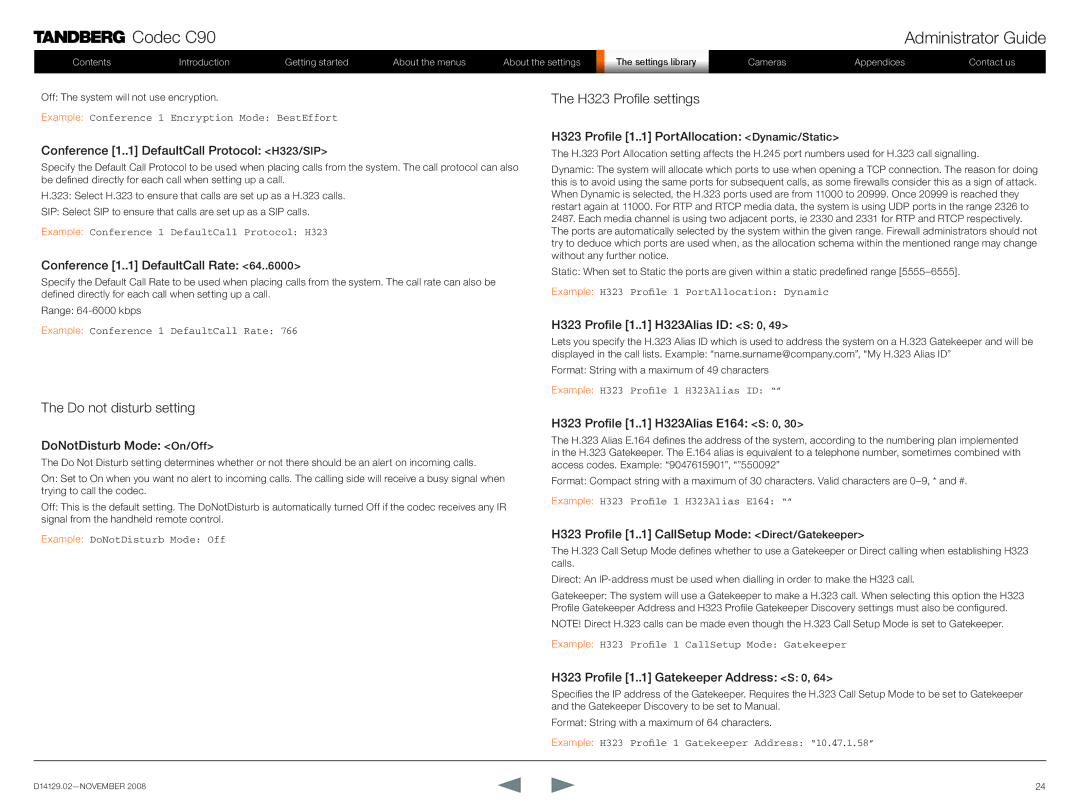![]() Codec C90
Codec C90
Contents | Introduction | Getting started | About the menus | About the settings |
Administrator Guide
| TheS ttingssettingsLibralibraryy | Cameras | Appendices | Contact us |
|
|
|
|
|
Off: The system will not use encryption.
Example: Conference 1 Encryption Mode: BestEffort
The H323 Profile settings
Conference [1..
 1] DefaultCall Protocol:
1] DefaultCall Protocol: <H323/SIP>
<H323/SIP>
Specify the Default Call Protocol to be used when placing calls from the system. The call protocol can also be defined directly for each call when setting up a call.
H.323: Select H.323 to ensure that calls are set up as a H.323 calls.
SIP: Select SIP to ensure that calls are set up as a SIP calls.
Example: Conference 1 DefaultCall Protocol: H323
Conference [1..
 1] DefaultCall Rate:
1] DefaultCall Rate: <64..6000>
<64..6000>
Specify the Default Call Rate to be used when placing calls from the system. The call rate can also be defined directly for each call when setting up a call.
Range:
Example: Conference 1 DefaultCall Rate: 766
The Do not disturb setting
DoNotDisturb Mode: <On/Off>
<On/Off>
The Do Not Disturb setting determines whether or not there should be an alert on incoming calls.
On: Set to On when you want no alert to incoming calls. The calling side will receive a busy signal when trying to call the codec.
Off: This is the default setting. The DoNotDisturb is automatically turned Off if the codec receives any IR signal from the handheld remote control.
Example: DoNotDisturb Mode: Off
H323 Profile [1..
 1] PortAllocation:
1] PortAllocation: <Dynamic/Static>
<Dynamic/Static>
The H.323 Port Allocation setting affects the H.245 port numbers used for H.323 call signalling.
Dynamic: The system will allocate which ports to use when opening a TCP connection. The reason for doing this is to avoid using the same ports for subsequent calls, as some firewalls consider this as a sign of attack. When Dynamic is selected, the H.323 ports used are from 11000 to 20999. Once 20999 is reached they restart again at 11000. For RTP and RTCP media data, the system is using UDP ports in the range 2326 to 2487. Each media channel is using two adjacent ports, ie 2330 and 2331 for RTP and RTCP respectively. The ports are automatically selected by the system within the given range. Firewall administrators should not try to deduce which ports are used when, as the allocation schema within the mentioned range may change without any further notice.
Static: When set to Static the ports are given within a static predefined range
Example: H323 Profile 1 PortAllocation: Dynamic
H323 Profile [1..
 1] H323Alias ID:
1] H323Alias ID:
 <S:
<S: 0, 49>
0, 49>
Lets you specify the H.323 Alias ID which is used to address the system on a H.323 Gatekeeper and will be displayed in the call lists. Example: “name.surname@company.com”, “My H.323 Alias ID”
Format: String with a maximum of 49 characters
Example: H323 Profile 1 H323Alias ID: “”
H323 Profile [1..
 1] H323Alias E164:
1] H323Alias E164:
 <S:
<S: 0, 30>
0, 30>
The H.323 Alias E.164 defines the address of the system, according to the numbering plan implemented in the H.323 Gatekeeper. The E.164 alias is equivalent to a telephone number, sometimes combined with access codes. Example: “9047615901”, “”550092”
Format: Compact string with a maximum of 30 characters. Valid characters are
Example: H323 Profile 1 H323Alias E164: “”
H323 Profile [1..
 1] CallSetup Mode:
1] CallSetup Mode: <Direct/Gatekeeper>
<Direct/Gatekeeper>
The H.323 Call Setup Mode defines whether to use a Gatekeeper or Direct calling when establishing H323 calls.
Direct: An
Gatekeeper: The system will use a Gatekeeper to make a H.323 call. When selecting this option the H323 Profile Gatekeeper Address and H323 Profile Gatekeeper Discovery settings must also be configured.
NOTE! Direct H.323 calls can be made even though the H.323 Call Setup Mode is set to Gatekeeper.
Example: H323 Profile 1 CallSetup Mode: Gatekeeper
H323 Profile [1..
 1] Gatekeeper Address:
1] Gatekeeper Address: <S:
<S: 0, 64>
0, 64>
Specifies the IP address of the Gatekeeper. Requires the H.323 Call Setup Mode to be set to Gatekeeper and the Gatekeeper Discovery to be set to Manual.
Format: String with a maximum of 64 characters.
Example: H323 Profile 1 Gatekeeper Address: “10.47.1.58”
24 |