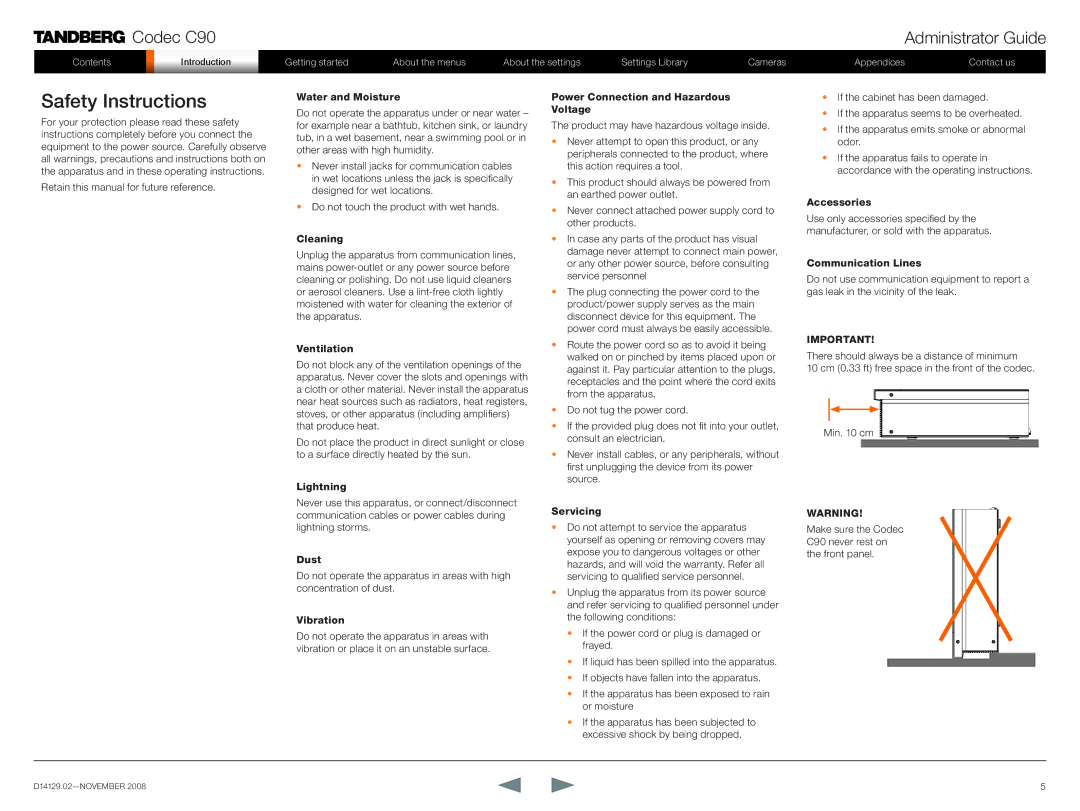![]() Codec C90
Codec C90
Contents |
| IntroductiIntroduction |
|
|
|
Getting started | About the menus | About the settings | Settings Library | Cameras |
Administrator Guide
Appendices | Contact us |
Safety Instructions
For your protection please read these safety instructions completely before you connect the equipment to the power source. Carefully observe all warnings, precautions and instructions both on the apparatus and in these operating instructions.
Retain this manual for future reference.
Water and Moisture
Do not operate the apparatus under or near water – for example near a bathtub, kitchen sink, or laundry tub, in a wet basement, near a swimming pool or in other areas with high humidity.
•Never install jacks for communication cables in wet locations unless the jack is specifically designed for wet locations.
•Do not touch the product with wet hands.
Cleaning
Unplug the apparatus from communication lines, mains
Ventilation
Do not block any of the ventilation openings of the apparatus. Never cover the slots and openings with a cloth or other material. Never install the apparatus near heat sources such as radiators, heat registers, stoves, or other apparatus (including amplifiers) that produce heat.
Do not place the product in direct sunlight or close to a surface directly heated by the sun.
Lightning
Never use this apparatus, or connect/disconnect communication cables or power cables during lightning storms.
Dust
Do not operate the apparatus in areas with high concentration of dust.
Vibration
Do not operate the apparatus in areas with vibration or place it on an unstable surface.
Power Connection and Hazardous Voltage
The product may have hazardous voltage inside.
•Never attempt to open this product, or any peripherals connected to the product, where this action requires a tool.
•This product should always be powered from an earthed power outlet.
•Never connect attached power supply cord to other products.
•In case any parts of the product has visual damage never attempt to connect main power, or any other power source, before consulting service personnel
•The plug connecting the power cord to the product/power supply serves as the main disconnect device for this equipment. The power cord must always be easily accessible.
•Route the power cord so as to avoid it being walked on or pinched by items placed upon or against it. Pay particular attention to the plugs, receptacles and the point where the cord exits from the apparatus.
•Do not tug the power cord.
•If the provided plug does not fit into your outlet, consult an electrician.
•Never install cables, or any peripherals, without first unplugging the device from its power source.
Servicing
•Do not attempt to service the apparatus yourself as opening or removing covers may expose you to dangerous voltages or other hazards, and will void the warranty. Refer all servicing to qualified service personnel.
•Unplug the apparatus from its power source and refer servicing to qualified personnel under the following conditions:
•If the power cord or plug is damaged or frayed.
•If liquid has been spilled into the apparatus.
•If objects have fallen into the apparatus.
•If the apparatus has been exposed to rain or moisture
•If the apparatus has been subjected to excessive shock by being dropped.
•If the cabinet has been damaged.
•If the apparatus seems to be overheated.
•If the apparatus emits smoke or abnormal odor.
•If the apparatus fails to operate in accordance with the operating instructions.
Accessories
Use only accessories specified by the manufacturer, or sold with the apparatus.
Communication Lines
Do not use communication equipment to report a gas leak in the vicinity of the leak.
IMPORTANT!
There should always be a distance of minimum
10 cm (0.33 ft) free space in the front of the codec.
Min. 10 cm
WARNING!
Make sure the Codec C90 never rest on the front panel.
5 |