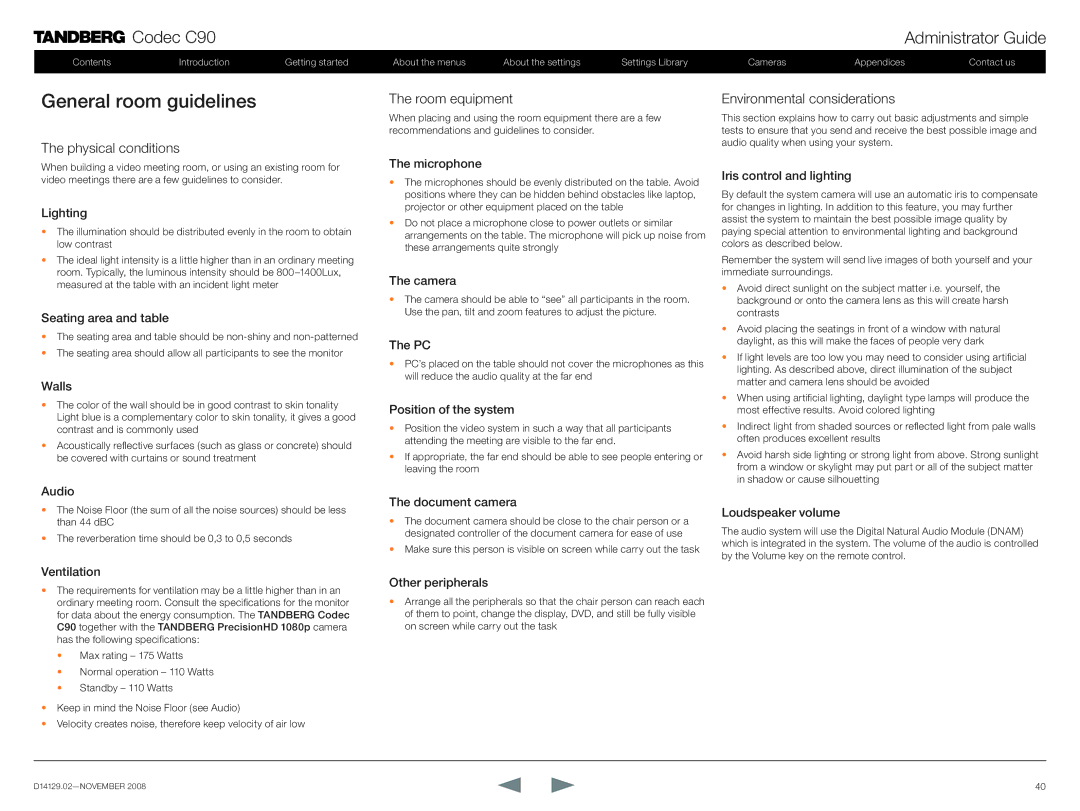![]() Codec C90
Codec C90
Contents | Introduction | Getting started |
General room guidelines
The physical conditions
When building a video meeting room, or using an existing room for video meetings there are a few guidelines to consider.
Lighting
•The illumination should be distributed evenly in the room to obtain low contrast
•The ideal light intensity is a little higher than in an ordinary meeting room. Typically, the luminous intensity should be
Seating area and table
•The seating area and table should be
•The seating area should allow all participants to see the monitor
Walls
•The color of the wall should be in good contrast to skin tonality Light blue is a complementary color to skin tonality, it gives a good contrast and is commonly used
•Acoustically reflective surfaces (such as glass or concrete) should be covered with curtains or sound treatment
About the menus | About the settings | Settings Library |
The room equipment
When placing and using the room equipment there are a few recommendations and guidelines to consider.
The microphone
•The microphones should be evenly distributed on the table. Avoid positions where they can be hidden behind obstacles like laptop, projector or other equipment placed on the table
•Do not place a microphone close to power outlets or similar arrangements on the table. The microphone will pick up noise from these arrangements quite strongly
The camera
•The camera should be able to “see” all participants in the room. Use the pan, tilt and zoom features to adjust the picture.
The PC
•PC’s placed on the table should not cover the microphones as this will reduce the audio quality at the far end
Position of the system
•Position the video system in such a way that all participants attending the meeting are visible to the far end.
•If appropriate, the far end should be able to see people entering or leaving the room
Administrator Guide
Cameras | Appendices | Contact us |
Environmental considerations
This section explains how to carry out basic adjustments and simple tests to ensure that you send and receive the best possible image and audio quality when using your system.
Iris control and lighting
By default the system camera will use an automatic iris to compensate for changes in lighting. In addition to this feature, you may further assist the system to maintain the best possible image quality by paying special attention to environmental lighting and background colors as described below.
Remember the system will send live images of both yourself and your immediate surroundings.
•Avoid direct sunlight on the subject matter i.e. yourself, the background or onto the camera lens as this will create harsh contrasts
•Avoid placing the seatings in front of a window with natural daylight, as this will make the faces of people very dark
•If light levels are too low you may need to consider using artificial lighting. As described above, direct illumination of the subject matter and camera lens should be avoided
•When using artificial lighting, daylight type lamps will produce the most effective results. Avoid colored lighting
•Indirect light from shaded sources or reflected light from pale walls often produces excellent results
•Avoid harsh side lighting or strong light from above. Strong sunlight from a window or skylight may put part or all of the subject matter in shadow or cause silhouetting
Audio
•The Noise Floor (the sum of all the noise sources) should be less than 44 dBC
•The reverberation time should be 0,3 to 0,5 seconds
Ventilation
•The requirements for ventilation may be a little higher than in an ordinary meeting room. Consult the specifications for the monitor for data about the energy consumption. The TANDBERG Codec C90 together with the TANDBERG PrecisionHD 1080p camera has the following specifications:
•Max rating – 175 Watts
•Normal operation – 110 Watts
•Standby – 110 Watts
•Keep in mind the Noise Floor (see Audio)
•Velocity creates noise, therefore keep velocity of air low
The document camera
•The document camera should be close to the chair person or a designated controller of the document camera for ease of use
•Make sure this person is visible on screen while carry out the task
Other peripherals
•Arrange all the peripherals so that the chair person can reach each of them to point, change the display, DVD, and still be fully visible on screen while carry out the task
Loudspeaker volume
The audio system will use the Digital Natural Audio Module (DNAM) which is integrated in the system. The volume of the audio is controlled by the Volume key on the remote control.
40 |