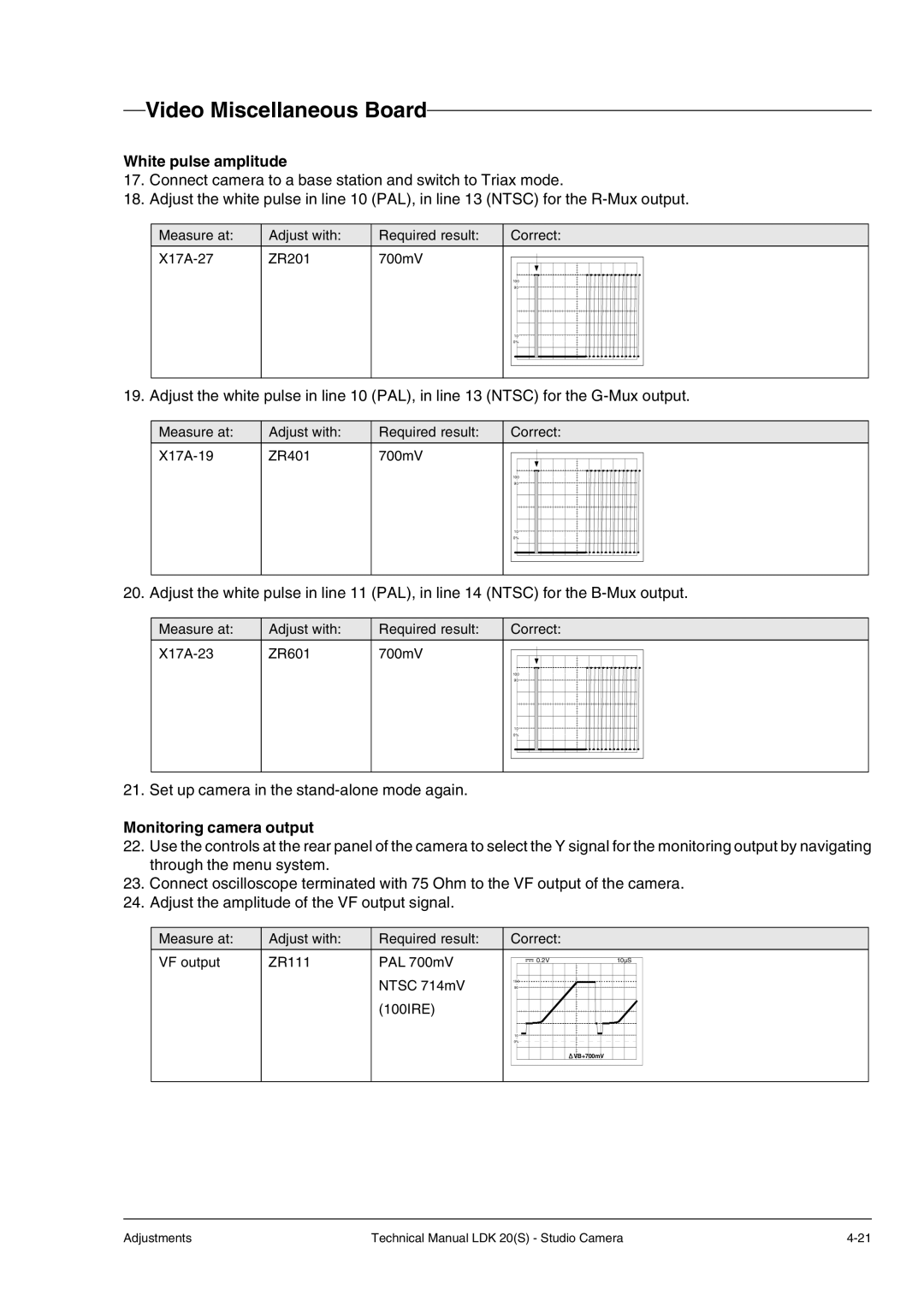Video Miscellaneous Board
White pulse amplitude
17.Connect camera to a base station and switch to Triax mode.
18.Adjust the white pulse in line 10 (PAL), in line 13 (NTSC) for the
Measure at:
Adjust with:
ZR201
Required result:
700mV
Correct: |
100 |
90 |
10 |
0% |
19. Adjust the white pulse in line 10 (PAL), in line 13 (NTSC) for the
Measure at:
Adjust with:
ZR401
Required result:
700mV
Correct: |
100 |
90 |
10 |
0% |
20. Adjust the white pulse in line 11 (PAL), in line 14 (NTSC) for the
Measure at:
Adjust with:
ZR601
Required result:
700mV
Correct: |
100 |
90 |
10 |
0% |
21. Set up camera in the
Monitoring camera output
22.Use the controls at the rear panel of the camera to select the Y signal for the monitoring output by navigating through the menu system.
23.Connect oscilloscope terminated with 75 Ohm to the VF output of the camera.
24.Adjust the amplitude of the VF output signal.
Measure at:
VF output
Adjust with:
ZR111
Required result:
PAL 700mV
NTSC 714mV
(100IRE)
Correct: |
|
0.2V | 10µS |
100 |
|
90 |
|
10 |
|
0% |
|
| VB+700mV |
Adjustments | Technical Manual LDK 20(S) - Studio Camera |