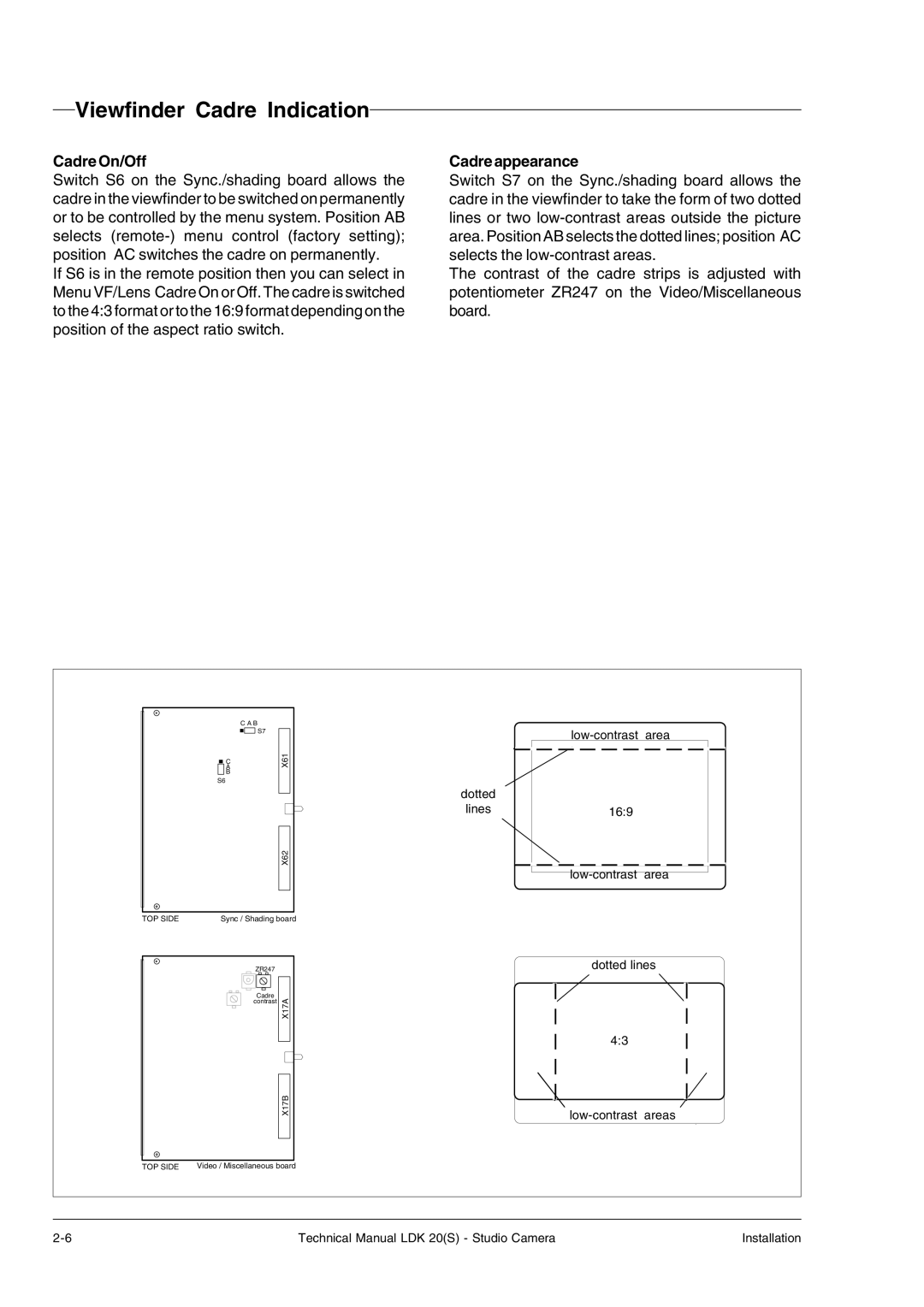Viewfinder Cadre Indication
Cadre On/Off
Switch S6 on the Sync./shading board allows the cadre in the viewfinder to be switched on permanently or to be controlled by the menu system. Position AB selects
If S6 is in the remote position then you can select in Menu VF/Lens Cadre On or Off. The cadre is switched to the 4:3 format or to the 16:9 format depending on the position of the aspect ratio switch.
Cadre appearance
Switch S7 on the Sync./shading board allows the cadre in the viewfinder to take the form of two dotted lines or two
The contrast of the cadre strips is adjusted with potentiometer ZR247 on the Video/Miscellaneous board.
C A B
S7
![]()
![]() C
C
A
B
S6
X 16
X 26
dotted
lines
low-contrast area
16:9
TOP SIDE | Sync / Shading board | |
| ZR247 |
|
| Cadre | A |
| contrast | |
|
| 71X |
1X B7
TOP SIDE Video / Miscellaneous board
dotted lines
4:3
Technical Manual LDK 20(S) - Studio Camera | Installation |