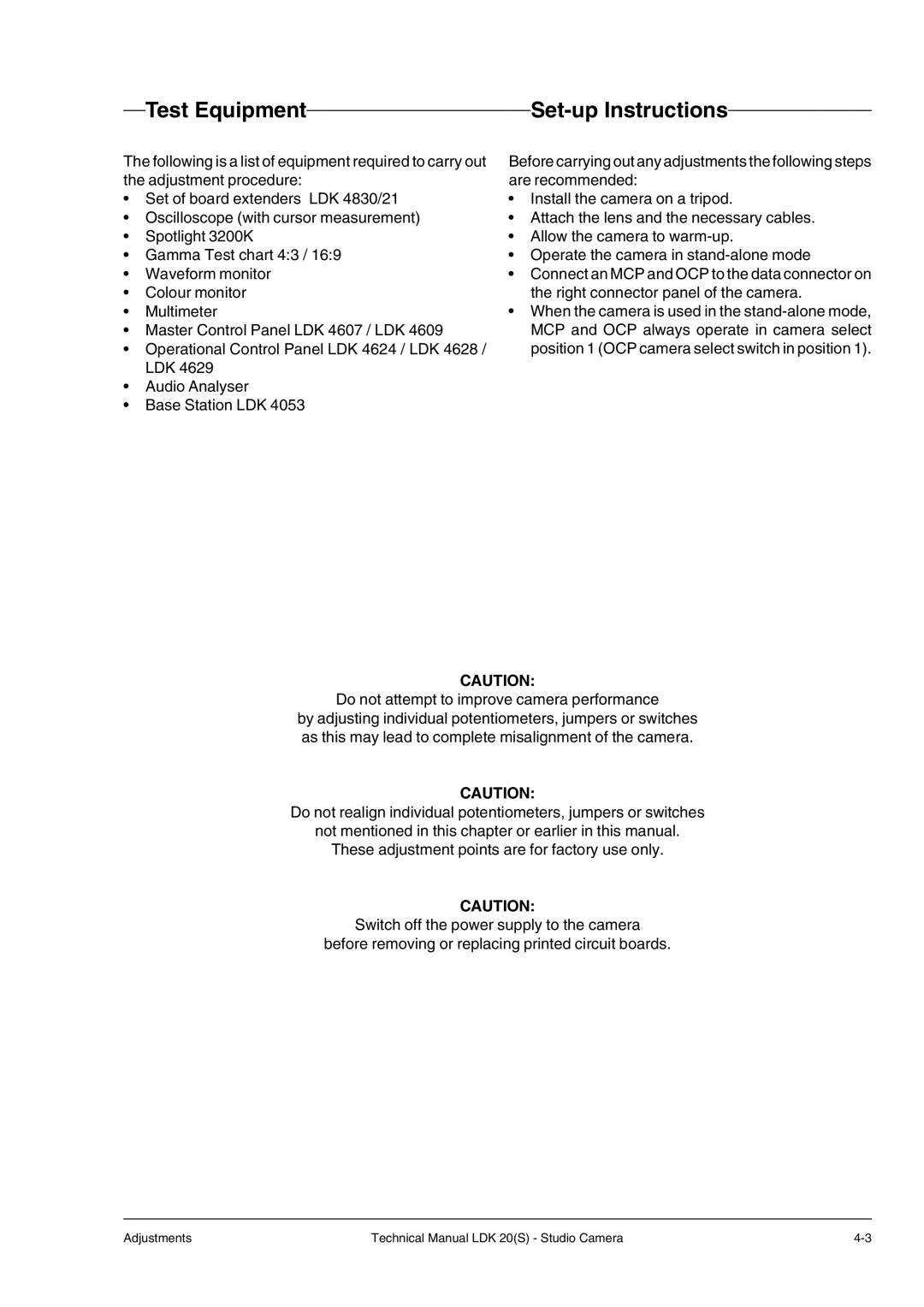Test Equipment |
|
The following is a list of equipment required to carry out the adjustment procedure:
•Set of board extenders LDK 4830/21
•Oscilloscope (with cursor measurement)
•Spotlight 3200K
•Gamma Test chart 4:3 / 16:9
•Waveform monitor
•Colour monitor
•Multimeter
•Master Control Panel LDK 4607 / LDK 4609
•Operational Control Panel LDK 4624 / LDK 4628 / LDK 4629
•Audio Analyser
•Base Station LDK 4053
Before carrying out any adjustments the following steps are recommended:
•Install the camera on a tripod.
•Attach the lens and the necessary cables.
•Allow the camera to
•Operate the camera in
•Connect an MCP and OCP to the data connector on the right connector panel of the camera.
•When the camera is used in the
CAUTION:
Do not attempt to improve camera performance
by adjusting individual potentiometers, jumpers or switches as this may lead to complete misalignment of the camera.
CAUTION:
Do not realign individual potentiometers, jumpers or switches
not mentioned in this chapter or earlier in this manual.
These adjustment points are for factory use only.
CAUTION:
Switch off the power supply to the camera
before removing or replacing printed circuit boards.
Adjustments | Technical Manual LDK 20(S) - Studio Camera |