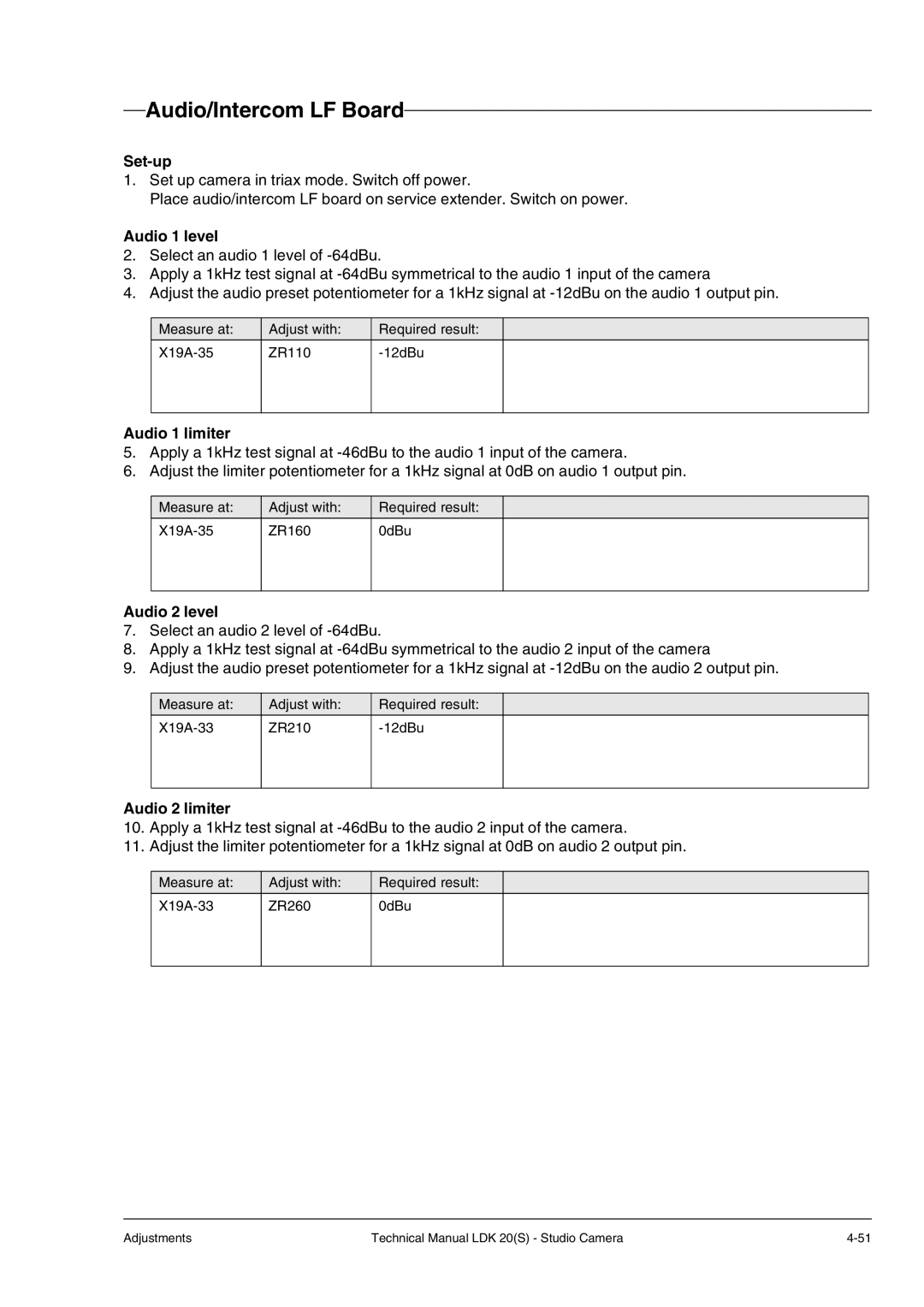Audio/Intercom LF Board
Set-up
1.Set up camera in triax mode. Switch off power.
Place audio/intercom LF board on service extender. Switch on power.
Audio 1 level
2.Select an audio 1 level of
3.Apply a 1kHz test signal at
4.Adjust the audio preset potentiometer for a 1kHz signal at
Measure at:
Adjust with:
ZR110
Required result:
Audio 1 limiter
5.Apply a 1kHz test signal at
6.Adjust the limiter potentiometer for a 1kHz signal at 0dB on audio 1 output pin.
Measure at:
Adjust with:
ZR160
Required result:
0dBu
Audio 2 level
7.Select an audio 2 level of
8.Apply a 1kHz test signal at
9.Adjust the audio preset potentiometer for a 1kHz signal at
Measure at:
Adjust with:
ZR210
Required result:
Audio 2 limiter
10.Apply a 1kHz test signal at
11.Adjust the limiter potentiometer for a 1kHz signal at 0dB on audio 2 output pin.
Measure at:
Adjust with:
ZR260
Required result:
0dBu
Adjustments | Technical Manual LDK 20(S) - Studio Camera |