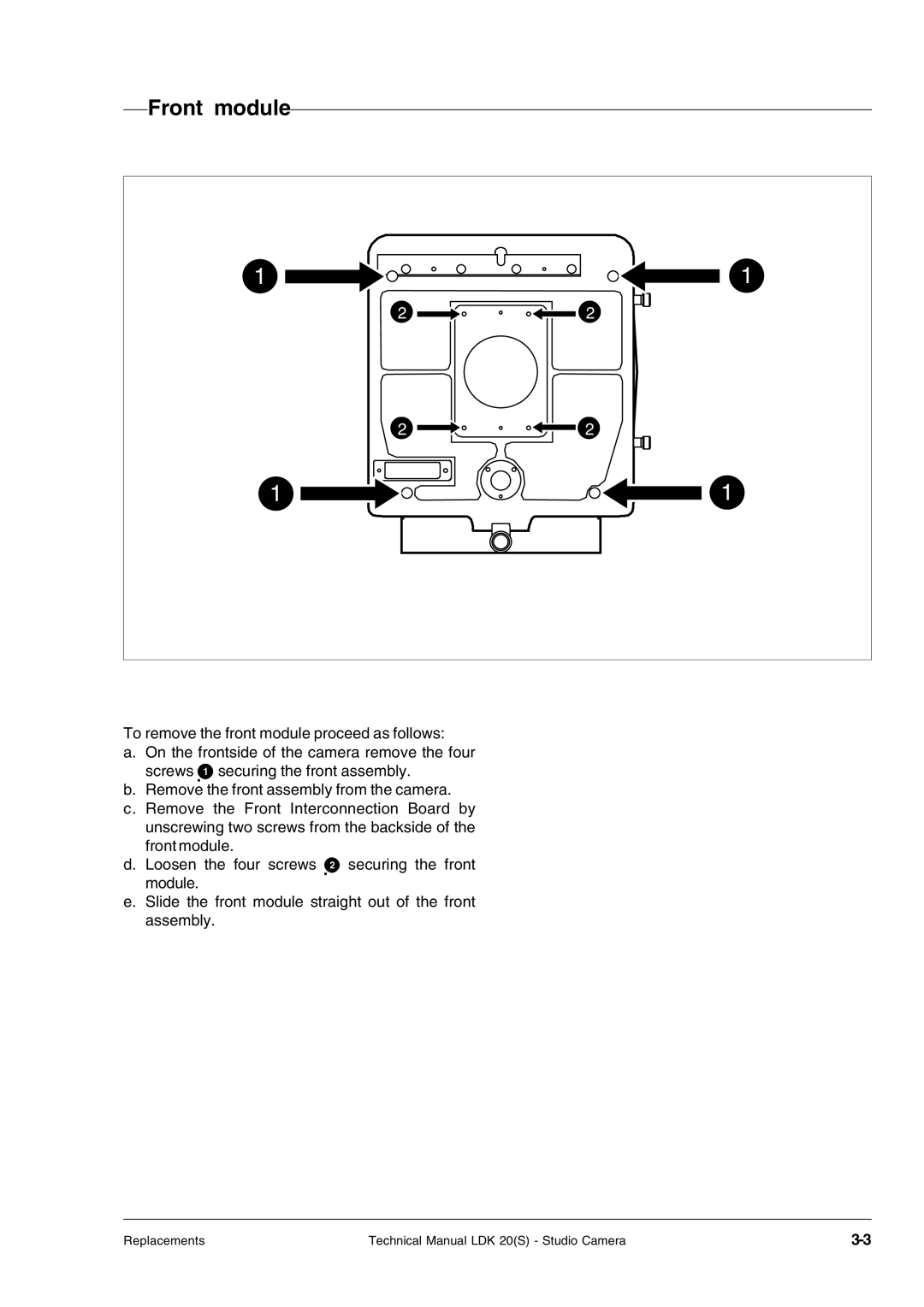Front module
1 | 1 |
2 | 2 |
2 | 2 |
1 | 1 |
To remove the front module proceed as follows:
a.On the frontside of the camera remove the four screws 1 securing the front assembly.
b.Remove the front assembly from the camera.
c.Remove the Front Interconnection Board by unscrewing two screws from the backside of the front module.
d.Loosen the four screws 2 securing the front module.
e.Slide the front module straight out of the front assembly.
Replacements | Technical Manual LDK 20(S) - Studio Camera |