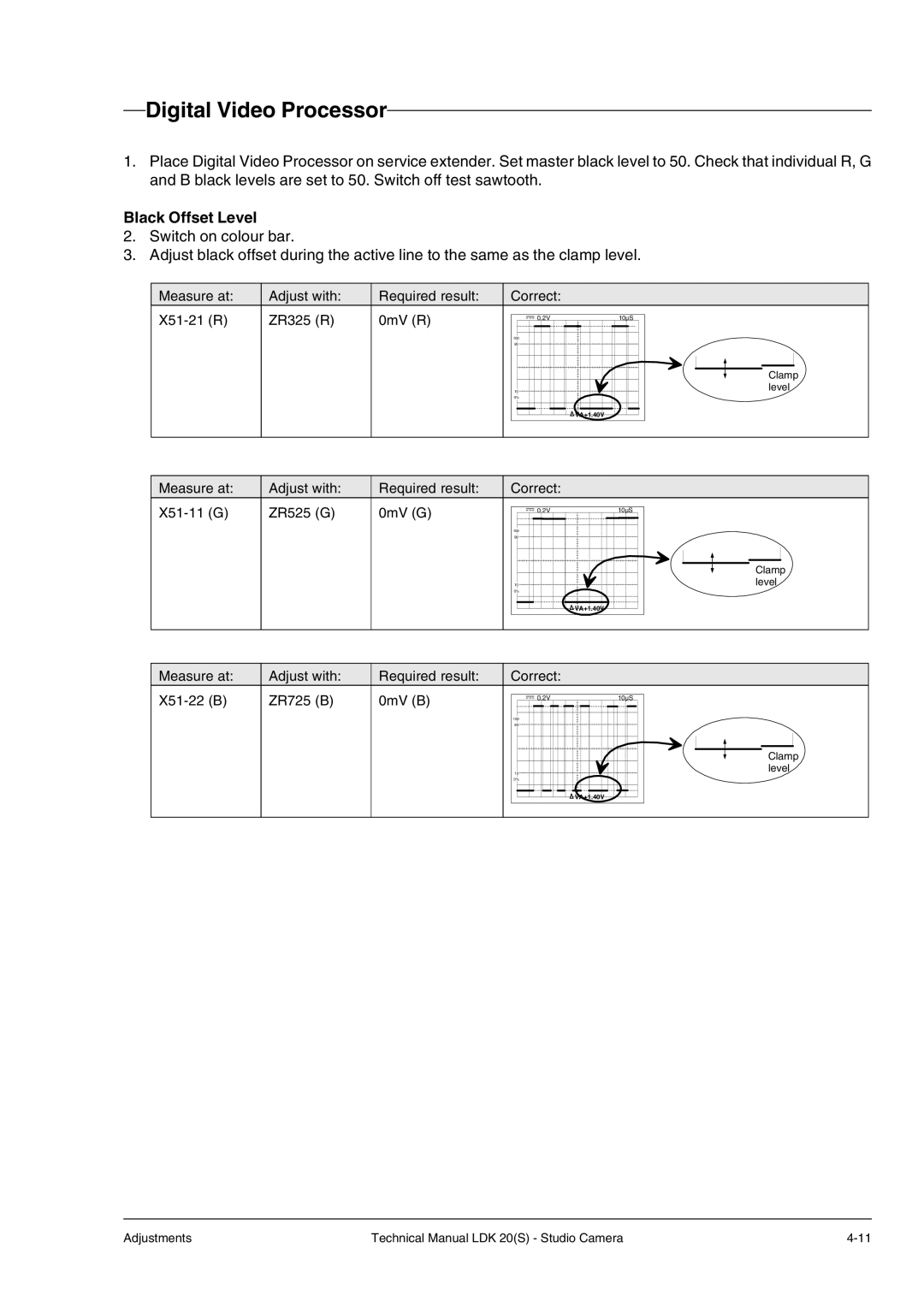Digital Video Processor
1.Place Digital Video Processor on service extender. Set master black level to 50. Check that individual R, G and B black levels are set to 50. Switch off test sawtooth.
Black Offset Level
2.Switch on colour bar.
3.Adjust black offset during the active line to the same as the clamp level.
Measure at:
Adjust with: ZR325 (R)
Required result: 0mV (R)
Correct: |
|
0.2V | 10µS |
100 |
|
90 |
|
10 |
|
0% |
|
| VA+1.40V |
Clamp level
Measure at:
Adjust with: ZR525 (G)
Required result: 0mV (G)
Correct: |
|
0.2V | 10µS |
100 |
|
90 |
|
10 |
|
0% |
|
| VA+1.40V |
Clamp level
Measure at:
Adjust with: ZR725 (B)
Required result: 0mV (B)
Correct: |
|
0.2V | 10µS |
100 |
|
90 |
|
10 |
|
0% |
|
| VA+1.40V |
Clamp level
Adjustments | Technical Manual LDK 20(S) - Studio Camera |