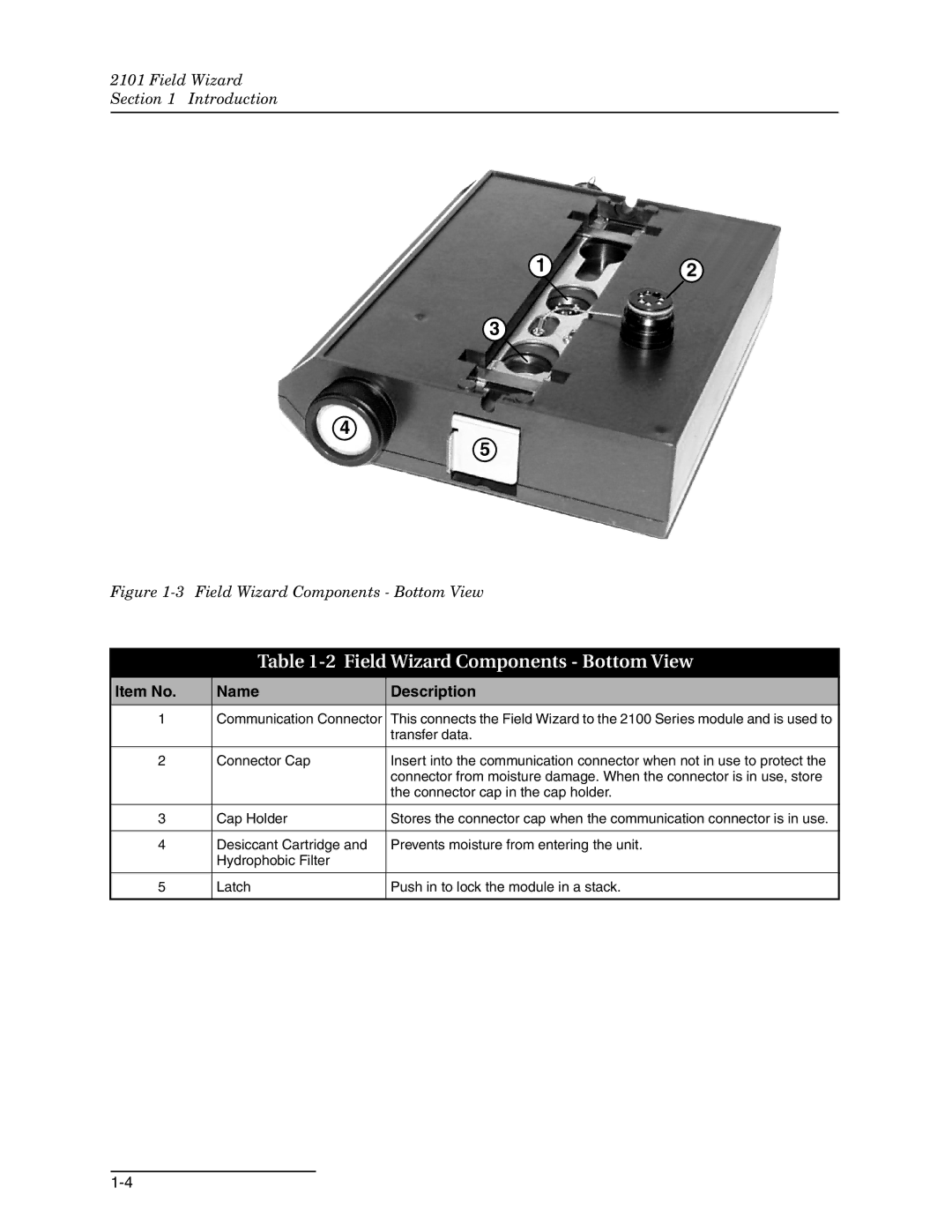2101 Field Wizard
Section 1 Introduction
12
3
4
5
Figure 1-3 Field Wizard Components - Bottom View
Table 1-2 Field Wizard Components - Bottom View
Item No. | Name | Description |
|
|
|
1Communication Connector This connects the Field Wizard to the 2100 Series module and is used to transfer data.
2 | Connector Cap | Insert into the communication connector when not in use to protect the |
|
| connector from moisture damage. When the connector is in use, store |
|
| the connector cap in the cap holder. |
|
|
|
3 | Cap Holder | Stores the connector cap when the communication connector is in use. |
|
|
|
4 | Desiccant Cartridge and | Prevents moisture from entering the unit. |
| Hydrophobic Filter |
|
|
|
|
5 | Latch | Push in to lock the module in a stack. |