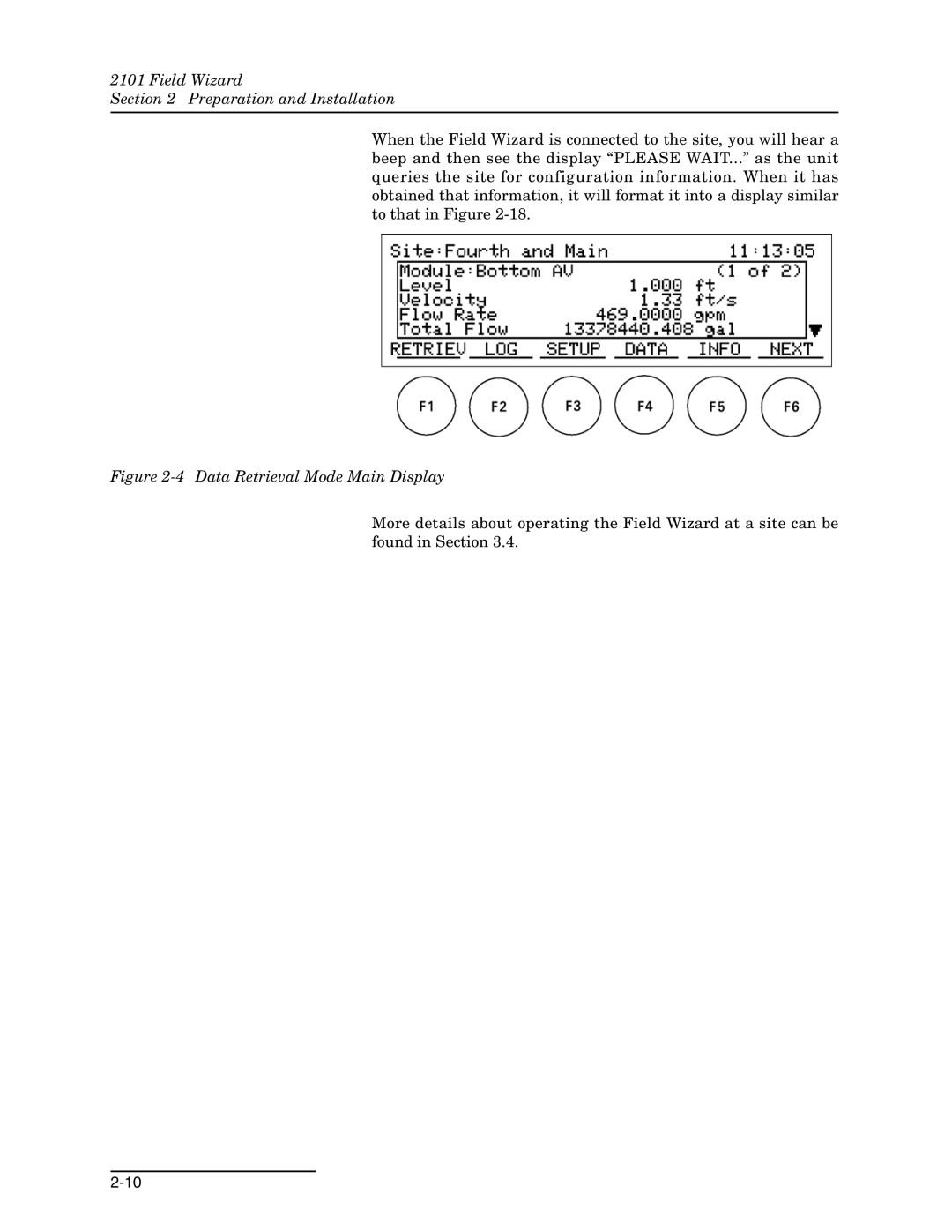2101 Field Wizard
Section 2 Preparation and Installation
When the Field Wizard is connected to the site, you will hear a beep and then see the display “PLEASE WAIT...” as the unit queries the site for configuration information. When it has obtained that information, it will format it into a display similar to that in Figure
Figure 2-4 Data Retrieval Mode Main Display
More details about operating the Field Wizard at a site can be found in Section 3.4.