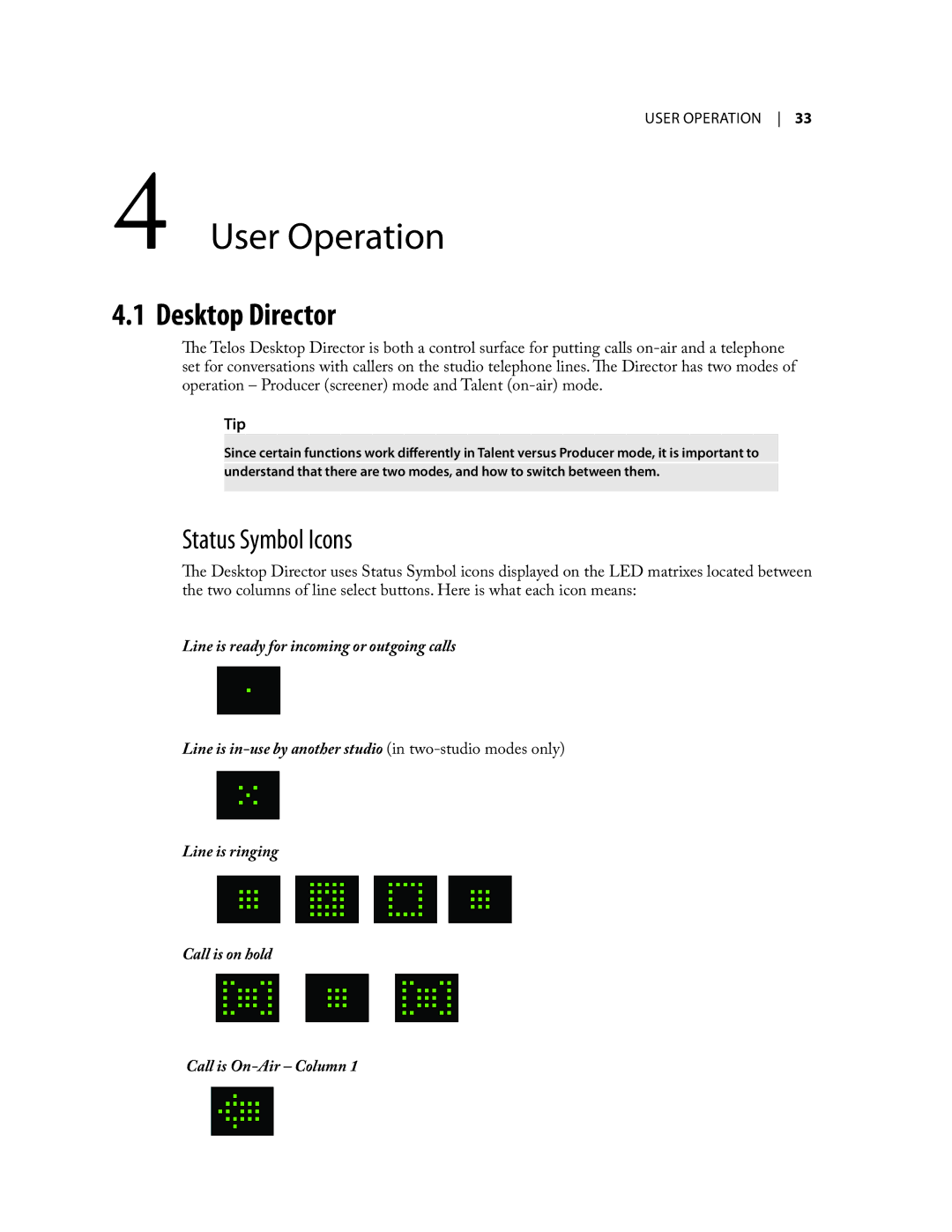user operation 33
4 User Operation
4.1 Desktop Director
The Telos Desktop Director is both a control surface for putting calls
Tip
Since certain functions work differently in Talent versus Producer mode, it is important to understand that there are two modes, and how to switch between them.
Status Symbol Icons
The Desktop Director uses Status Symbol icons displayed on the LED matrixes located between the two columns of line select buttons. Here is what each icon means:
Line is ready for incoming or outgoing calls
Line is
Line is ringing
Call is on hold
Call is