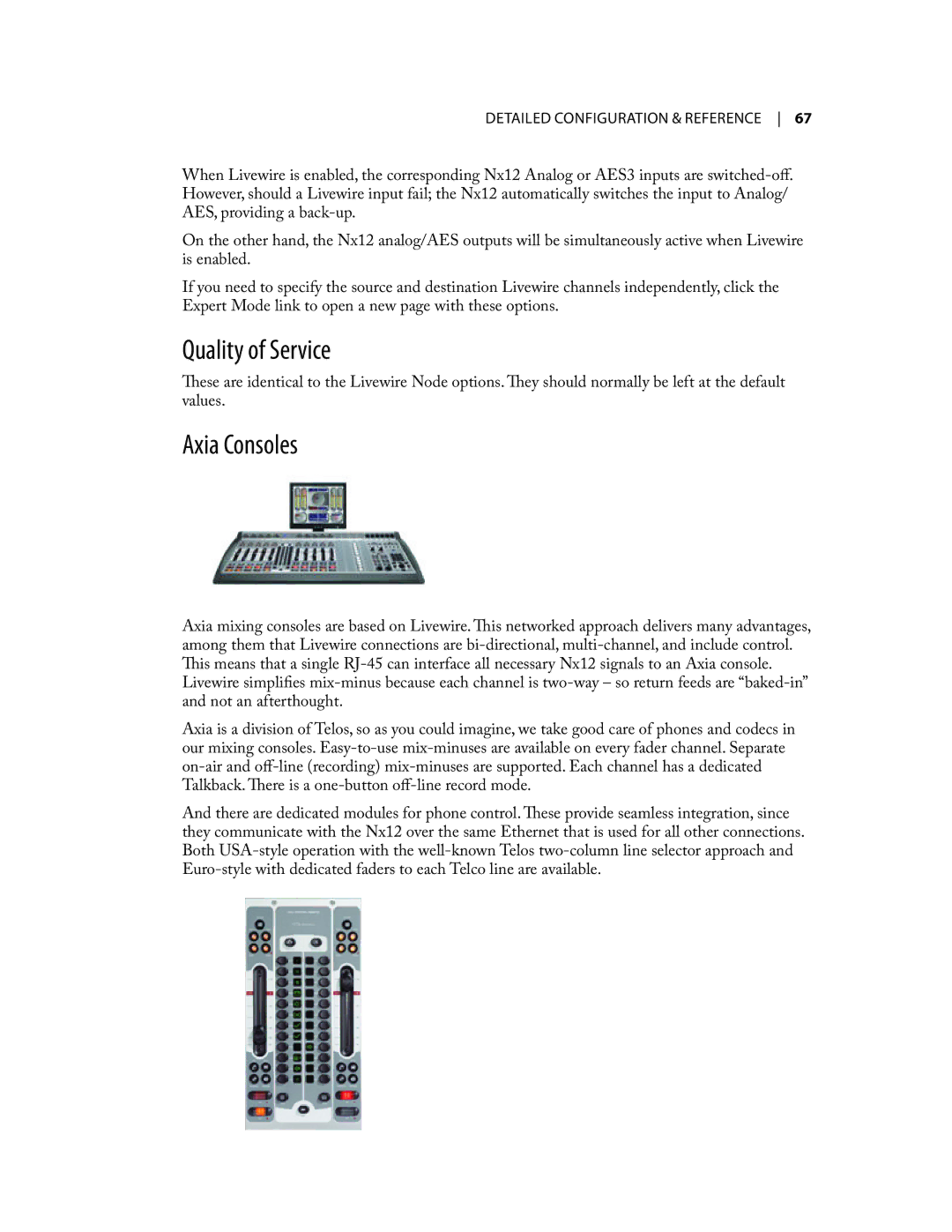detailed configuration & reference 67
When Livewire is enabled, the corresponding Nx12 Analog or AES3 inputs are
On the other hand, the Nx12 analog/AES outputs will be simultaneously active when Livewire is enabled.
If you need to specify the source and destination Livewire channels independently, click the Expert Mode link to open a new page with these options.
Quality of Service
These are identical to the Livewire Node options. They should normally be left at the default values.
Axia Consoles
Axia mixing consoles are based on Livewire. This networked approach delivers many advantages, among them that Livewire connections are
Axia is a division of Telos, so as you could imagine, we take good care of phones and codecs in our mixing consoles.
And there are dedicated modules for phone control. These provide seamless integration, since they communicate with the Nx12 over the same Ethernet that is used for all other connections. Both