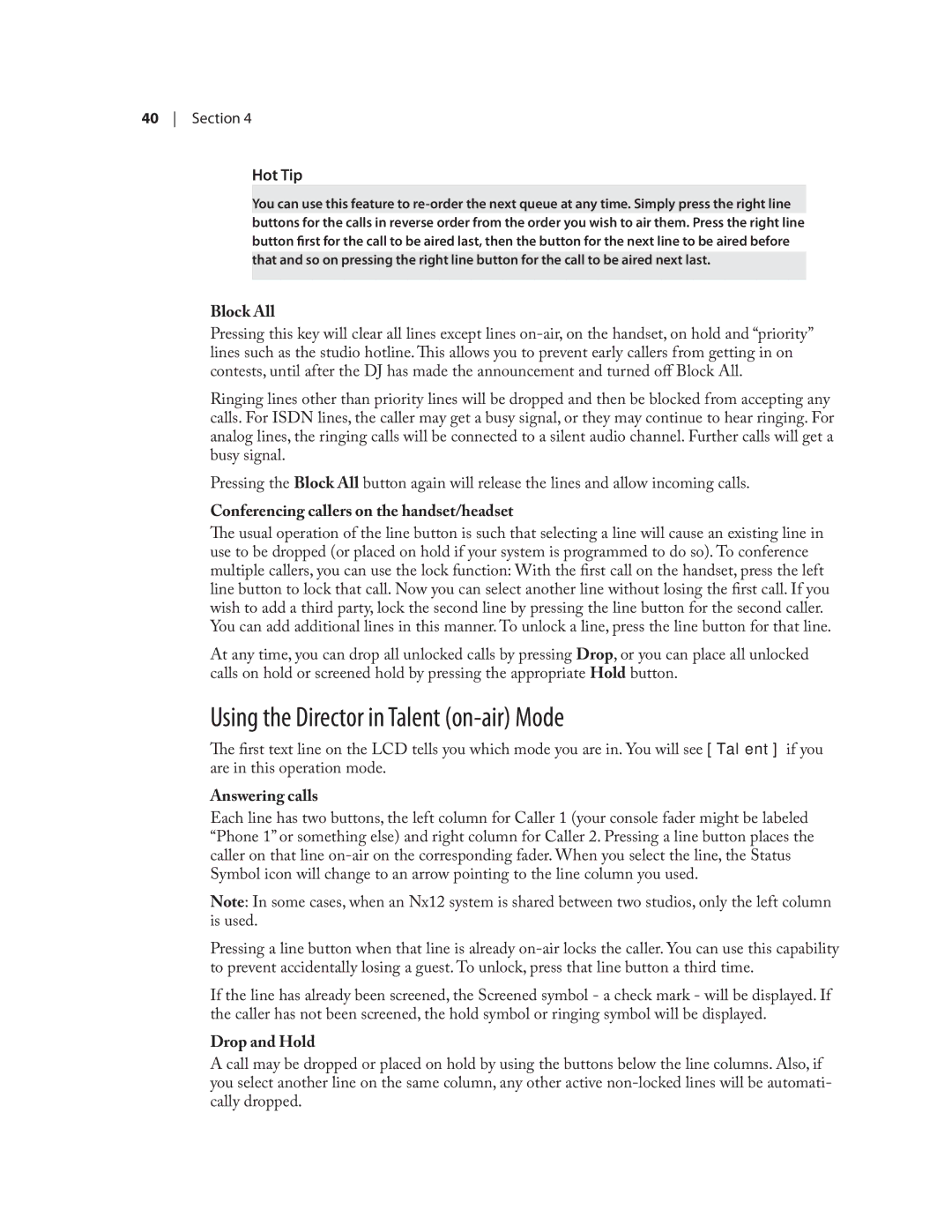40 Section 4
Hot Tip
You can use this feature to
Block All
Pressing this key will clear all lines except lines
Ringing lines other than priority lines will be dropped and then be blocked from accepting any calls. For ISDN lines, the caller may get a busy signal, or they may continue to hear ringing. For analog lines, the ringing calls will be connected to a silent audio channel. Further calls will get a busy signal.
Pressing the Block All button again will release the lines and allow incoming calls.
Conferencing callers on the handset/headset
The usual operation of the line button is such that selecting a line will cause an existing line in use to be dropped (or placed on hold if your system is programmed to do so). To conference multiple callers, you can use the lock function: With the first call on the handset, press the left line button to lock that call. Now you can select another line without losing the first call. If you wish to add a third party, lock the second line by pressing the line button for the second caller. You can add additional lines in this manner. To unlock a line, press the line button for that line.
At any time, you can drop all unlocked calls by pressing Drop, or you can place all unlocked calls on hold or screened hold by pressing the appropriate Hold button.
Using the Director in Talent (on-air) Mode
The first text line on the LCD tells you which mode you are in. You will see [Talent] if you are in this operation mode.
Answering calls
Each line has two buttons, the left column for Caller 1 (your console fader might be labeled “Phone 1” or something else) and right column for Caller 2. Pressing a line button places the caller on that line
Note: In some cases, when an Nx12 system is shared between two studios, only the left column is used.
Pressing a line button when that line is already
If the line has already been screened, the Screened symbol - a check mark - will be displayed. If the caller has not been screened, the hold symbol or ringing symbol will be displayed.
Drop and Hold
A call may be dropped or placed on hold by using the buttons below the line columns. Also, if you select another line on the same column, any other active