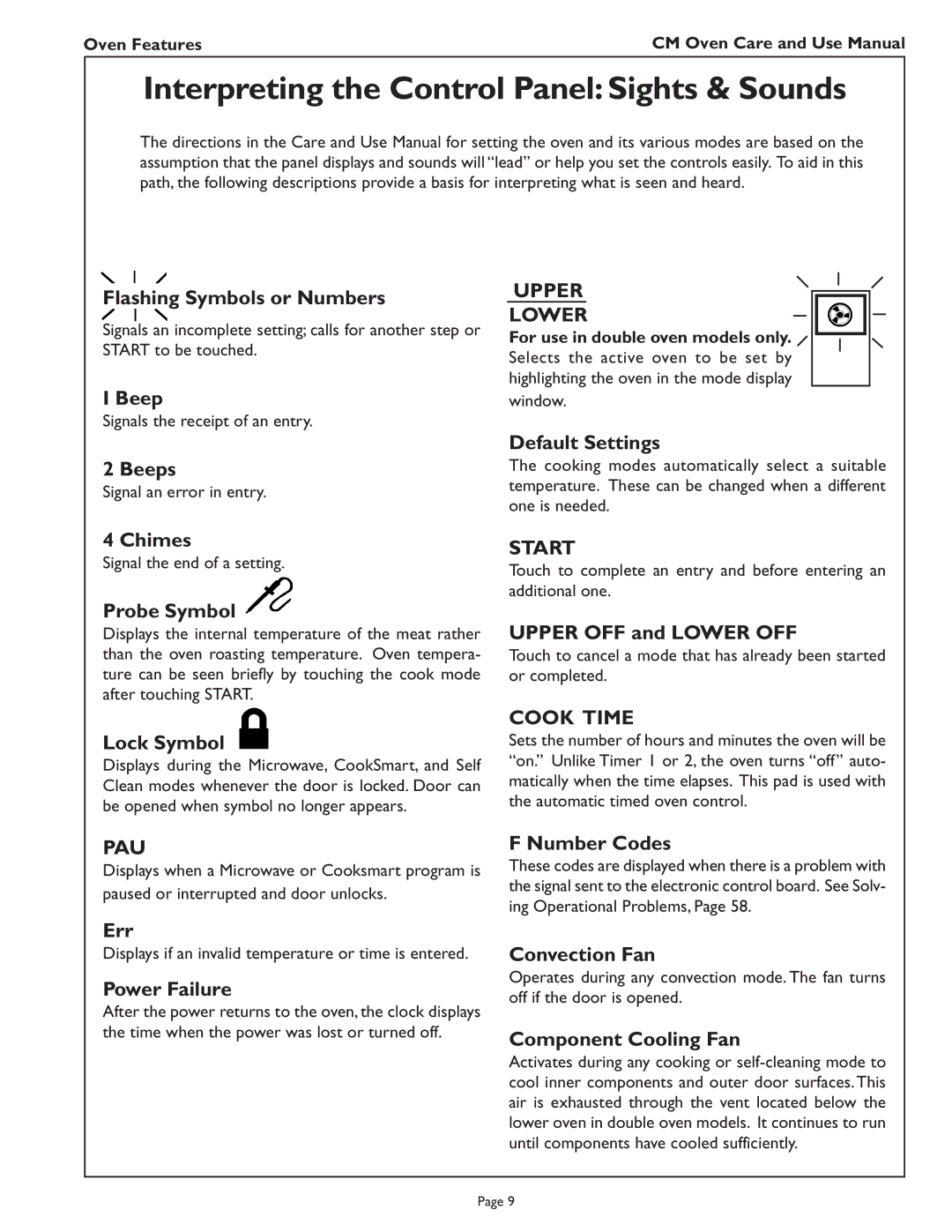CM302 specifications
The Thermador CM302 is a high-performance microwave designed to elevate culinary experiences in modern kitchens. With its sleek design and advanced functionalities, it seamlessly blends with any kitchen decor while providing impressive cooking capabilities.One of the standout features of the CM302 is its spacious interior, offering 2.1 cubic feet of cooking capacity, which allows for ample space to prepare multiple dishes or larger items. This microwave is engineered with a powerful 1,200-watt cooking power, ensuring that food is cooked evenly and efficiently. Whether you're reheating leftovers or defrosting ingredients, the CM302 delivers consistent results.
Incorporating advanced technology, the Thermador CM302 includes a unique sensor cooking feature that automatically adjusts cooking times and power levels based on the moisture released from the food. This means you can achieve perfect results without the guesswork, making meal preparation incredibly user-friendly. Additionally, the microwave offers a variety of cooking modes such as Warm, Popcorn, and Reheat, catering to diverse culinary needs.
The CM302 is equipped with a high-quality stainless steel interior, making it easy to clean and resistant to stains and odors. This focus on hygiene is complemented by a sleek stainless steel finish on the exterior, providing a modern appearance that enhances any kitchen aesthetic.
For added convenience, the Thermador CM302 features a user-friendly control panel with intuitive buttons and a bright LCD display. This ensures that selecting the desired settings is straightforward, even for those who may not be tech-savvy. The microwave also includes easy-to-use pre-programmed settings for various common cooking tasks, streamlining the process even further.
Moreover, the CM302 offers a powerful ventilation option, allowing it to function efficiently as an integrated part of a kitchen suite. With its Quattro Ventilation System, users can enjoy improved air circulation and reduced cooking odors, which is essential for maintaining a fresh kitchen environment.
In summary, the Thermador CM302 is a versatile microwave that combines innovative technology with a stylish design. With its spacious capacity, powerful cooking performance, and thoughtful features, the CM302 is ideal for anyone looking to enhance their cooking efficiency while enjoying a sophisticated kitchen experience. With Thermador's reputation for quality and durability, the CM302 promises to be a reliable addition to any culinary space.