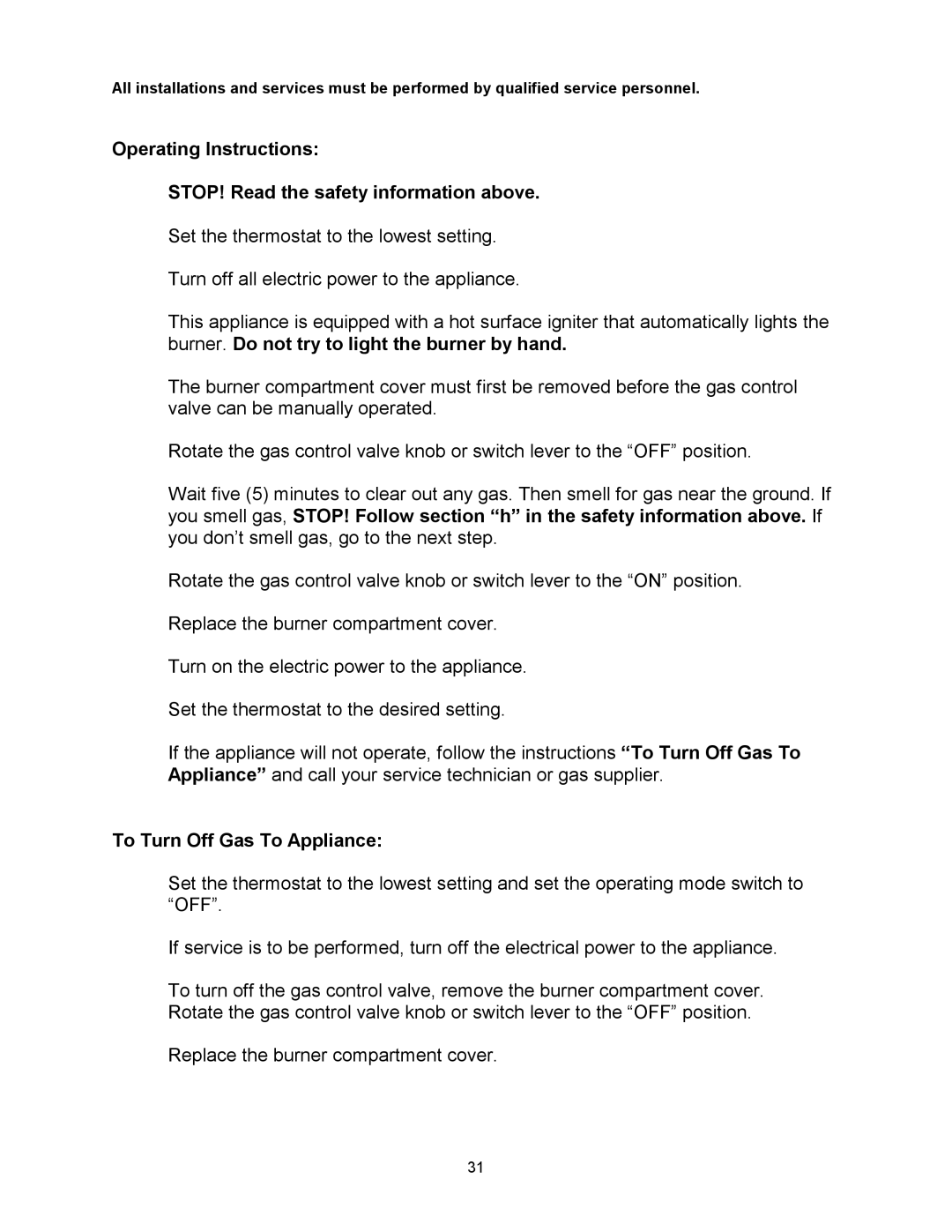All installations and services must be performed by qualified service personnel.
Operating Instructions:
STOP! Read the safety information above.
Set the thermostat to the lowest setting.
Turn off all electric power to the appliance.
This appliance is equipped with a hot surface igniter that automatically lights the burner. Do not try to light the burner by hand.
The burner compartment cover must first be removed before the gas control valve can be manually operated.
Rotate the gas control valve knob or switch lever to the “OFF” position.
Wait five (5) minutes to clear out any gas. Then smell for gas near the ground. If you smell gas, STOP! Follow section “h” in the safety information above. If you don’t smell gas, go to the next step.
Rotate the gas control valve knob or switch lever to the “ON” position.
Replace the burner compartment cover.
Turn on the electric power to the appliance.
Set the thermostat to the desired setting.
If the appliance will not operate, follow the instructions “To Turn Off Gas To Appliance” and call your service technician or gas supplier.
To Turn Off Gas To Appliance:
Set the thermostat to the lowest setting and set the operating mode switch to “OFF”.
If service is to be performed, turn off the electrical power to the appliance.
To turn off the gas control valve, remove the burner compartment cover. Rotate the gas control valve knob or switch lever to the “OFF” position.
Replace the burner compartment cover.
31