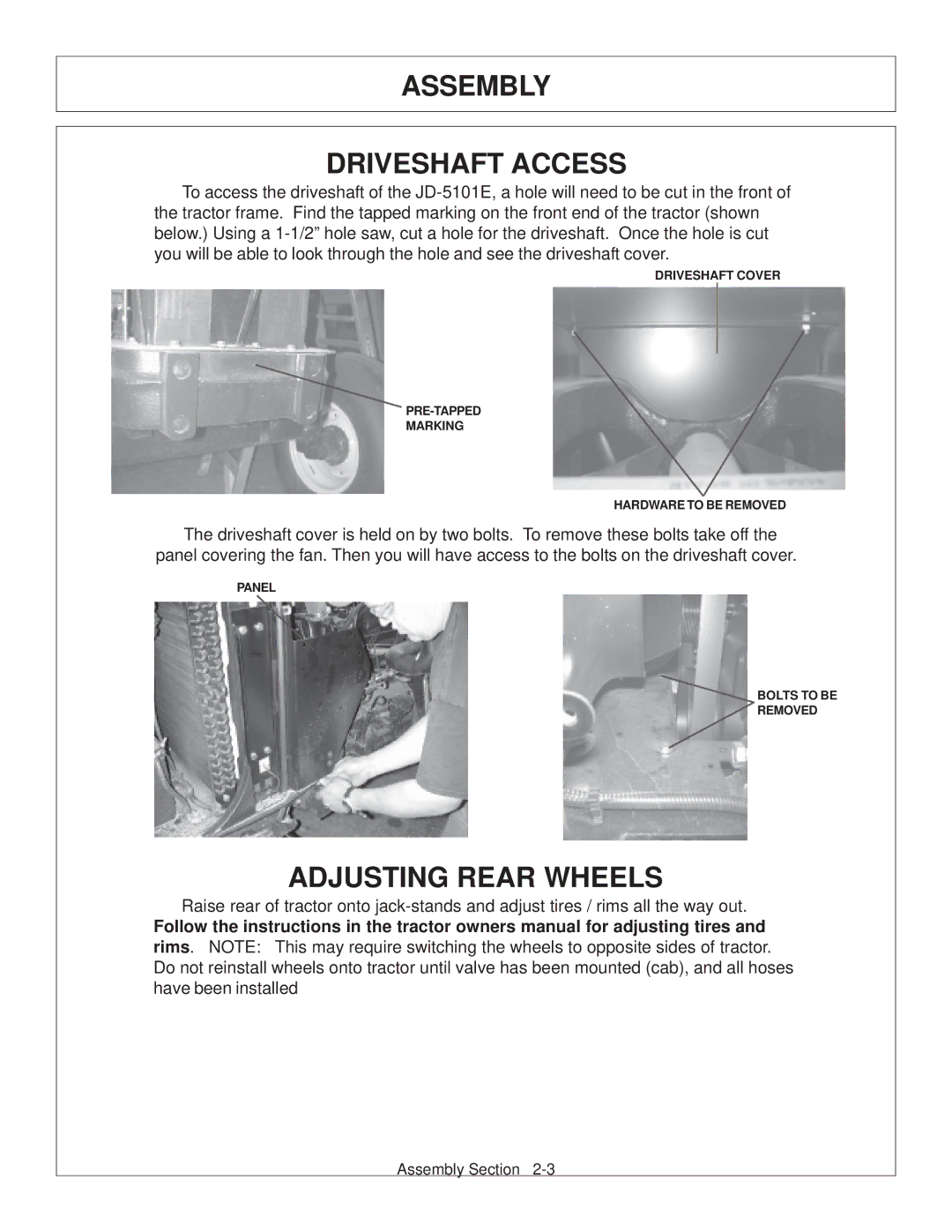ASSEMBLY
DRIVESHAFT ACCESS
To access the driveshaft of the
DRIVESHAFT COVER
MARKING
HARDWARE TO BE REMOVED
The driveshaft cover is held on by two bolts. To remove these bolts take off the panel covering the fan. Then you will have access to the bolts on the driveshaft cover.
PANEL
![]() BOLTS TO BE
BOLTS TO BE
REMOVED
ADJUSTING REAR WHEELS
Raise rear of tractor onto
Follow the instructions in the tractor owners manual for adjusting tires and rims. NOTE: This may require switching the wheels to opposite sides of tractor. Do not reinstall wheels onto tractor until valve has been mounted (cab), and all hoses have been installed
Assembly Section