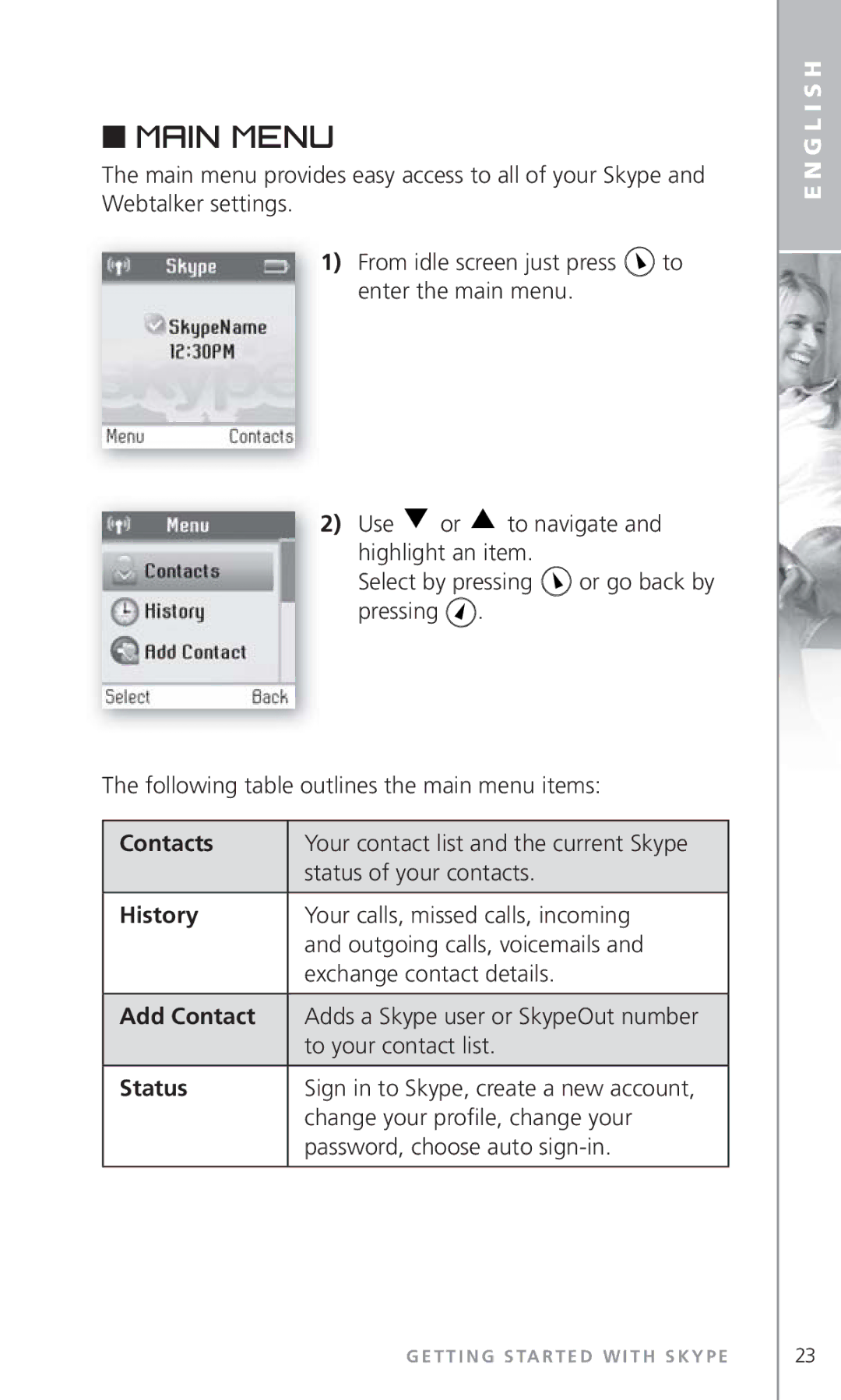Coverwebtalker6000.indd 27/04/2007
100-240V 10 min
G L I S H
S TA L L AT I O N G U I D E
Page
G L I S H
Dear customer
Intended Use
Safety information General
Environmental
Cleaning
This guide
Troubleshooting
Box
NO. Item
Your handset at a glance
Navigation keys/Enter key
How to install the base station
How to install the handset
First-time start-up
Choose Sign in to Skype or Create new account by pressing
Create a new Skype account
Getting started with Skype
Agreement. Use
Use to select Sign in to Skype
Password for automatic sign-in Press to accept, to decline
Sign in to Skype
Skype
Skype features supported by Webtalker
SkypeOut
SkypeIn
Notifications Displays notification icons
Indicates the status of the battery
Main display
Action Left soft key
Skype online
Current time
Skype credit
History
Main menu
Use
Contacts
Search
Services
Settings
Add a Skype contact
Contacts
O N TA C T S
Use with SkypeOut or landline
Add a SkypeOut or landline contact
G L I S H
To search for Skype users, press to select Menu, then
Search for Skype users
G L I S H
From the list
Make and receive calls
Call a Skype contact
To make a Skype call Press to select Contacts
Dial a landline number
Receive a call
Problem Possible Cause
Troubleshooting
Solution
G L I S H Problem Possible Cause
Solution
Page
U T S C H
U T S C H
Hinweise
Lieber Kunde
Das Webtalker 6000 entspricht der EU-Richtlinie 2002
Sicherheitshinweise Allgemeines
Sicherheitshinweise
Gebrauchszweck
Umwelt
Reinigung
Inhalt
Verzeichnis der Teile
NR. Teil Funktion
Ihr Mobilteil auf einen Blick
Navigationstasten/Enter-Taste
Installation der Basisstation
Installation des Mobilteils
Indem Sie drücken, bis sich das Mobilteil anschaltet
Erstmalige Benutzung
Mit Ihr Land Bestätigen Sie die Einstellung der
Sie werden dann weitergeleitet zu
Text mittels
Vereinbarung durch
Die Ländereinstellung konfiguriert den Festnetzport
Hinweis
Der Einstieg mit Skype
Erstellung eines neuen Skype-Kontos
Vereinbarung mit
Sie werden dann zu Skype
Anmeldung bei Skype
U T S C H
Skype-Funktionen, die Ihr Webtalker unterstützt
Zeigt den Status der Batterie an
Funksignal
Anzeigen Zeigt Anzeigesymbole an
Hauptdisplay
Bedienung Softkey rechts
Zeit
Guthaben
Bedienung Softkey links
Hauptmenü
Dienste
Durch Wählen Sie mit Skype
Kontakte
Skype-Kontakt hinzufügen
Kontakt hinzufügen, auswählen
Frage zum Austausch von Kontakt Angaben durch
Mit Mit geben Sie eine Telefonnummer
SkypeOut- oder Festnetz Kontakt hinzufügen
U T S C H
Namen ein und drücken Sie Verwenden Sie Oder Um zu
Skype-Nutzer suchen
Search again Noch einmal suchen wiederholt die Suche
Wählen Sie mit Oder
Anrufe tätigen und empfangen
Skype-Kontakt anrufen
Einen Skype-Anruf tätigen Wählen Sie mit Contacts Kontakte
Eine Festnetznummer anwählen
Einen Anruf empfangen
Fehlersuche
Problem Mögliche Ursache
Lösung
U T S C H Problem Mögliche Ursache
H L E R S U C H E
Nicht
Mobilteil klingelt
Lösung
Page
A N Ç a I S
A N Ç a I S
Remarques
Cher client
Le téléphone Webtalker 6000 est couvert par la directive
Consignes de sécurité Généralités
Utilisation prévue
Environnement
Nettoyage
Dépannage
Sommaire
Contenu de la boîte
Composante Fonction
Votre combiné en un clin ´oEil
Touches de navigation / touche Enter
Installation de la base
Installation du combiné
Appuyant sur jusqu’à ce qu’il s’allume
Mise en service
Appuyez sur pour continuer
Votre pays Appuyez sur
Validez le paramétrage de l’indicatif
Remarque
Premiers pas avec Skype
Création d´’un nouveau compte Skype
Agreement l’accord Skype
Par la suite Appuyez sur pour accepter ou Sur pour refuser
Connexion à Skype
L’aide de , sélectionnez
Sign in to Skype Connexion à Skype
Fonctions Skype prises en charge par Webtalker
Notifications Affiche les icônes de notification
État du signal Indique la longueur du signal radio Radio
Affichage principal
État des piles Indique l’état des piles
Action Touche de fonction droite
Crédit Skype
Action Touche de fonction gauche
Contact Contacts
Menu principal
Vocaux et les autorisations
Paramètres
Rechercher
Ajout d´’un contact Skype
O N T a C T S
Ajout d´’un contact Skype- Out ou terrestre
A N Ç a I S
Add to contacts Ajouter aux
Recherche d´’utilisateurs Skype
Rechercher. Appuyez sur
Utilisez
A N Ç a I S
Sonne et soit réceptionné Appuyez sur pour terminer l’appel
Appels et réception ´’appels
Appel d´’un contact Skype
Appel d´’un numéro terrestre
Réception d’un appel
Problème Cause Possible
Dépannage
« Connexion à Skype » du présent manuel
A N Ç a I S Problème Cause Possible
Chargez ou remplacez les piles
Le combiné est peut-être trop loin
Solution
112
P a Ñ O L
PA Ñ O L
Notas
Estimado cliente
Utilice sólo baterías de hidruro metálico de níquel
Utilización prevista
Información sobre seguridad Generalidades
Entorno
Limpieza
119
En esta guía
En la caja
NO. Elemento Función
Visión general
Teclas de navegación/Tecla Intro
Instalación de la base
Instalación del microteléfono
Niendo pulsando hasta que se encienda
Uso por primera vez
Para continuar
Terrestre. Utilice
El país en el que se encuentra, y
Pulse
Nota
Cómo empezar con Skype
Crear una cuenta nueva en Skype
126 C Ó M O E M P E Z a R C O N S K Y P E
Automático. Pulse para aceptar Para rechazar
Inicio de sesión en Skype
Voz de
Funciones de Skype Soportadas por Webtalker
Correo de
Muestra los iconos de notificación
Pantalla principal
Estado de Indica la potencia de la señal de
Estado de Indica el estado de las pilas Pilas
Acción Tecla programable derecha
Estado online Indica el estado online actual de De Skype
Hora actual
Acción Tecla programable izquierda
Menú principal
Ajustes
Buscar Services
Servicios
Para ir a Add contact
Contactos
Añadir un contacto de Skype
O N T a C T S C O N T a C T O S
Pulsando Utilice Para introducir un
P a Ñ O L
Seleccione pulsando Utilice
Búsqueda de usuarios de Skype
Puede detener una búsqueda en cualquier momento Pulsando
Llamar a un contacto de Skype
Realizar y recibir Llamadas
Marcar un número de la red telefónica ordinaria
Recibir una llamada
Lost Conexión de Red perdida y el Indicador de la base
Solución de problemas
Problema Causa Posible
Solución
P a Ñ O L Problema Causa Posible
145
146
A L I a N O
Gentile Cliente
Informazioni sulla sicurezza Generale
Uso designato
Informazioni ambientali
Pulizia
Contenuto della guida
Contenuto della confezione
Tasto funzione destro
Il ricevitore-vista d’insieme
Elemento Funzione
Tasto funzione sinistro
154
Modalità di instal- lazione della base
Modalità di installazione Del ricevitore
Il tasto Per accettare il contratto
Prima attivazione
Utilizzare il tasto
Il testo, quindi premere
Crea nuovo account premendo il
Country setting Impostazione
Si accede così alla schermata di
Procedura descritta sopra. Premere il Tasto per continuare
Creazione di un nuovo account Skype
Operazioni preliminari con Skype
160
Accesso a Skype
Funzioni Skype supportate dall’apparecchio Webtalker
Avvisi Icone di notifica del display
Schermata principale
Stato delle Indica lo stato delle batterie Batterie
Azione Tasto funzionale sinistro
Stato Skype
Online Skype online
Ora corrente
Menu principale
Servizi
Contatto, e selezionarla premendo Il tasto
Contatti
Aggiunta di contatti Skype
O N T a T T
Aggiunta di contatti SkypeOut Della rete fissa
A L I a N O
Contatti e selezionarla premendo Il tasto
Ricerca di utenti Skype
Un nome, quindi selezionarlo
A L I a N O
Chiamata di un contatto Skype
Effettuazione e ricezione Delle chiamate
Composizione dei numeri della rete fissa
Ricezione delle chiamate
Non si riesce a Il cavo Ethernet è scollegato
Problema Possibile Causa
Soluzione
Il ricevitore non
Non si riesce a
Effettuare le
Chiamate Skype Il display è inattivo
179
180
181
182
R T U G U Ê S
R T U G U Ê S
Webtalker 6000 está abrangido pela Directiva Europeia
Informações gerais de segurança
Utilização normal
Ambiente
Limpeza
193
Neste guia
188
Na embalagem
Tecla para realizar chamadas
Auricular Visor a cores
Tecla esquerda de software
Tecla direita de software
Teclas de Navegação/tecla Enter
Como instalar a estação de base
Como instalar o microtelefone
Primeira utilização
Nacional. Utilize
Utilize
Em seguida prima
Licença
Premindo seguido de
New account Criar nova conta
Se não tiver uma conta Skype, siga estes passos
Familiarizar-se com o Skype
Criar uma nova conta no Skype
Para ler o texto na íntegra e em Seguida prima
Sirva-se do teclado para introduzir
Iniciar sessão no Skype
199
Voz Skype
Funções do Skype supor- tadas pelo Webtalker
Correio de
Notificações Exibe ícones de notificação
Visor principal
Estado do Indica a capacidade de recepção do Sinal de rádio
Indicador da Indica o estado da bateria Bateria
Crédito Skype
Expirar
Auriculares ligados
Estado Indica o seu estado on-line Skype On-line do Actual
Automático
Contactos Skype dos seus contactos History
Histórico
Definições
Procurar
Serviços
Adicionar contacto, seleccione
Adicionar um contacto Skype
O N T a C T O S
Adicionar Contacto , seleccione
R T U G U Ê S
Contacts Adicionar a contactos
Procurar utilizadores do Skype
Destacar um nome da lista
Seleccione premindo Utilize para destacar Add to
R T U G U Ê S
Seja atendida Prima para terminar a chamada
Fazer e receber Chamadas
Ligar para um contacto do Skype
Contacto da lista
Marcar um número de linha telefónica fixa
Prima para atender a chamada Prima para terminar a chamada
Receber uma chamada
Problema Causa Possível
Resolução de Problemas
Solução
R T U G U Ê S Problema Causa Possível
217
Estação de base
Microtelefone poderá estar
Demasiado afastado a partir da
219
220
D E R L a N D S
D E R L a N D S
Opmerkingen
Beste klant
Veiligheidsinformatie Algemeen
Beoogd gebruik
Omgeving
Schoonmaken
Inhoudsopgave
De doos
NR. Item
Uw handset in een oogopslag
Navigatietoetsen/Enter-toets
Hoe het basisstation installeren
De eerste keer opstarten
Hoe de handset installeren
Druk op om verder te gaan
Wordt dan doorgestuurd naar de Skype Agreement
Skypeovereenkomst
Aanmaken door op te drukken Gevolgd door
Account Een nieuwe account
Opmerking
Aan de slag met Skype
Een nieuwe Skypeaccount aanmaken
De Skype Agreement Skypeovereenkomst. Gebruik
Op Skype inloggen
237
Skypefuncties ondersteund door DUALphone
Batterijstatus Geeft de status van de batterij aan
Beginscherm
Radiosignaal
Status Aan
Skypetegoed
Berichten
Onlinestatus Aan
Huidige tijd
Toevoegen
Hoofdmenu
Contacten
Contact
Instellingen
Instellingen Melodieën, tijd en datum, geblokkeerde
Selecteer door op te drukken
Een Skypecontact toevoegen
Door op te drukken
Een SkypeOut of contact met een vaste lijn toevoegen
D E R L a N D S
Markeren, selecteer door op te drukken
Skypegebruikers zoeken
Call Oproepen Hiermee roept u de geselecteerde naam op
Om een Skypegesprek te voeren
Gesprekken voeren en oproepen ontvangen
Een Skypecontact bellen
Wordt beantwoord. Druk op om het gesprek te beëindigen
Naar een vast nummer bellen
Een oproep ontvangen
Probleem Mogelijke Oorzaak
Opsporen en ver Helpen van storingen
Oplossing
D E R L a N D S Probleem Mogelijke Oorzaak
255
256
N S K
N S K
Bemærk
KAEre kunde
Sikkerhedsoplysninger Generelt
Beregnet brug
Omgivelser
Rengøring
Fejlfinding
Denne vejledning Indeholder
AEskens indhold
Højre funktionstast
Oversigt over håndsAEttet
NR. Komponent Funktion
Venstre funktionstast
Navigeringstaster/Enter-tast
Installation af basestationen
Installation af HåndsAEttet
På for at acceptere aftalen
Du starter
Herefter vises Skype Agreement
Efterfulgt af
Bekræft indstillingen af landekoden
Fremgangsmåde. Tryk på for at Fortsætte
Gør følgende, hvis du ikke har en Skype-konto
Godt i gang med Skype
Oprette en ny Skype- konto
Brug til at indtaste tegn fra tegnoversigten
Skype-aftalen. Brug til at
Læse hele teksten, og tryk derefter
Afvise denne mulighed
Logge ind på Skype
For at acceptere og på
Skype-funktioner, som understøttes af Webtalker
Beskeder Viser beskedikoner
Radiosignal Viser radiosignalets styrke Status
Hoveddisplay
Batteristatus Viser batteriets status
Handling Venstre funktionstast
Skype Viser din aktuelle onlinestatus på Onlinestatus
Aktuelt
Skype-kredit
Tilføj kontakt
Hovedmenu
Personer History
Historik
Indstillinger
Search Søg
Tjenester
Dette punkt ved at trykke på
Kontaktpersoner
Tilføje en Skype-kontakt- person
O N T a K T P E R S O N E R
Fastnetopkald. Vælg dette ved at
Tilføje en SkypeOut- eller fastnetkontakt- person
Følgende Brug
Dette ved at trykke på Brug
N S K
Vælg dette ved at trykke på
Ge efter Skype-brugere
N S K
Bliver besvaret. Tryk på for at afslutte opkaldet
Foretage og modtage Opkald
Ringe til en Skype-kontakt- person
Ringe til et fastnet- nummer
Modtage et opkald
Fejlfinding
Problem Mulig Årsag
Løsning
N S K Problem Mulig Årsag
289
290
E N S K a
E N S K a
Obs
Bästa kund
Allmän säkerhetsinformation
Avsedd användning
Miljö
Rengöring
Felsökning
Innehållsförteckning
Förpackningen Översikt Över Handenheten se vänster flik
Idrifttagning
Förpackningen
Högerpil
Översikt över handenheten
NR DEL Funktion
Vänsterpil
298 Ö V E R S I K T Ö V E R H a N D E N H E T E N
Installation avbasstationen
Installation av handenheten
Genom att trycka på tills handenheten aktiveras
Idrifttagning
Trycka på Följt av
Därefter kommer du till Country
Skapa ett nytt Skypekonto
Kom igång med Skype
O M I G Å N G M E D S K Y P E
Logga in på Skype
Skypefunktioner som hanteras av Webtalker
Notifieringar Visar notifieringsikoner
Radiosignals Anger radiosignalens styrka Status
Huvudfönster
Batteristatus Anger batteristatus
Handling Vänsterpil
Onlinestatus Skype
Aktuell tid
Skypekredit
Automatisk inloggning
Huvudmeny
Och markera ett menyalternativ
Välj genom att trycka på
Tjänster
Search Sök
Genom att trycka på Tryck på för att välja Skype
Kontakter
Lägga till en Skypekontakt
Contact Lägg till kontakt, välj
Om auktorisation genom att trycka
Genom att trycka på
Lägga till en SkypeOut Eller fastnätskontakt
E N S K a
Contacts Lägg till i kontakter
Söka efter Skypeanvändare
Du kan avsluta en sökning när som helst genom att trycka
Kontakt i listan
Ringa upp och ta emot samtal
Ringa till en Skypekontakt
Använd Eller
Slå ett fastnätsnummer
Ta emot ett samtal
Felsökning
Problem Möjlig Orsak
Ladda eller byt batterierna
Åtgärd
E N S K a Problem Möjlig Orsak
Åtgärd
324
O M
Huomautukset
Hyvä asiakas
Turvallisuustietoja Yleistä
Käyttötarkoitus
Ympäristö
Puhdistus
Vianmääritys
Tämän oppaan sisältö
Laatikon sisältö
Oikea näppäin
Luuri yhdellä silmäyksellä
NRO OSA
Vasen näppäin
Siirtymisnäppäimet/Enter-näppäin
Lopetus-/virtanäppäin/Skype-tila
Tukiaseman asennus
Luurin asennus
Painamalla näppäintä
Ensimmäinen käynnistys
Näppäintä
Tämän jälkeen näkyviin tulee
Etsi näppäimen
Olet, ja valitse sen jälkeen maa
Huomautus
Skypen aloitus
Uuden Skype-tilin luonti
Lue koko teksti näppäimen
Skype Agreement Skype-sopimus
Painamalla näppäintä ja Hylkää painamalla näppäintä
Skypeen kirjautuminen
Puheposti
Webtalker-puhelimen tukemat Skype-ominaisuudet
Ilmoitukset Näyttää ilmoituskuvakkeet
Päänäyttö
Radiosignaalin Osoittaa radiosignaalin Tila Voimakkuuden
Pariston tila Osoittaa pariston tilan
Toimi Vasen näppäin
Skypen
Online-tila
Nykyinen aika
Lisää
Päävalikko
Kontaktit
Historia
Asetukset
Search Hae
Palvelut
Ja valitse toiminto painamalla
Kontaktit
Skype-kontaktin lisäys
Siirry näppäimen Avulla Add
O N T a K T I T
Näppäintä Näppäimen
SkypeOut- tai lankapuhelinkontaktin lisäys
Sen jälkeen seuraavasti Siirry näppäimen Avulla Add
O M
Vaihtoehto ja valitse toiminto
Skype-käyttäjien hakeminen
Siirry Search Hae -valikkoon Näppäimen
Painamalla näppäintä Korosta näppäimen Avulla Add
Voit pysäyttää haun milloin tahansa painamalla näppäintä
View profile Näytä profiili Näyttää valitun nimen profiilin
Valitse Contacts Kontaktit
Puhelujen soitto ja Vastaanotto
Skype-kontaktille soittaminen
Voit soittaa Skype-puhelun seuraavasti
Puhelu painamalla näppäintä
Lankapuhelinnumeron valitseminen
Voit valita lankapuhelinnumeron seuraavasti
Puhelun vastaanotto
Ongelma Mahdollinen SYY
Vianmääritys
Lataa tai vaihda paristot
Ratkaisu
Luuri ei lataudu
Luurin rekisteröinti
Välillä ei ole yhteyttä
Pöytälaturissa oleva
Ratkaisu
358
L S K
L S K
Uwagi
Szanowni Państwo
Rozrusznikiem serca
Przeznaczenie produktu
Informacje dotyczące bezpieczeństwa Ogólne
Warunki pracy
Czyszczenie
Zawartość Opakowania
Rozwiązywanie Problemów
Spis treści
Zawartość opakowania
Prawy przycisk ze strzałką
Funkcje słuchawki
NR Urządzenie
Lewy przycisk ze strzałką
366
Instalacja stacji bazowej
Instalacja słuchawki
369
Account Załóż nowe konto, naciskając
Następnie nacisnąć
Wyboru kraju Potwierdzić numer kierunkowy kraju
Numer, poprzedzony znakiem„+ i nacisnąć
Użyć przycisku , aby wybrać opcję
Jak używać Komunikatora Skype
Załóż nowe konto w komunika- torze Skype
Istnieje możliwość skonfigurowania telefonu Webtalker
Wpisać hasło za pomocą klawiatury
Za pomocą przycisku można wpisać znaki z tablicy symboli
Nacisnąć , aby wyrazić zgodę lub , aby odmówić
Zaloguj sie do sieci Skype
Sign in to Skype Zaloguj się do sieci Skype
Głosowa
Poczta
Status baterii Wskazuje status baterii
Główny wyświetlacz
Wskazuje siłę sygnału radiowego
Radiowego
Komenda Prawy przycisk ze strzałką
Online w Użytkownika komunikatora Skype
Kredyt Skype
Komenda Lewy przycisk ze strzałką
Kontakty
Menu główne
Telefonu, informacji oraz ustawień
Szukaj Użytkownika komunikatora Skype Services
Usługi Głosowej Settings
Opcje
Dodaj kontakt
Kontakty
O N TA K T Y
Wybrać, naciskając
Dodaj numer SkypeOut lub Numer stacjonarny
L S K
Kontaktów, i wybrać tę pozycję, naciskając
Wyszukaj użytkowników Komunikatora Skype
Użyć przycisku , aby przejść do
Add to contacts Dodaj do listy
Wyszukiwanie można zatrzymać w dowolnym momencie, naciskając
Listy Nacisnąć , aby zadzwonić. Poczekać
Wykonywanie` Odbieranie pol czeń
Pol` czenie z użytkownikiem komunikatora Skype
Użyć Lub
Zawsze linia stacjonarna Zawsze SkypeOut Zawsze pytaj
Pol czenie z numerem stacjonarnym
Odbieranie pol czeń
Oprogramowanie wymaga
Rozwi zywanie problemów
Problem Prawdopodobna Przyczyna
Rozwiązanie
L S K Problem Prawdopodobna Przyczyna
Należy zbliżyć się do stacji bazowej Zarejetrować słuchawkę
392
С С К И Й
Примечания
Уважаемый покупатель
400
396
397
399
Комплектация
Клавиша вызова
Элемент
Левая клавиша
Правая клавиша
Клавиши прокрутки/Клавиша ввода
Установка базы
Установка телефона
Первое включение
Учетную зспись, нажав , затем Примечания
Затем вы переходите к пункту
Подтвердите установку кода страны
Продолжить
Примечание
Начало работы со Skype
Воспользуйтесь для ввода символов из таблицы символов
Входа Нажмите , чтобы принять, и , чтобы отклонить
Вход в Skype
Голосовая
Уведомления Отображение значков уведомлений
Состояние
Низкий уровень Неполная зарядка
Счет Skype
Состояние Показывает текущее состояние Skype в сети
Текущее
Время
Входа
Абонента Status
Пароля, установка автоматического
Установки
Услуги
Add Contact Добавить абонента
Абоненты
412 А Б О Н Е Н Т Ы
Код страны, региональный код и номер
Затем подтвердите нажатием
Выберите нажатием
Следующем формате +, затем
414 А Б О Н Е Н Т Ы
Подтвердите нажатием
Меню, затем Нажмите
Search Поиск, затем подтвердите нажатием
Поиск можно прервать в любое время нажатием
Для завершения разговора нажмите
Для вызова абонента Skype
Нажмите или , чтобы выбрать абонента из списка
Дождитесь соединения, звукового
Набор номера обычной телефонной линии
Прием вызова
Неисправность Возможная Причина
Включите модем или маршрутизатор и повторно включите базу
Решение
Устройстве
С С К И Й Неисправность Возможная Причина
Телефоном и базой
Телефона в зарядном
423
Page
Service Return Card

![]() to enter the main menu.
to enter the main menu.