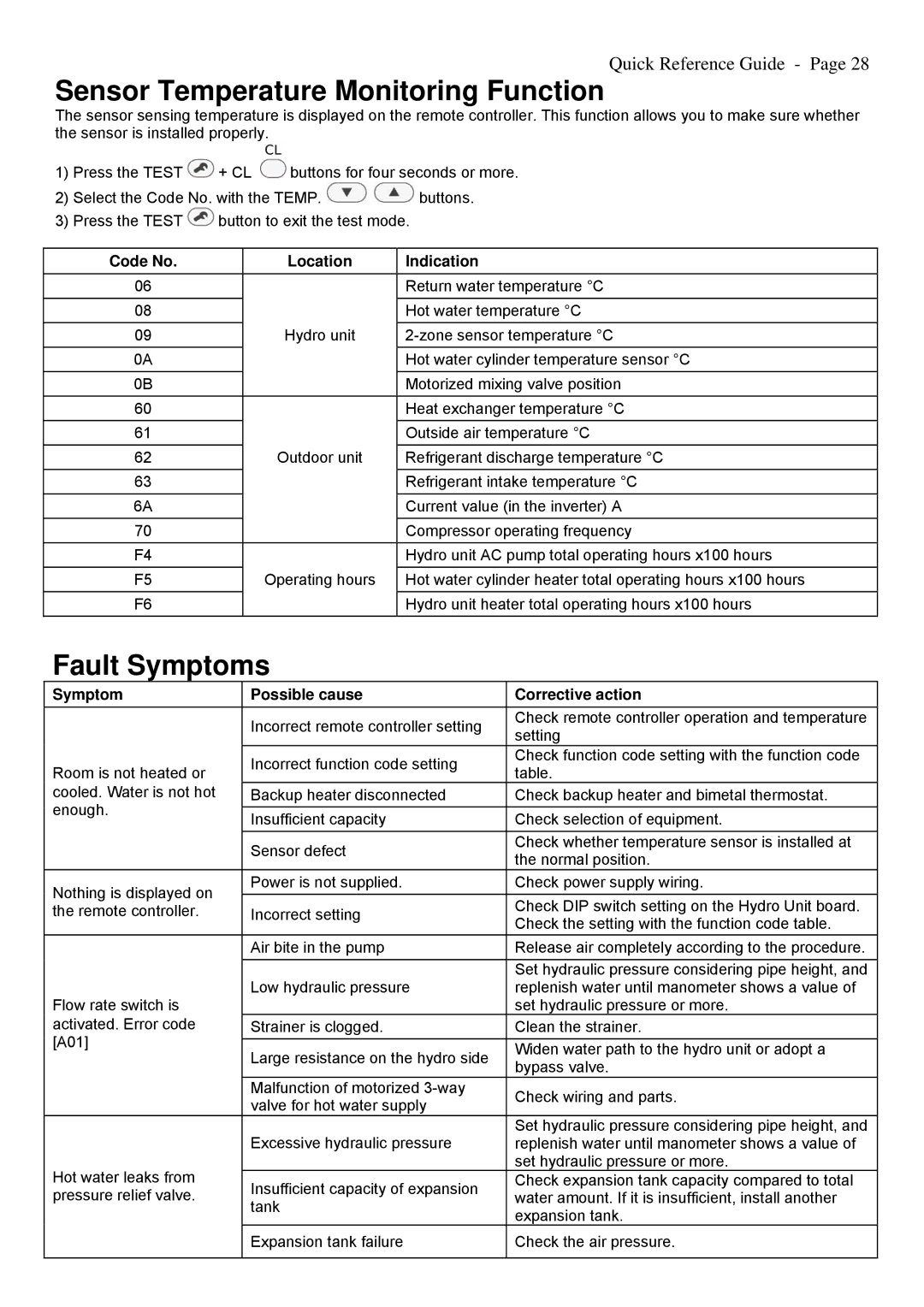A09-01P specifications
The Toshiba A09-01P is a cutting-edge air conditioning unit that has garnered attention for its sleek design and advanced technology. This model is well-suited for both residential and commercial spaces, providing efficient cooling and heating, which makes it a versatile choice for year-round comfort.One of the standout features of the A09-01P is its energy efficiency, marked by its high SEER (Seasonal Energy Efficiency Ratio) rating. This means that it uses less electricity compared to traditional models, which is beneficial not only for the environment but also for reducing utility bills. The unit employs inverter technology, which allows the compressor to adjust its output based on the cooling demand. This results in more consistent temperatures and minimizes energy waste.
The Toshiba A09-01P is also equipped with a multi-stage air purification system. This advanced filtration process includes a pre-filter, a HEPA filter, and an activated carbon filter. The pre-filter captures larger particles, while the HEPA filter can remove up to 99.97% of microscopic allergens and pollutants. The activated carbon filter helps to eliminate odors, ensuring that the air quality remains fresh and clean.
In terms of user convenience, the device comes with a smart remote control that allows users to adjust settings without getting up. It features programmable timers and multiple modes, including auto, cool, and dry modes, aiding users in customizing their experience according to specific needs.
The unit's compact design allows for installation in tighter spaces, making it ideal for urban environments where real estate is at a premium. The quiet operation of the A09-01P is another significant advantage, ensuring that it runs unobtrusively in the background, making it perfect for bedrooms or offices.
Furthermore, Toshiba has integrated smart technology into the A09-01P, allowing it to be controlled via smartphone apps. This feature adds an extra layer of convenience, enabling users to manage their indoor climate even when they are away from home.
Overall, the Toshiba A09-01P stands out in the air conditioning market due to its combination of energy efficiency, advanced filtration, and user-friendly features, making it a wise investment for any space requiring climate control.