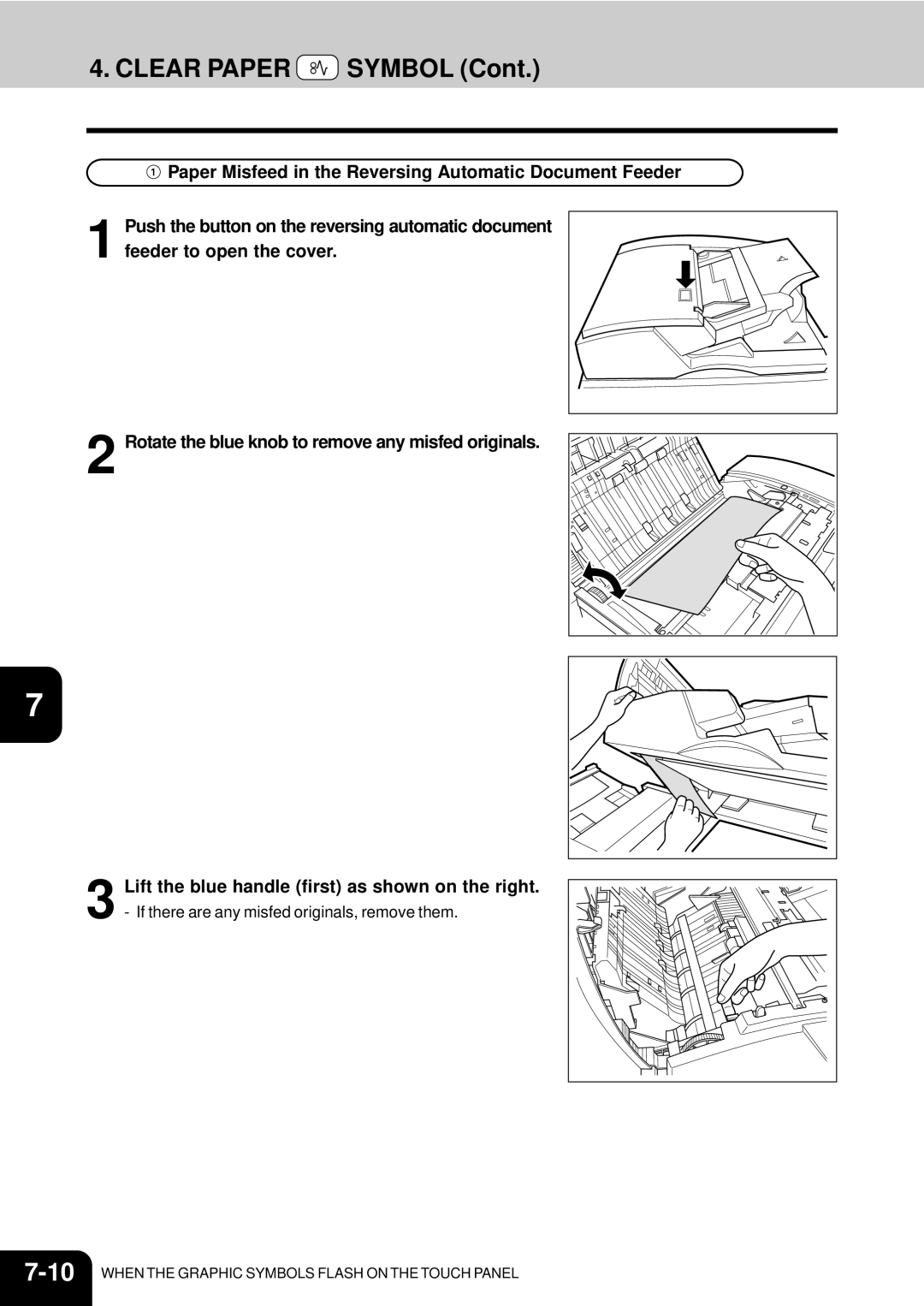Page
Page
Off Mode Default Time
STUDIO550/650/810 Copier model Base model Off Mode
Automatic Energy Save Default Time
Sleep Mode Default Time
Supplies / Parts
Toshiba Quality is Second to None
Toner
Toshiba Quality is Second to None
General
Preface
Preface
Features of the e-STUDIO550/650/810
Table of Contents
Table of Contents
Maintenance
When the graphic symbols flash on the touch panel
Disclaimer Notice
Installation
Precautions
General Precautions
Precautions
Be sure to disconnect the power-cord plug
Handle and use the copier gently and carefully
Explanatory Label
Fixing the adjusters stoppers
Before Making Copies
Main Components
Optional Equipment
Optional Equipment Configuration
Control Panel
Function Clear key
Timer lamp
Stop key
Start key
Message Display
Touch Panel
Touch-keys
Clearing the Functions Selected
Settings set functions confirmation key
Turning on the Power Switch/Auto Job Start
Turning on the Power Switch
Turning on the Power Switch Turn on the power switch
After Copying is Finished
Controlling the Use of the Copier with Department Codes
Turning on the Power Switch
HOW to Make Copies
Place the originals
General Copying Procedures
Place the next original 2nd side and press Start key
Exiting Copy Papers
When Coming Across the Situations below
Feeder Paper Type Paper Size Remarks
Acceptable Copy Paper Types and Sizes
Pay attention to the following points
Handling and Storing Paper
Changing the Paper Size of the Drawer
Setting Copy Paper
Press the JOB Status key on the control panel
Setting the Drawer for Special Uses
If you want to select the Cover , Insert , or TAB Paper
Acceptable Original Types and Sizes
Setting Originals
When Placing an Original on the Glass
Setting Originals
Exiting Originals
When Using the Reversing Automatic Document Feeder
After aligning the edges of originals well, place
Continuous Feed Mode
Them face up and align the slides to the width
Originals
Confirming and Cancelling Auto Job Start
Auto JOB Start JOB Preset
Press the Start key
Confirming auto job start
Press the Interrupt key
Interrupt Copying
Replace the original with a new one.
Stopping the Copy Operation
Deleting the Job
Deleting or Changing Order of Pending Jobs
Changing order is completed
18HOW to Make Copies
Setting of Basic Copy Modes
Automatic Paper Selection APS
Paper Selection
Manual Paper Selection
Press the AMS key
Reduction and Enlargement Copying
Place the originals.
Press the Original Size key of the same size as the original
Reduction and Enlargement Copying
DUPLEXCOPYING1-SIDED,2-SIDED,BOOK-TYPE
Duplex Copying 1-SIDED, 2-SIDED, BOOK-TYPE
Follow the same procedure 1 to 3 as shown above
Book-Type Originals 2-Sided Copies
Select A4 or B5 copy size
Press the Book 2 key Select the book copying type
10SETTING of Basic Copy Modes
Copy Density Adjustment
Manual Copy Density Mode
Copy Density Adjustment
Press Auto on the basic screen
Selecting Original Mode
Quick Access Menu
Using the Editing Functions
Providing Right or Left Margin
Image Shift
Page2-4
Press the Start key Providing a Bookbinding Margin
Edge Erase
Place in the drawers
DUAL-PAGE
Scanned
Turn to the next page, set the book again and press
Press the lower SET key
Y Zoom
Trimming/Masking
Image Editing
Area
Enter the distance values read in for the specified area
Mirror Image
Image Editing
Negative/Positive Reversal
4IN1
2IN1
Press Start key
Select the type of the original
Copying with Annotation
Numbering Copying
Place paper in the drawers Select the paper type
Magazine Sort from the Editing Menu
To have copies stapled, press the Staple on Key
Cover Copying
Select the desired cover sheet key
Sheet Insertion Copying
Select the number of copies or sets
Setting Tab Paper in the Drawer
TAB Paper Mode
Pull the second drawer out
Into the slit hole of A4-TAB or LT-TAB
Tab Width Adjustment
TAB Paper MODECont
Key, then adjust the tab extension tab width
Shift width then press the SET key
Press the Copy on TAB key Press the SET key
Tab Paper Copying
Place tab paper in the drawer or the bypass guide
Place tab paper in the drawer or the bypass guide
Tab Paper Insertion
Press the Blank TAB Insert key
Press the Copied TAB Insert key
Tab Paper Insertion and Copying
Document Storage
Press Start key
Overlay
Stored image starts printing out
Press the Start key Confirming Overlay Test Print
Overlay
Press the Start key Cancelling the Sharpness Adjustment
Sharpness Adjustment
Press Soft or Sharp key
Direction of Duplex Copy Images Rotation
Using the Special Functions
Continuous Original Feeding / Single Original Feeding
Place an original
MIXED-SIZED Originals
JOB Memory
Key to enter the programme
JOB Memory
Confirming Stored Copy Modes
Bypass copying
Bypass Copying
Set sheets of paper on the bypass guide and align
Slides with the size of the paper
Press the Start key
Bypass Copying on Standard Size Paper
Bypass COPYINGcont
Perform steps 1 to 2 on pages 5-8
Set the Other size key as necessary
Bypass Copying on Non-Standard Size Paper
Bypass Copying on Non-Standard Size Papercont
Key in each dimension, then press the Memory key
Storing a Non-Standard Size in the Memory
Set the ON/OFF times for each day of the week
Weekly Timer
Setting has been completed
Setting the Other Size KEY
Check that the settings are all correct
Setting the Date and Time
Setting the Clock for Daylight Saving Time
Clearing the Automatic Energy Saving Mode
Setting the Automatic Energy Save Mode
Clearing the Off-Mode/Sleep Mode
Setting the Automatic OFF-MODE
Press the key of the desired language
Switching Languages
Department Codes
Input the master code name, and press the SET key
Department Codes
Master code name is displayed in the department number
Registration / Change / Deletion of Department Code
22USING the Special Functions
Page
24USING the Special Functions
Deleting of the selected department code is completed
Counter reset is completed
Print out department code
Entering Letters
Entering Letters
Example Correct Meeting to Meeting
Entering Letters
Selecting Finishing Modes
Names of the Main Components
Finishing Modes and Finishers Optional
Press the Sort or Group key
SORT/GROUP Copying
Staple Sorting Optional
Maximum Number of Sheets that can be Stapled
Magazine Sort & Saddle Stitch Mode Booklet Mode
LT-R
Available Conditions for Saddle Stitch
Number of punch holes and available paper sizes
Hole Punch Mode Optional
Paper Acceptable to Set in the Inserter
Inserter Mode Optional
Setting the Inserter
Inserter Mode OPTIONALCont
Press the Size key
Press the Start key
Sheet Insertion
Set with the control panel of the inserter
Using only Staple and Hole Punch
14SELECTING Finishing Modes
When the Graphic Symbols Flash on the Touch Panel
Description of the Flashing Graphic Symbols
Adding Paper to the Drawers
ADD Paper Symbol
Pull the drawer out carefully until it comes to a stop
Place the paper in the drawer
Adding Paper to the Tandem LCF Large Capacity Feeder
ADD Paper Symbol
Pull the tandem LCF out carefully until it comes to a stop
Tray B
Close the cover of the external LCF
Place the paper on the elevator tray
Open the front cover
Replace Toner Cartridge Symbol
Return used toner cartridges to your service technician
Additional Explanation
Replace Toner Cartridge Symbol
Dispose of Used Toner
Replace Toner Bag
Connecting with the copier
Clear Paper Symbol
Moving the finisher optional
Separating it from the copier
Clear Paper Symbol
Lift the blue handle second as shown on the right
Remove any misfed paper Open the bypass cover
Paper Misfeed inside of the Copier Open the paper feed cover
Remove any misfed paper
Open the exit cover
Turn the handle in the direction of the arrow
Lift the grip, then turn the knob in the direction
Pull the transfer unit out until it comes to a stop
Arrow to remove any misfed paper
11Remove any misfed paper
Page
Paper Misfeed in the Inserter optional
Return the external LCF to its original position
Pull the inserter optional away from the copier
Open the cover while lifting the grip
Pull down the grip Remove any misfed paper
18WHEN the Graphic Symbols Flash on the Touch Panel
Only when the saddle stitch finisher MJ-1018 is installed
Counter clockwise.Then
Turn it clockwise
Push the left-hand knob
Adding Staples Optional
Close the front cover of the finisher
Adding Staples Optional
Saddle Stitch Unit
Firmly and that A3, A4-R, B4 size paper is set
Copier
Removing Jammed Staples Optional
Close the front cover of the finisher Saddle Stitch Unit
Return the staple case to its original position
Removing Jammed Staples Optional
Disposing of Accumulated Punched Paper Bits Optional
Call Service Symbol / Periodic Maintenance Message
Maintenance
Power switch ON/OFF status
Weekly Maintenance
Daily Inspection
Items for Daily Check
Display does not change when keys or icons are pressed
Simple Troubleshooting
Copier does not start
Copy density is too low
Copy density is too high
Simple Troubleshooting
Copies are stained
Copy images are blurred
Specifications & Options
STUDIO550/650/810 Specifications
B4, Folio
Continuous Copying Speed
Finishers
Specificatons of Options
Tray Loading Capacity
LD,LG,LT-R,COMP
Packing List
Numbers
Index
Finisher
Index
Paper Misfeed in the Inserter
When Using the Reversing Automatic Document
To Service Technicians
Periodic Maintenance
Kanda NISHIKI-CHO, CHIYODA-KU, TOKYO, 101-8442, Japan

 SYMBOL (Cont.)
SYMBOL (Cont.)![]() Paper Misfeed in the Reversing Automatic Document Feeder
Paper Misfeed in the Reversing Automatic Document Feeder