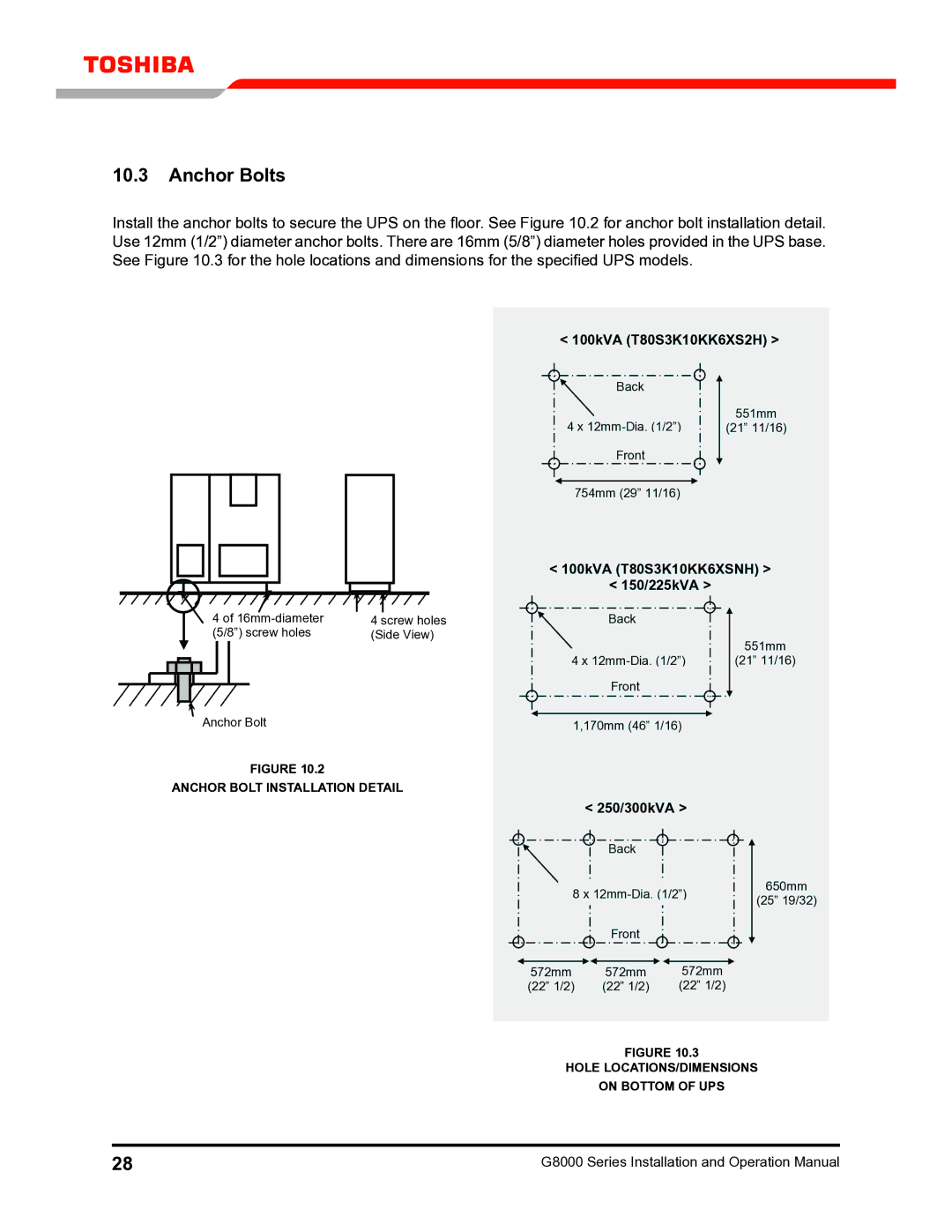10.3Anchor Bolts
Install the anchor bolts to secure the UPS on the floor. See Figure 10.2 for anchor bolt installation detail. Use 12mm (1/2”) diameter anchor bolts. There are 16mm (5/8”) diameter holes provided in the UPS base. See Figure 10.3 for the hole locations and dimensions for the specified UPS models.
|
|
|
|
| 4 of | 4 screw holes | |||
|
|
|
|
| (5/8”) screw holes | (Side View) | |||
|
|
|
|
|
|
|
|
|
|
|
|
|
|
|
|
|
|
|
|
|
|
|
|
|
|
|
|
|
|
|
|
|
|
|
|
|
|
|
|
Anchor bolt
FIGURE 10.2
FIGURE 10.2
ANCHOR BOLT INSTALLATION DETAIL
ANCHOR BOLT INSTALLATION DETAIL
< 100kVA (T80S3K10KK6XS2H) >
back
551mm
4 x
754mm (29” 11/16)
<100kVA (T80S3K10KK6XSNH) >
<150/225kVA >
back
551mm
4 x
1,170mm (46” 1/16)
< 250/300kVA >
| back |
|
| |
8 x | 650mm | |||
(25” 19/32) | ||||
|
|
| ||
| Front |
|
| |
572mm | 572mm | 572mm |
| |
(22” 1/2) | (22” 1/2) | (22” 1/2) |
| |
FIGURE 10.3
HOLE LOCATIONS/DIMENSIONS
ON BOTTOM OF UPS
28 | G8000 Series Installation and Operation Manual |