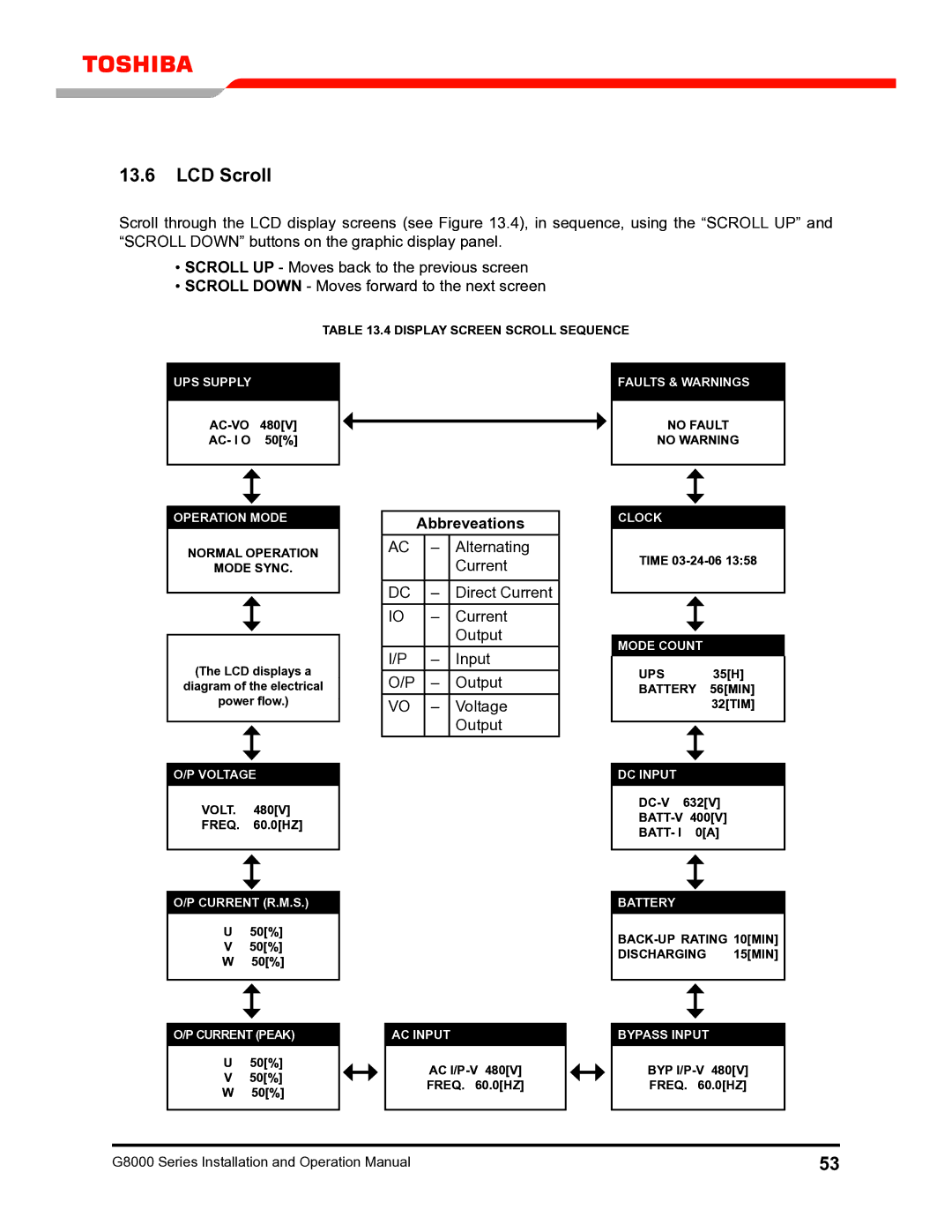13.6LCD Scroll
Scroll through the LCD display screens (see Figure 13.4), in sequence, using the “SCROLL UP” and “SCROLL DOWN” buttons on the graphic display panel.
•SCROLL UP - Moves back to the previous screen
•SCROLL DOWN - Moves forward to the next screen
TABLE 13.4 display screen scroll sequence
UPS SUPPLY
AC- I O 50[%]
OPERATION MODE
NORMAL OPERATION
MODE SYNC.
(The LCD displays a
diagram of the electrical
power flow.)
O/P VOLTAGE
VOLT. 480[V]
FREQ. 60.0[Hz]
O/P CURRENT (R.M.S.)
U50[%]
V50[%] W 50[%]
O/P CURRENT (Peak)
U50[%]
V50[%] W 50[%]
Abbreveations
AC – Alternating Current
DC | – | Direct Current |
IO | – | Current |
|
| Output |
I/P | – | Input |
O/P | – | Output |
VO | – | Voltage |
|
| Output |
AC INPUT
AC
FREQ. 60.0[Hz]
FAULTS & WARNINGS
NO FAULT
NO WARNING
CLOCK
TIME
MODE COUNT
UPS 35[H] BATTERY 56[MIN]
32[TIM]
DC INPUT
BATT- I 0[A]
BATTERY
DISCHARGING 15[MIN]
Bypass INPUT
BYP
FREQ. 60.0[Hz]
G8000 Series Installation and Operation Manual | 53 |