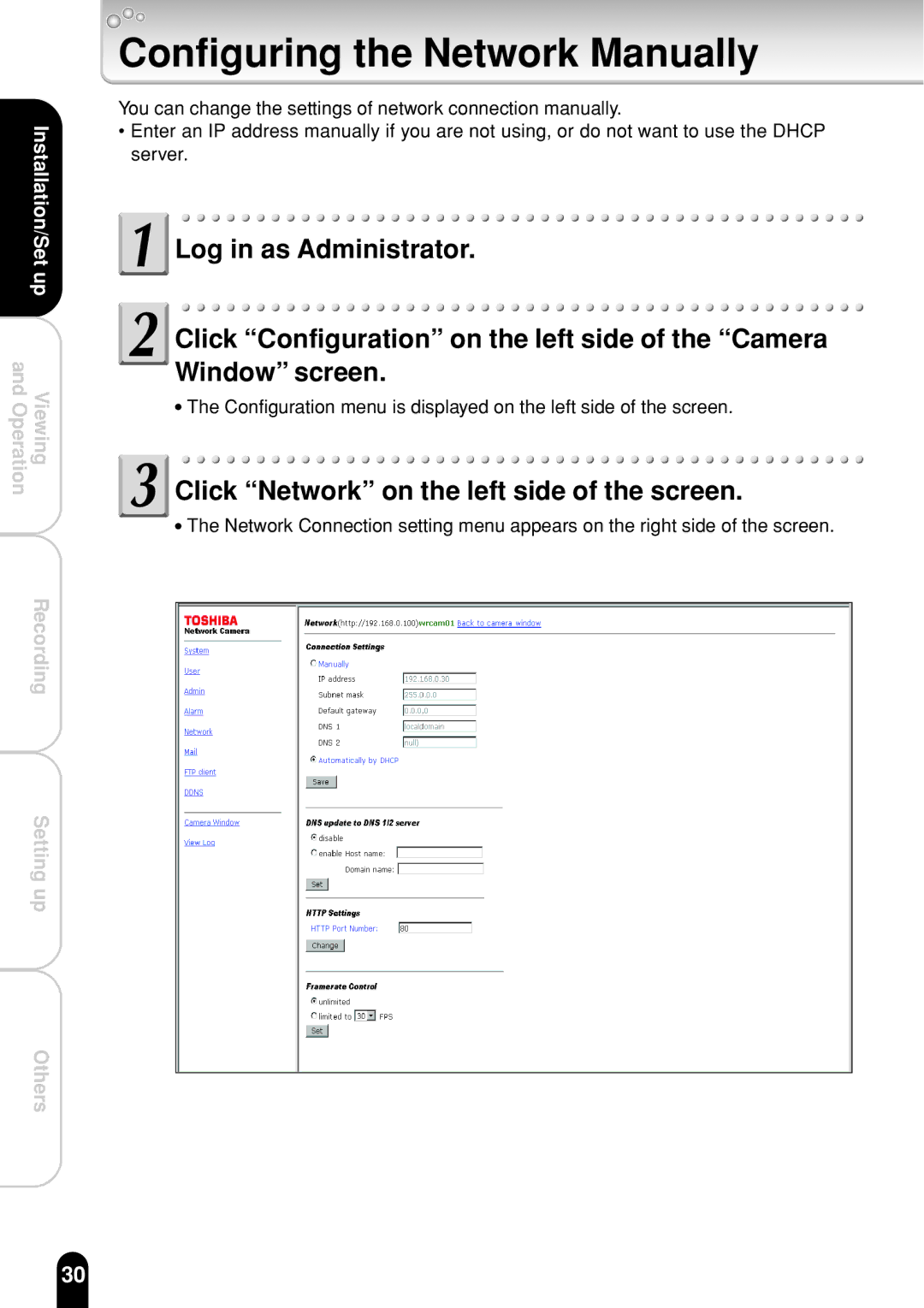Installation/Set up
and OperationViewing
Recording
Setting up
Others
Configuring the Network Manually
You can change the settings of network connection manually.
•Enter an IP address manually if you are not using, or do not want to use the DHCP server.
![]() Log in as Administrator.
Log in as Administrator.
![]() Click “Configuration” on the left side of the “Camera Window” screen.
Click “Configuration” on the left side of the “Camera Window” screen.
●The Configuration menu is displayed on the left side of the screen.
 Click “Network” on the left side of the screen.
Click “Network” on the left side of the screen.
●The Network Connection setting menu appears on the right side of the screen.
30