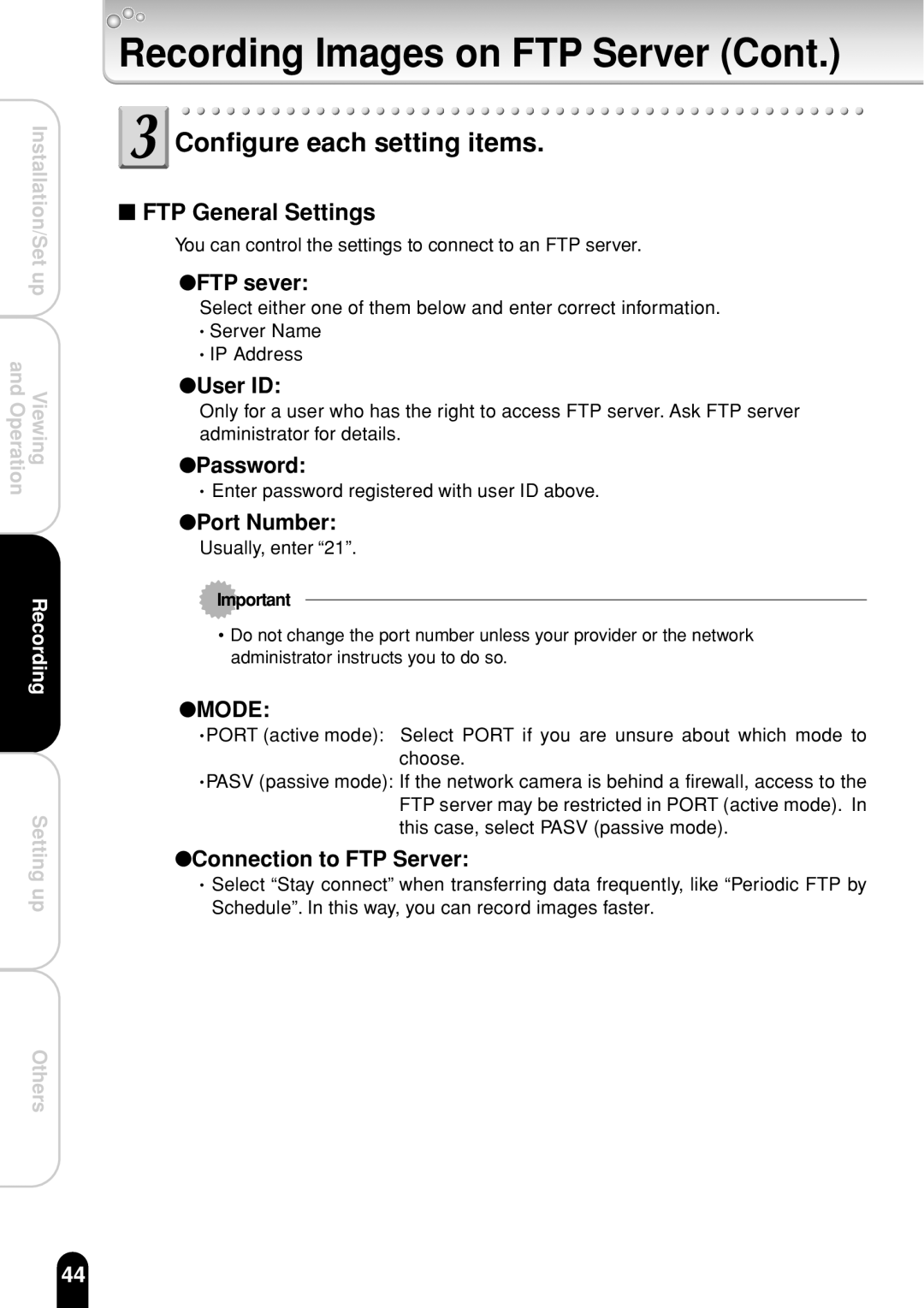Installation/Set up and OperationViewing
Recording
Setting up
Others
Recording Images on FTP Server (Cont.)
 Configure each setting items.
Configure each setting items.
■FTP General Settings
You can control the settings to connect to an FTP server.
●FTP sever:
Select either one of them below and enter correct information.
•Server Name
•IP Address
●User ID:
Only for a user who has the right to access FTP server. Ask FTP server administrator for details.
●Password:
•Enter password registered with user ID above.
●Port Number:
Usually, enter “21”.
Important
•Do not change the port number unless your provider or the network administrator instructs you to do so.
●MODE:
•PORT (active mode): Select PORT if you are unsure about which mode to choose.
•PASV (passive mode): If the network camera is behind a firewall, access to the FTP server may be restricted in PORT (active mode). In this case, select PASV (passive mode).
●Connection to FTP Server:
•Select “Stay connect” when transferring data frequently, like “Periodic FTP by Schedule”. In this way, you can record images faster.
44