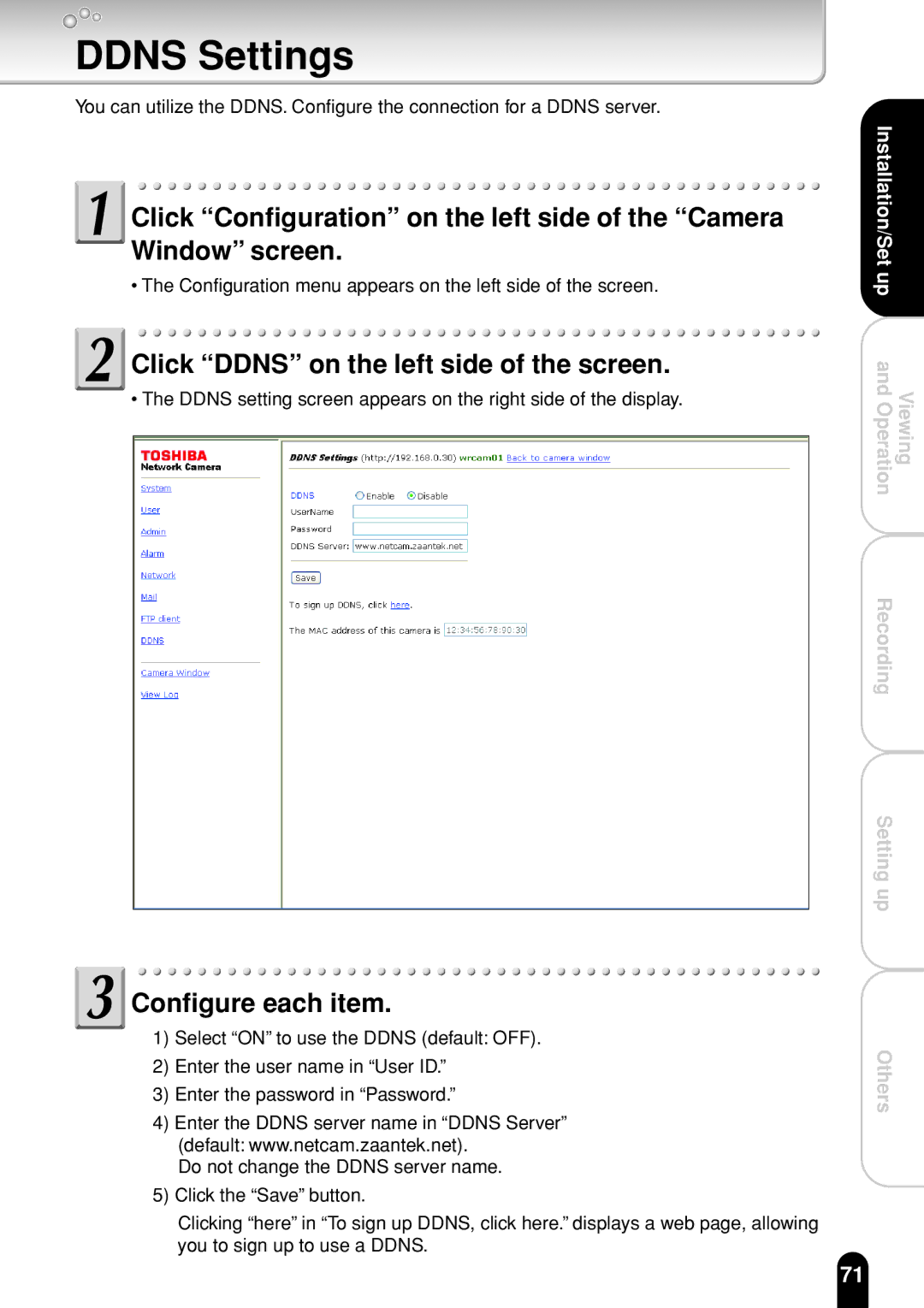DDNS Settings
You can utilize the DDNS. Configure the connection for a DDNS server.
Click “Configuration” on the left side of the “Camera Window” screen.
•The Configuration menu appears on the left side of the screen.
 Click “DDNS” on the left side of the screen.
Click “DDNS” on the left side of the screen.
•The DDNS setting screen appears on the right side of the display.
 Configure each item.
Configure each item.
1)Select “ON” to use the DDNS (default: OFF).
2)Enter the user name in “User ID.”
3)Enter the password in “Password.”
4)Enter the DDNS server name in “DDNS Server” (default: www.netcam.zaantek.net).
Do not change the DDNS server name.
5)Click the “Save” button.
Clicking “here” in “To sign up DDNS, click here.” displays a web page, allowing you to sign up to use a DDNS.
Installation/Set up
and OperationViewing
Recording
Setting up
Others
71