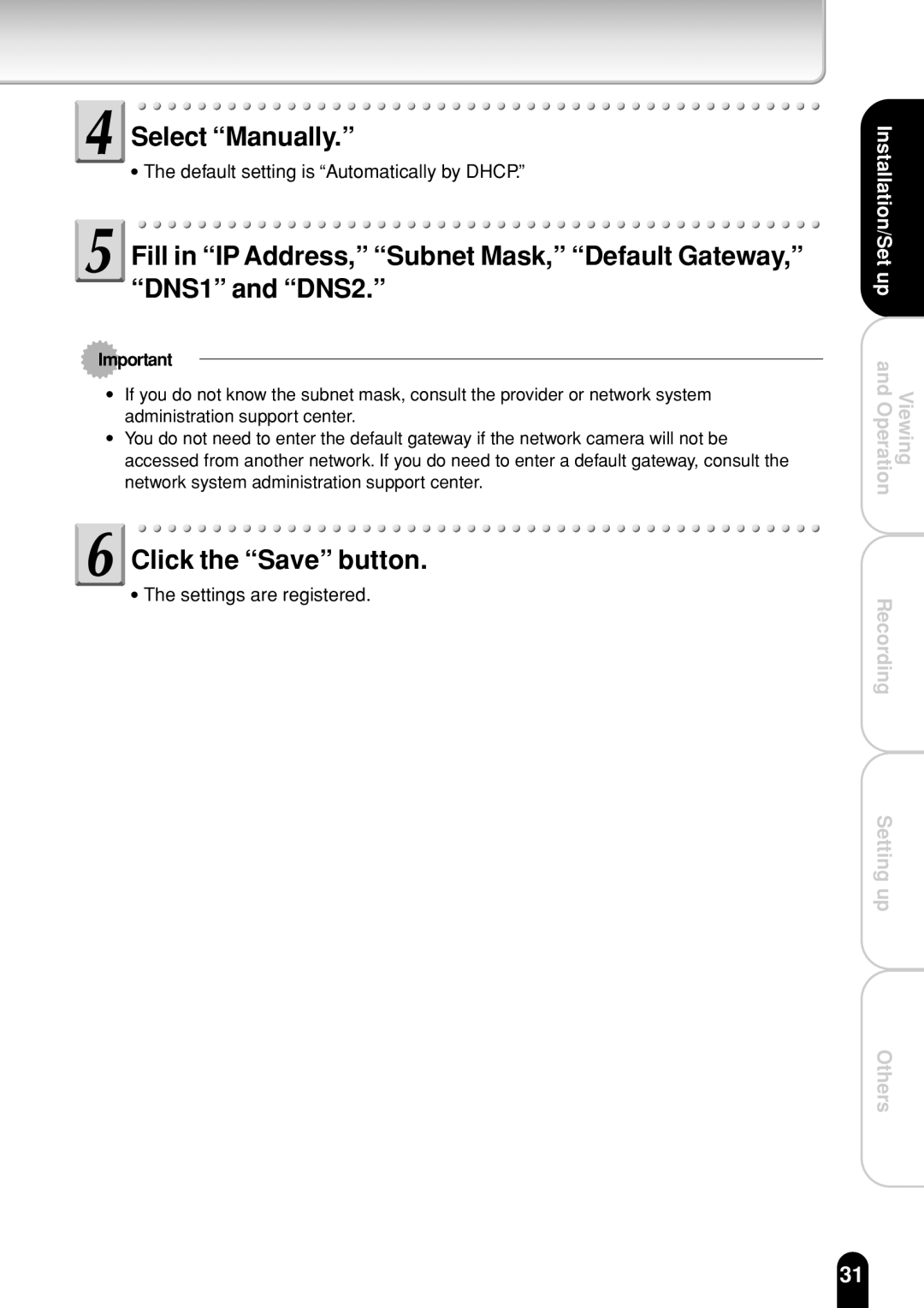Select “Manually.”
Select “Manually.”
●The default setting is “Automatically by DHCP.”
Fill in “IP Address,” “Subnet Mask,” “Default Gateway,” “DNS1” and “DNS2.”
Important
●If you do not know the subnet mask, consult the provider or network system administration support center.
●You do not need to enter the default gateway if the network camera will not be accessed from another network. If you do need to enter a default gateway, consult the network system administration support center.
 Click the “Save” button.
Click the “Save” button.
●The settings are registered.
Installation/Set up
and OperationViewing
Recording
Setting up
Others
31