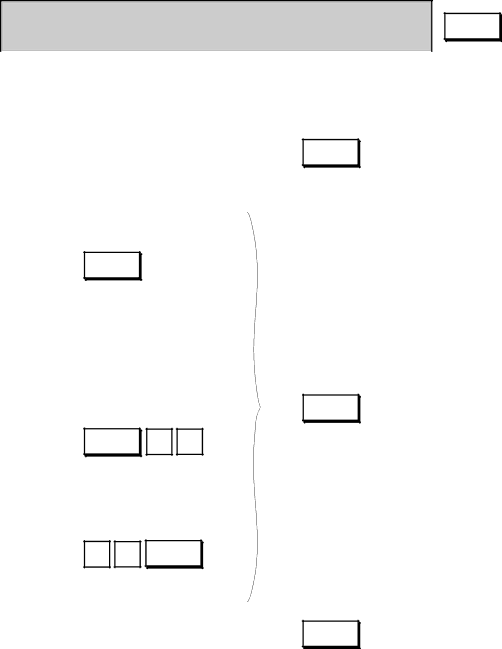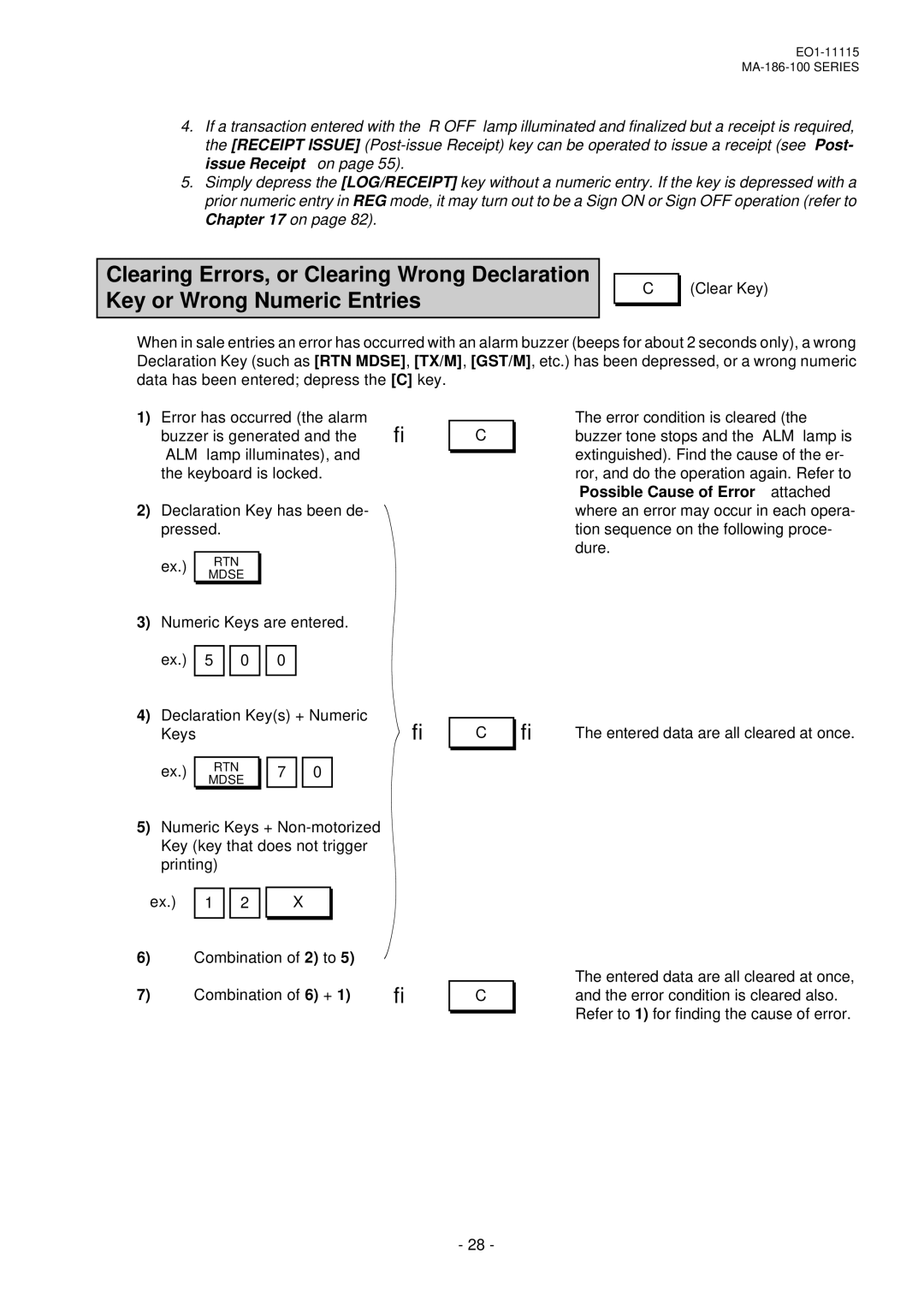MA-186-100 Series
Page
Meanings of Each Symbol
Safety Summary
Safety Summary
Precaution
Table of Contents
Toshiba TEC
Introduction
Unpacking
REG
Outline of Preparation Procedure Before Operating
Offz SET
REG Offz SET
Appearance and Nomenclature
Control Lock
Control Lock and Control Keys
Control Keys
REG Key
Operator’s Display
Display
Customer’s Display
ALM
Numeric Display
Message Descriptors Triangular Lamps
OFF
Standard Keyboard Layout
Keyboard
Other Optional Keys
CID
Installing the Paper Roll
REG OFF
Duplicate Sheet Original Sheet
EO1-11115 MA-186-100 Series
Time and Date Setting
Time Setting or Adjustment
Date now set
Date Setting or Adjustment
REG OFF @/FOR AT/TL SET
04.- 15.- 9 05.- 28.- 9 00.9
Displaying the Time
Tax Table Setting
Printing the Time and Date
Setting Procedure
A single-tax area, the TX1/M key may be labeled as TX/M key
Setting Examples
To indicate that no breaks are entered
Ex Tax 1 Full Breaks
05.- 28.- 9 01.7
Ex Tax 1 a Break and % Rate Combination
Ex Tax 1 % Rate only
05.- 28.- 9 10. % 01.8
Thank you
GST/M
01.5
Tax 1 memory
Non-taxable Limit Amount Setting
05.- 28.- 9 20.0 02.4
Taxable Limit Amount programmed
Tax Calculation Test
Optional Key Setting
Operating Procedure
List of Keys
Receipt Issue Post-receipt
Department Keys 1 to
Refer to the List Keys on the pre Ceding For the Standard
Key Installation Setting
REG OFF AT/TL SET Blind
Keyboard Layout Refer to Chapter
Issue without entering numbers
That the setting operation is completed. No printing occurs
Plan before starting the setting procedure
Receipt Issue Post-receipt Key
During Business Hours
Daily Operation Flow
Before Opening the Store
After Closing the Store
Entries in Training Mode
Training
41.3
Setting Preparation of Each Key and Transaction Entries
Receipt-issue/Non-issue Selection
41.4
Combination of 6 +
Thank you ←
No-sale Exchange
Void
10.2
Received-on-Account Payment
12.5 10.3
Programming Department Keys
Paid Out
Department Keys
10.4
Programming Procedure
Department Status Programming
Be entered within one sale receipt sequence
DP Amount
Payment of electricity and gas, and donation
TX1/M TX2/M
Department Status Program Receipt Format
00.5
Department LC Program Receipt Format
Department LC Listing Capacity Programming
01.1
Last setting is effective
Department Preset Price Setting
Department Preset Price Setting Receipt Format
05.- 28.- 9 34.5 02.0
Entry of One Item
Sale Item Entries Using Department Keys
Repeat Entry
Repeat
Quantity Extension Multiplication
Item of the Department Nos to
Split-Package-Pricing Department SPP
Other Income Department Entry
PLU Price-Look-Up PLU Key
Single-item Department Entry
10.0 10.5
Programming PLUs PLU Table Setting
Dept
PLU Table Program Receipt Format
Deleting Individual PLUs
AMT
05.- 28.- 9 00.7
PLU Preset Price Changing
PLU Deletion Receipt Format
OFF PLU #/CID
Sale Item Entries of PLUs
PLU Price Change Setting Receipt Format
PL01.1 23.4 02.1
@/FOR AMT
40.0
Single-item PLU Entry
Listing Capacity Open
Percent Charge, Percent Discount
28.- 9 PL10.1 10.7
05.- 28.- 9 10. % + 01.3
Key Preset Rate Setting or Changing
05.- 28.- 9 01.4
6.0
Key Operations in Sale Entries
15.0
Dollar Discount
Item Correct Last Line Voiding
Repeat entry is not possible using the Void key
Void Designated Line Voiding
Returned Merchandise
All Void Transaction Cancel
18.7
SET #/CID
Non-add Number Print
23.0 0 0 #
Taxable Total Read
Subtotal Read
22.9
TAX
Manual Tax Entry
Finalizing a Sale
Media Total
11.8
Post-issue Receipt
Check Cashing Cashing Non-cash Media
Bit 3 on
Percent Charge
Tax Status Modification
TX/M
Percent Discount
To exempt the sale from designated taxes
Tax Exemption
To exempt the sale from all taxes
Tax / PST and GST
Print/Non-print Options on Sale Receipts
Tax / PST
Programming Hourly Range Table
Read and Reset Reports
Programming Operations Relating to Reports
Refer to Note on Condition on
Programming Example
Selecting Print/Non-print Items on Reports
05.- 28.- 9 01.0
Fundamental Concepts of Various Types of Reports
Taking Read and Reset Reports
Report Taking Operation
Report Sample Format
Daily Reports
Periodical Reports
Report Name Key Operation
05.7
Financial Read or Reset Report Daily or Periodical
05.7 42.7 31.0 12.0 75.5 10.0
00.0
14.0
20.7
Gross Sale
Memory Balance
Grand Total
Net Sale with Tax
Daily All PLU Read or Reset Report Thank you Call again
Daily Hourly Sales Read or Reset Report
Daily PLU Read or Reset Report All or Zone
Daily Zone PLU Read or Reset Report
Daily Cashier Read or Reset Report Thank you Call again
Cashier Read or Reset Report Daily or Periodical
Daily Media Sales & In-drawer Read Report
05.0
Daily Individual Department Read Report
33.4
10.0 00.0 10.0 67.1 32.2
Programming Procedure
System Option Setting
SET @/FOR
Address 1 refer to the next
05.- 28.- 9 01.2
Your Selection →
Address
Non-print Options
Vacant
Supplementary Description for Address
Optional Functions
Disc or Void key
Register. Refer to on page 82 for
Vacant Supplementary Description for Address
Tax Status
Addresses 4, 5 are vacant
AT/TL Key Function
Total
Vacant Cashing with no purchase, using this key
CHK TND Key Function Bit Content Selective Status
Over-tendering tendering an amount larger than the sale
Prohibited
Reset
Chg Key Function
Allowed Prohibited
TL, CHK TND, Chg
Address 1
Address 12 is vacant
Separate
Line Print Lines
Your Selection
Initial SET Bit Nos
GST Options ... for Canada
Subtotal
Resettable
Taxable Total
ANY Number Only Once
Times
Cashier Sign on & Sign OFF
Cashier Signing Operation optional function
Programming Requirements
10.1
Cashier Reports
Near-Full Warning in REG Mode
Electronic Journal E.J. Print optional function
Programming Requirement
Operation
Reading of the Remaining Lines of E.J. Memory
Electronic Journal Report
OFF SET
PL20.0 10.0 18.7 12.7
10.1 10.2
32.0
Operating Procedure
Program Data Verification
Department LC and Status Read
Department Preset Price Read
66.6 01.7
PLU Table Read
Other Programmed Data Read
System Option Read
02.2
Paper Roll Replacement and Other Maintenance
Replacing the Paper Roll When used for receipt
Replacing the Paper Roll When used for journal
EO1-11115 MA-186-100 Series
Replacing the Ink Ribbon
REG7 Offz SET
Replenishing Ink to the Store Name Stamp
Allow time for ink to saturate the stamp
Manual Drawer Release and Lock
Battery Exchange
Removing the Drawer
Changing the Layout of the Money Case
Media Slot
Trouble concerning Power Supply Power is not turned on
Case of the Power Failure
Troubleshooting
Been selected. . System Option Setting, Address 2 Bit 7 on
Printing as a whole is too light
Paper roll wrinkles
Printer prints nothing
Printing gets stained
Trouble during Normal Operations
Trouble concerning Drawer Drawer does not open
Trouble concerning Display Display displays nothing
Normal operations cannot be carried out
System Option Setting, Address 2 Bit 8 on
Error tone beeps
Setting, Address 16 Bit 1 on
Bit 1 on
Status Clear
Operating Procedure
Status Clear and Memory Clear Operations
27.1
OperationX
Sales Memory Clear
05.- 28.- 9 00.1
An All Memory Clear receipt is issued
All Memory Clear
Size of Paper Roll
Specifications
Amount and Counter Totals in Report Memory
Specifications are subject to change without notice
Memory Protection
Toshiba TEC Model MA-186-100
Date
Company Name Address City Country Your Name Phone ZIP Code
Unit Price QTY Amount Stamp
EO1-11115 MA-186-100 Series
Page
Page
TEC