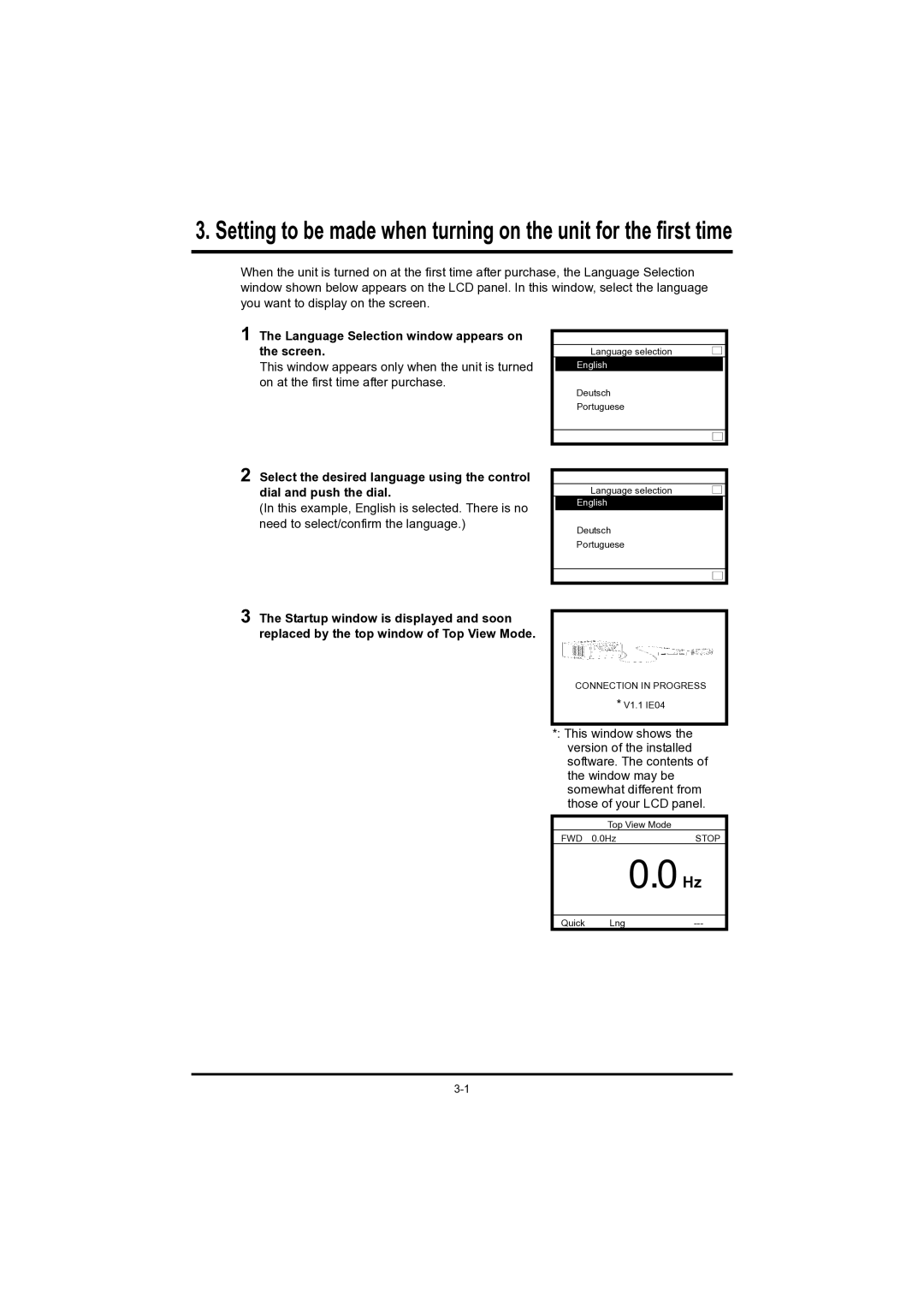43. .標Setting準モニタモtoードbeでのmade操作 when turning on the unit for the first time
When the unit is turned on at the first time after purchase, the Language Selection window shown below appears on the LCD panel. In this window, select the language you want to display on the screen.
1 The Language Selection window appears on the screen.
This window appears only when the unit is turned on at the first time after purchase.
2 Select the desired language using the control dial and push the dial.
(In this example, English is selected. There is no need to select/confirm the language.)
3 The Startup window is displayed and soon replaced by the top window of Top View Mode.
Language selection
English
Deutsch
Portuguese
Language selection
English
Deutsch
Portuguese
インバータ⇒パネル
CONNECTION IN PROGRESS
*V1.1 IE04
*: This window shows the version of the installed software. The contents of the window may be somewhat different from those of your LCD panel.
Top View Mode
FWD 0.0Hz | STOP |
| 0.0 Hz |
Quick | Lng |