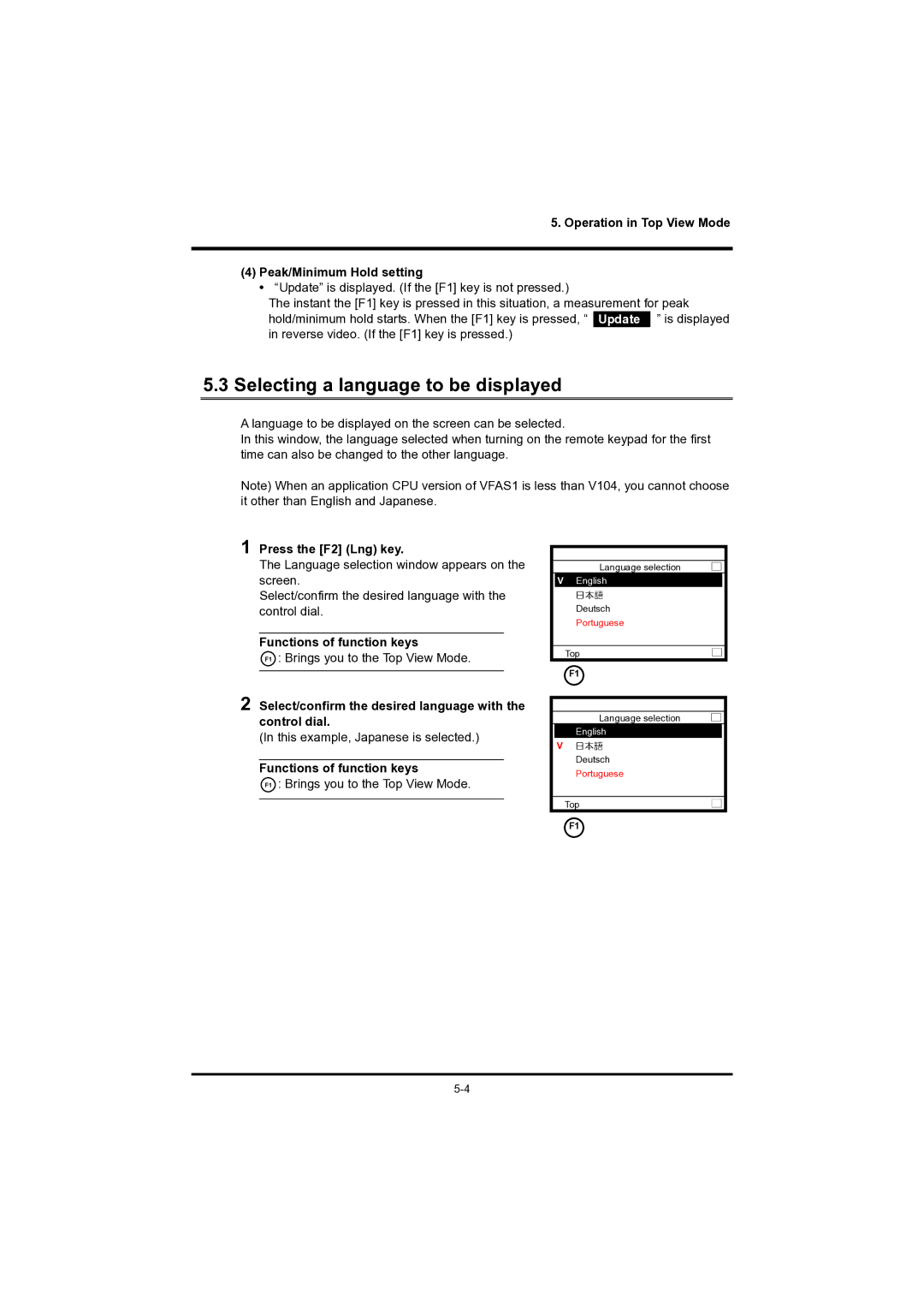5. Operation in Top View Mode
(4) Peak/Minimum Hold setting
•“Update” is displayed. (If the [F1] key is not pressed.)
The instant the [F1] key is pressed in this situation, a measurement for peak hold/minimum hold starts. When the [F1] key is pressed, “ Update ” is displayed in reverse video. (If the [F1] key is pressed.)
5.3 Selecting a language to be displayed
A language to be displayed on the screen can be selected.
In this window, the language selected when turning on the remote keypad for the first time can also be changed to the other language.
Note) When an application CPU version of VFAS1 is less than V104, you cannot choose it other than English and Japanese.
1 Press the [F2] (Lng) key.
The Language selection window appears on the screen.
Select/confirm the desired language with the control dial.
Functions of function keys
F1 : Brings you to the Top View Mode.
2 Select/confirm the desired language with the control dial.
(In this example, Japanese is selected.)
Functions of function keys
F1 : Brings you to the Top View Mode.
Language selection
VEnglish
Deutsch Portuguese
Top
F1
Language selection
English
V![]()
Deutsch Portuguese
Top
F1