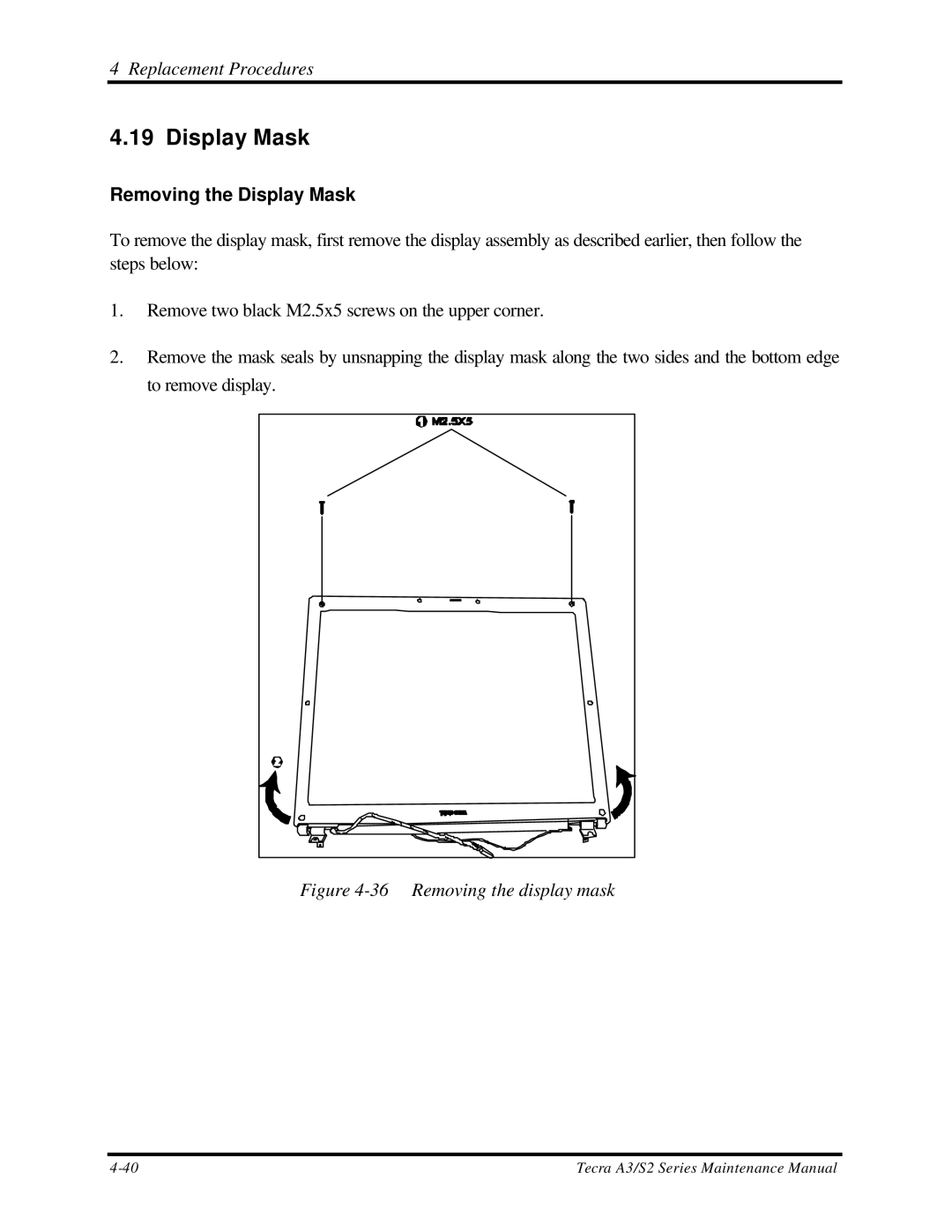4 Replacement Procedures
4.19 Display Mask
Removing the Display Mask
To remove the display mask, first remove the display assembly as described earlier, then follow the steps below:
1.Remove two black M2.5x5 screws on the upper corner.
2.Remove the mask seals by unsnapping the display mask along the two sides and the bottom edge to remove display.
Figure 4-36 Removing the display mask
Tecra A3/S2 Series Maintenance Manual |