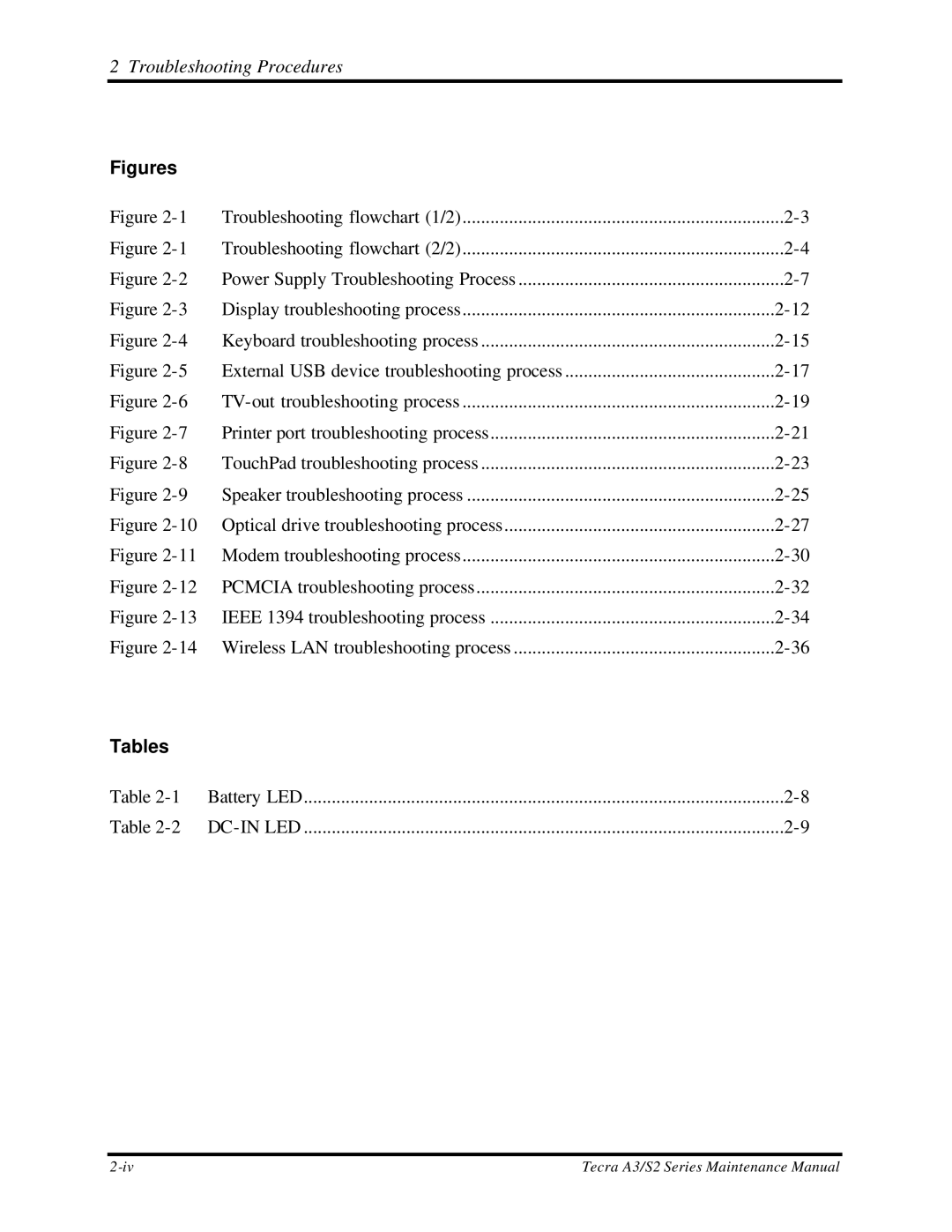2 Troubleshooting Procedures
Figures |
|
|
Figure | Troubleshooting flowchart (1/2) | |
Figure | Troubleshooting flowchart (2/2) | |
Figure | Power Supply Troubleshooting Process | |
Figure | Display troubleshooting process | |
Figure | Keyboard troubleshooting process | |
Figure | External USB device troubleshooting process | |
Figure | ||
Figure | Printer port troubleshooting process | |
Figure | TouchPad troubleshooting process | |
Figure | Speaker troubleshooting process | |
Figure | Optical drive troubleshooting process | |
Figure | Modem troubleshooting process | |
Figure | PCMCIA troubleshooting process | |
Figure | IEEE 1394 troubleshooting process | |
Figure | Wireless LAN troubleshooting process |
Tables |
|
|
Table | Battery LED | |
Table |
Tecra A3/S2 Series Maintenance Manual |